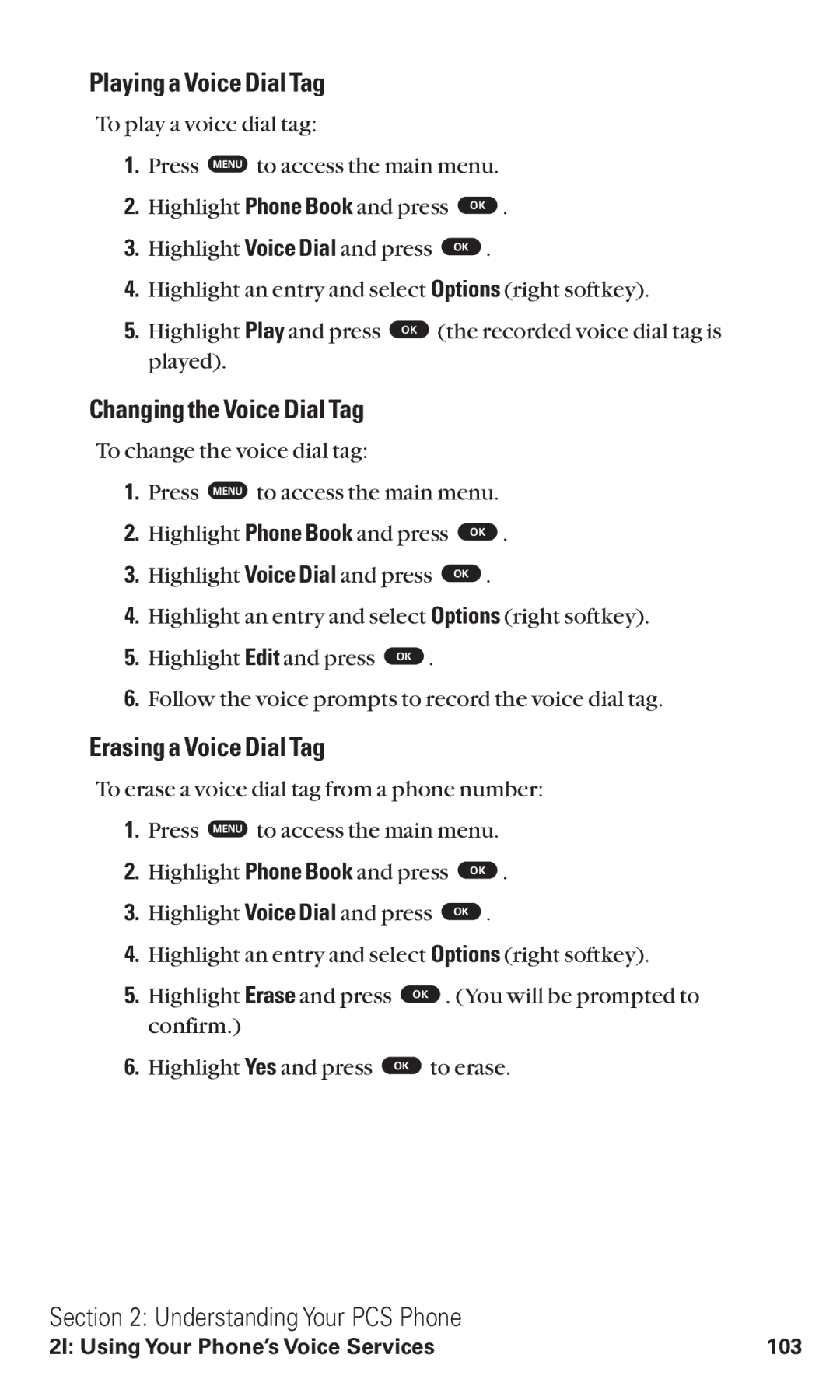Playing a Voice Dial Tag
To play a voice dial tag:
1.Press MENU to access the main menu.
2. | Highlight Phone Book and press | OK . |
3. | Highlight Voice Dial and press | OK . |
4.Highlight an entry and select Options (right softkey).
5. Highlight Play and press OK (the recorded voice dial tag is played).
Changing the Voice Dial Tag
To change the voice dial tag:
1.Press MENU to access the main menu.
2. | Highlight Phone Book and press | OK . |
3. | Highlight Voice Dial and press | OK . |
4.Highlight an entry and select Options (right softkey).
5. Highlight Edit and press OK .
6.Follow the voice prompts to record the voice dial tag.
Erasing a Voice Dial Tag
To erase a voice dial tag from a phone number:
1.Press MENU to access the main menu.
2. | Highlight Phone Book and press | OK . |
3. | Highlight Voice Dial and press | OK . |
4.Highlight an entry and select Options (right softkey).
5. | Highlight Erase and press | OK . (You will be prompted to |
| confirm.) |
|
6. | Highlight Yes and press OK | to erase. |
Section 2: Understanding Your PCS Phone
2I: Using Your Phone’s Voice Services | 103 |