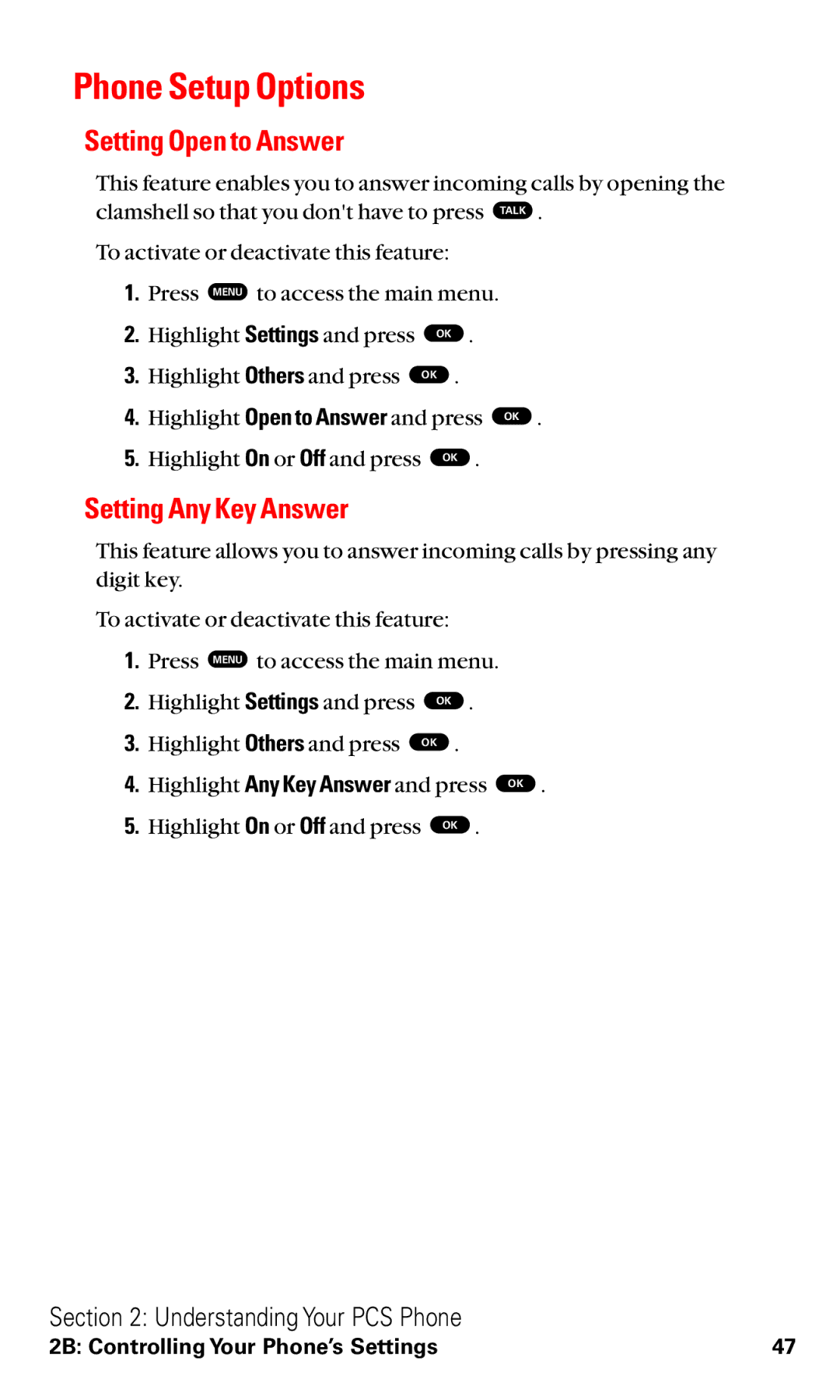Phone Setup Options
Setting Open to Answer
This feature enables you to answer incoming calls by opening the clamshell so that you don't have to press TALK .
To activate or deactivate this feature:
1.Press MENU to access the main menu.
2. | Highlight Settings and press | OK . |
3. | Highlight Others and press | OK . |
4. | Highlight Open to Answer and press OK . | |
5. | Highlight On or Off and press | OK . |
Setting Any Key Answer
This feature allows you to answer incoming calls by pressing any digit key.
To activate or deactivate this feature:
1.Press MENU to access the main menu.
2. | Highlight Settings and press | OK . |
3. | Highlight Others and press | OK . |
4. | Highlight Any Key Answer and press OK . | |
5. | Highlight On or Off and press | OK . |
Section 2: Understanding Your PCS Phone
2B: Controlling Your Phone’s Settings | 47 |