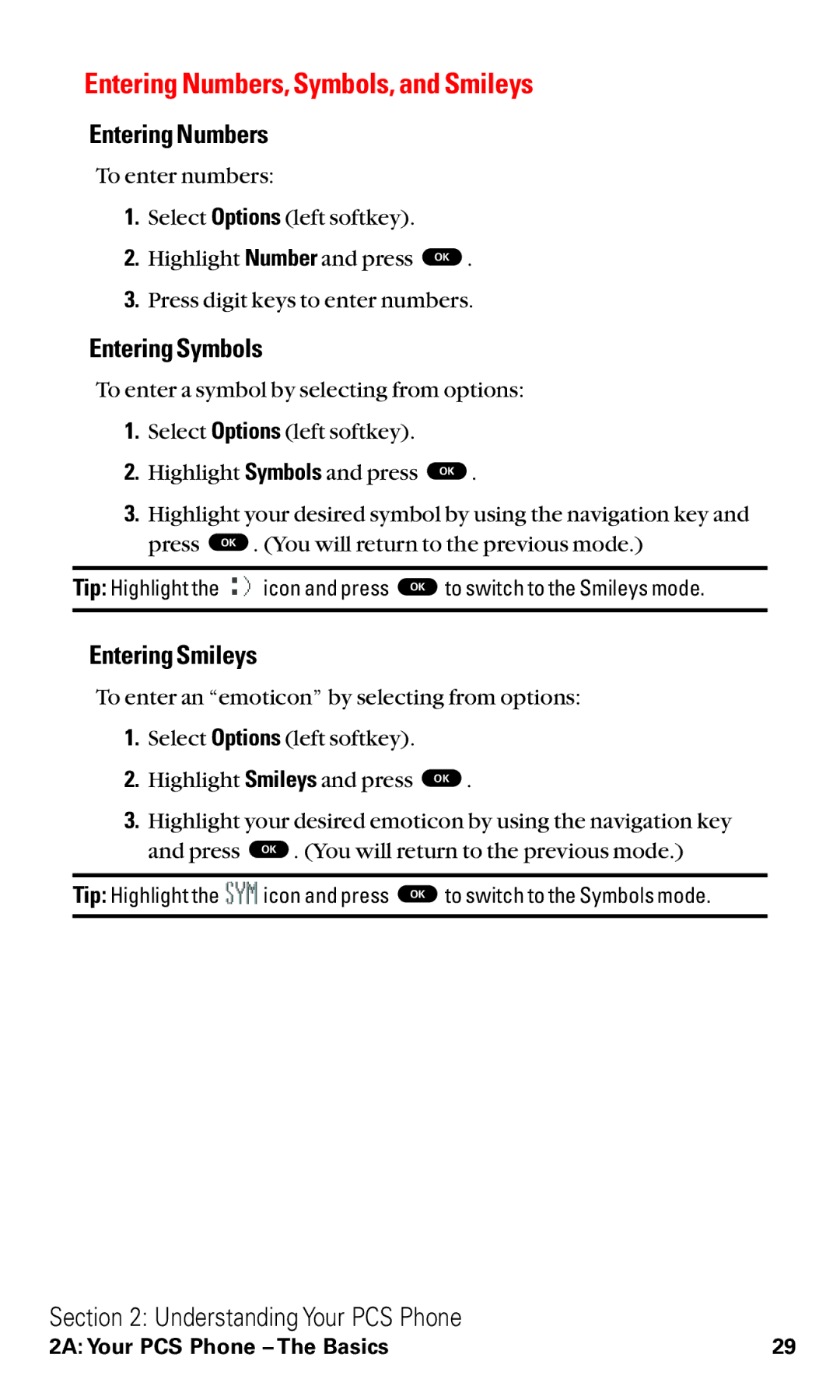Entering Numbers, Symbols, and Smileys
Entering Numbers
To enter numbers:
1.Select Options (left softkey).
2. Highlight Number and press OK .
3.Press digit keys to enter numbers.
Entering Symbols
To enter a symbol by selecting from options:
1.Select Options (left softkey).
2. Highlight Symbols and press OK .
3.Highlight your desired symbol by using the navigation key and
press | OK . (You will return to the previous mode.) | ||
|
|
|
|
Tip: Highlight the | icon and press |
| to switch to the Smileys mode. |
OK | |||
| |||
|
|
|
|
Entering Smileys
To enter an “emoticon” by selecting from options:
1.Select Options (left softkey).
2. Highlight Smileys and press OK .
3.Highlight your desired emoticon by using the navigation key
and press | OK . (You will return to the previous mode.) | ||
|
|
|
|
Tip: Highlight the | icon and press |
| to switch to the Symbols mode. |
OK | |||
|
|
|
|
Section 2: Understanding Your PCS Phone
2A: Your PCS Phone – The Basics | 29 |