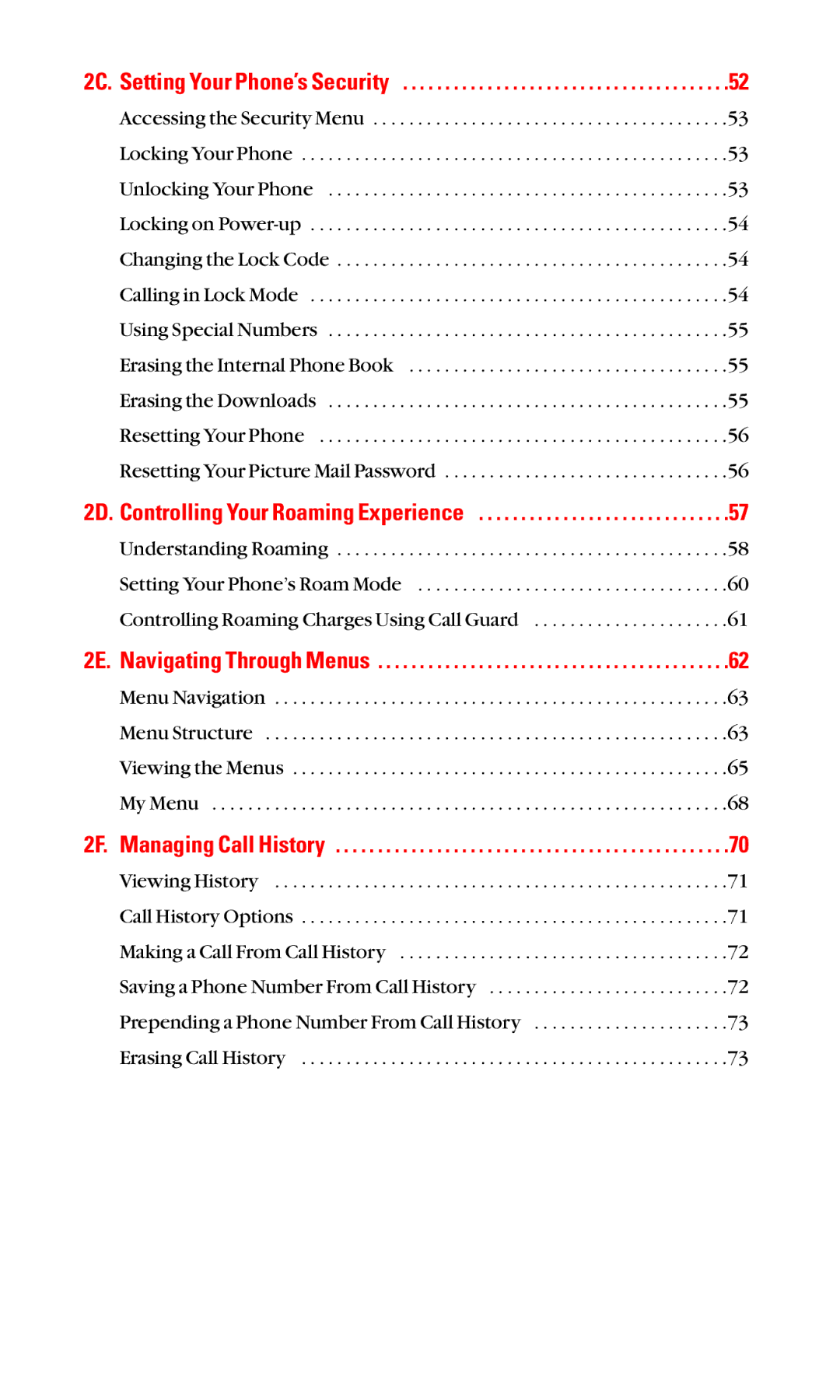2C. | Setting Your Phone’s Security | .52 |
| Accessing the Security Menu | .53 |
| Locking Your Phone | .53 |
| Unlocking Your Phone | .53 |
| Locking on | .54 |
| Changing the Lock Code | .54 |
| Calling in Lock Mode | .54 |
| Using Special Numbers | .55 |
| Erasing the Internal Phone Book | .55 |
| Erasing the Downloads | .55 |
| Resetting Your Phone | .56 |
| Resetting Your Picture Mail Password | .56 |
2D. | Controlling Your Roaming Experience | .57 |
| Understanding Roaming | .58 |
| Setting Your Phone’s Roam Mode | .60 |
| Controlling Roaming Charges Using Call Guard | .61 |
2E. | Navigating Through Menus | .62 |
| Menu Navigation | .63 |
| Menu Structure | .63 |
| Viewing the Menus | .65 |
| My Menu | .68 |
2F. | Managing Call History | .70 |
| Viewing History | .71 |
| Call History Options | .71 |
| Making a Call From Call History | .72 |
| Saving a Phone Number From Call History | .72 |
| Prepending a Phone Number From Call History | .73 |
| Erasing Call History | .73 |
Page 4
Image 4