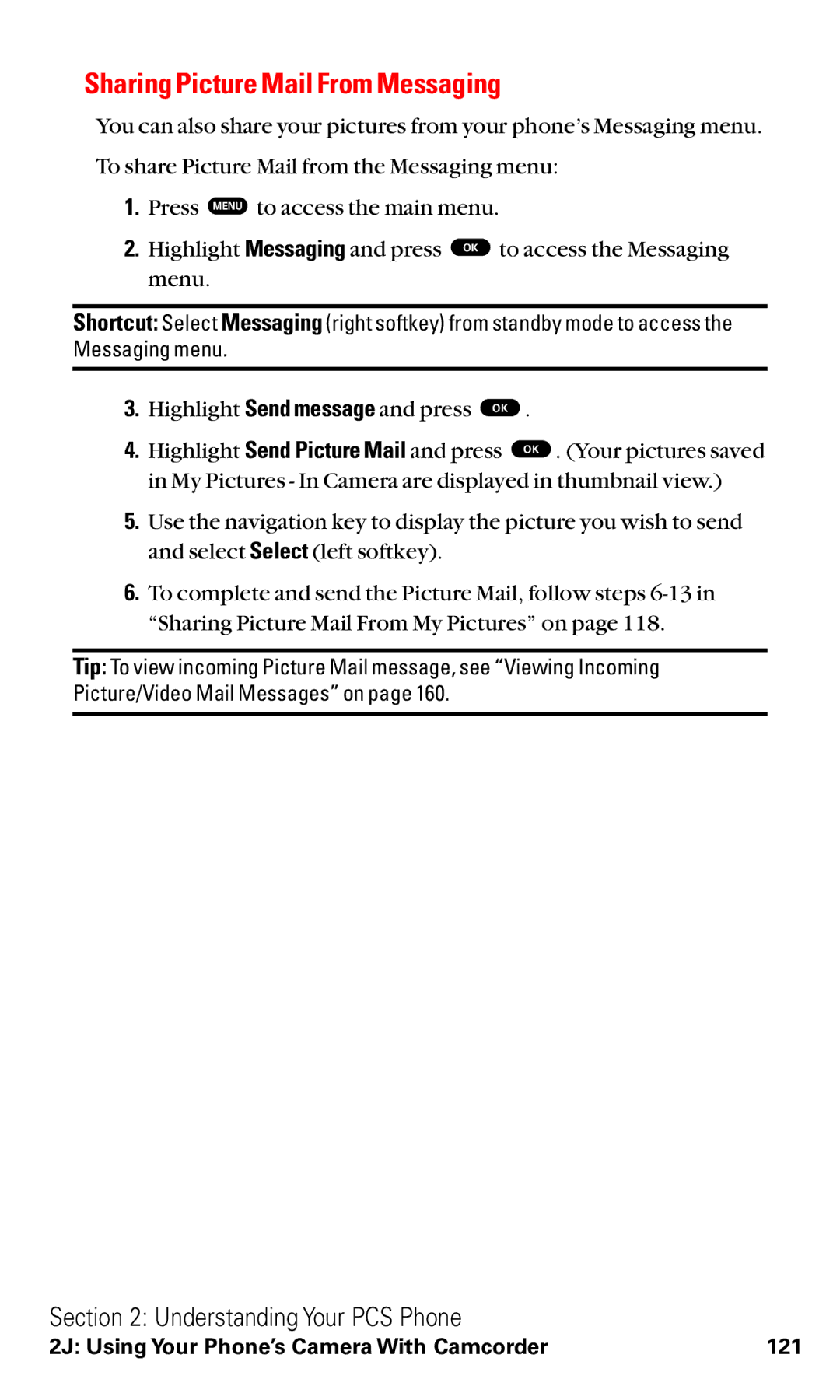Sharing Picture Mail From Messaging
You can also share your pictures from your phone’s Messaging menu. To share Picture Mail from the Messaging menu:
1.Press MENU to access the main menu.
2. Highlight Messaging and press OK to access the Messaging menu.
Shortcut: Select Messaging (right softkey) from standby mode to access the Messaging menu.
3. | Highlight Send message and press OK . |
4. | Highlight Send Picture Mail and press OK . (Your pictures saved |
| in My Pictures - In Camera are displayed in thumbnail view.) |
5.Use the navigation key to display the picture you wish to send and select Select (left softkey).
6.To complete and send the Picture Mail, follow steps
Tip: To view incoming Picture Mail message, see “Viewing Incoming Picture/Video Mail Messages” on page 160.
Section 2: Understanding Your PCS Phone
2J: Using Your Phone’s Camera With Camcorder | 121 |