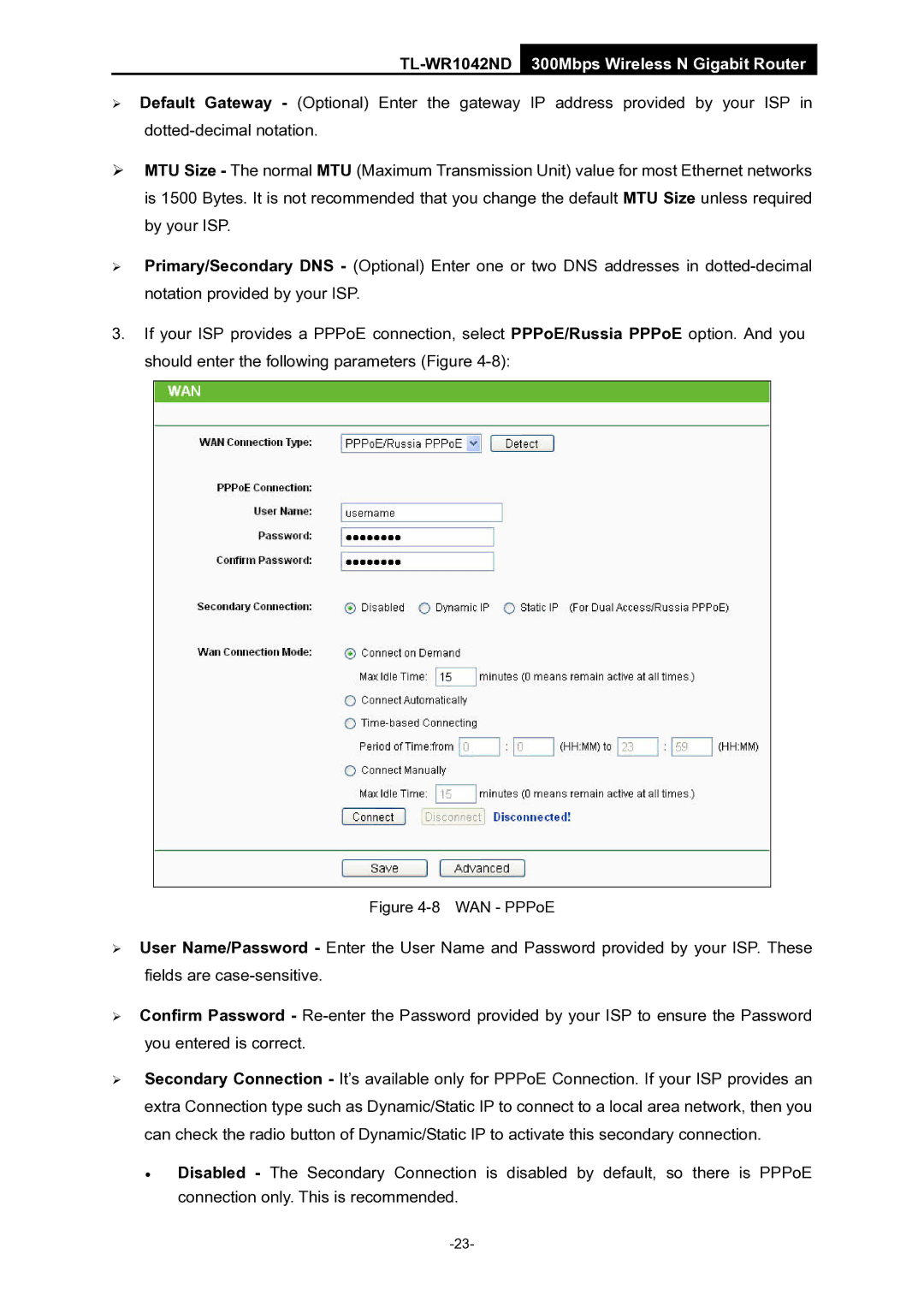TL-WR1042ND 300Mbps Wireless N Gigabit Router
¾Default Gateway - (Optional) Enter the gateway IP address provided by your ISP in
¾MTU Size - The normal MTU (Maximum Transmission Unit) value for most Ethernet networks is 1500 Bytes. It is not recommended that you change the default MTU Size unless required by your ISP.
¾Primary/Secondary DNS - (Optional) Enter one or two DNS addresses in
3.If your ISP provides a PPPoE connection, select PPPoE/Russia PPPoE option. And you should enter the following parameters (Figure
Figure 4-8 WAN - PPPoE
¾User Name/Password - Enter the User Name and Password provided by your ISP. These fields are
¾Confirm Password -
¾Secondary Connection - It’s available only for PPPoE Connection. If your ISP provides an extra Connection type such as Dynamic/Static IP to connect to a local area network, then you can check the radio button of Dynamic/Static IP to activate this secondary connection.
•Disabled - The Secondary Connection is disabled by default, so there is PPPoE connection only. This is recommended.