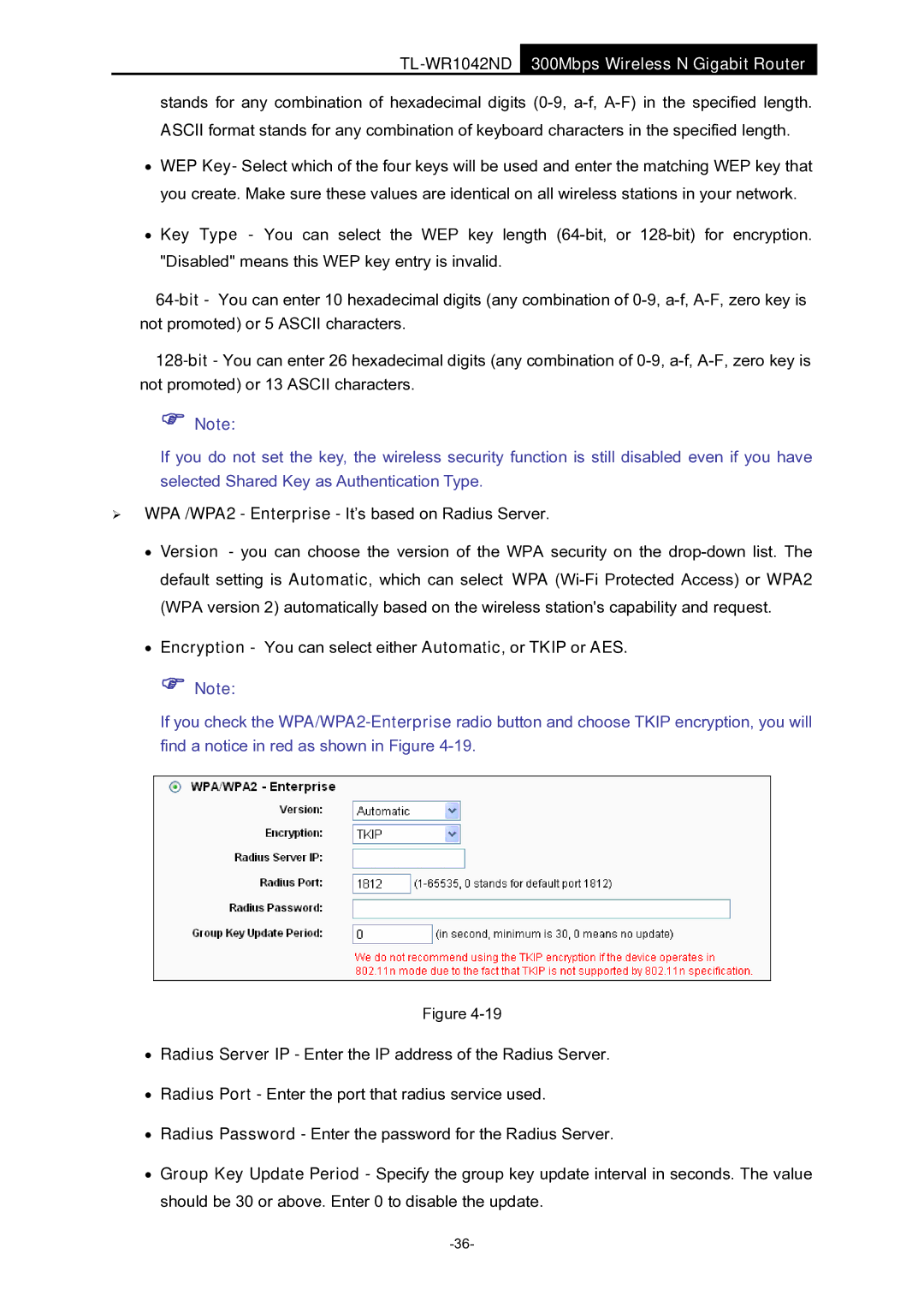TL-WR1042ND 300Mbps Wireless N Gigabit Router
stands for any combination of hexadecimal digits
•WEP Key- Select which of the four keys will be used and enter the matching WEP key that you create. Make sure these values are identical on all wireless stations in your network.
•Key Type - You can select the WEP key length
)Note:
If you do not set the key, the wireless security function is still disabled even if you have selected Shared Key as Authentication Type.
¾WPA /WPA2 - Enterprise - It’s based on Radius Server.
•Version - you can choose the version of the WPA security on the
•Encryption - You can select either Automatic, or TKIP or AES.
) Note:
If you check the
Figure
•Radius Server IP - Enter the IP address of the Radius Server.
•Radius Port - Enter the port that radius service used.
•Radius Password - Enter the password for the Radius Server.
•Group Key Update Period - Specify the group key update interval in seconds. The value should be 30 or above. Enter 0 to disable the update.