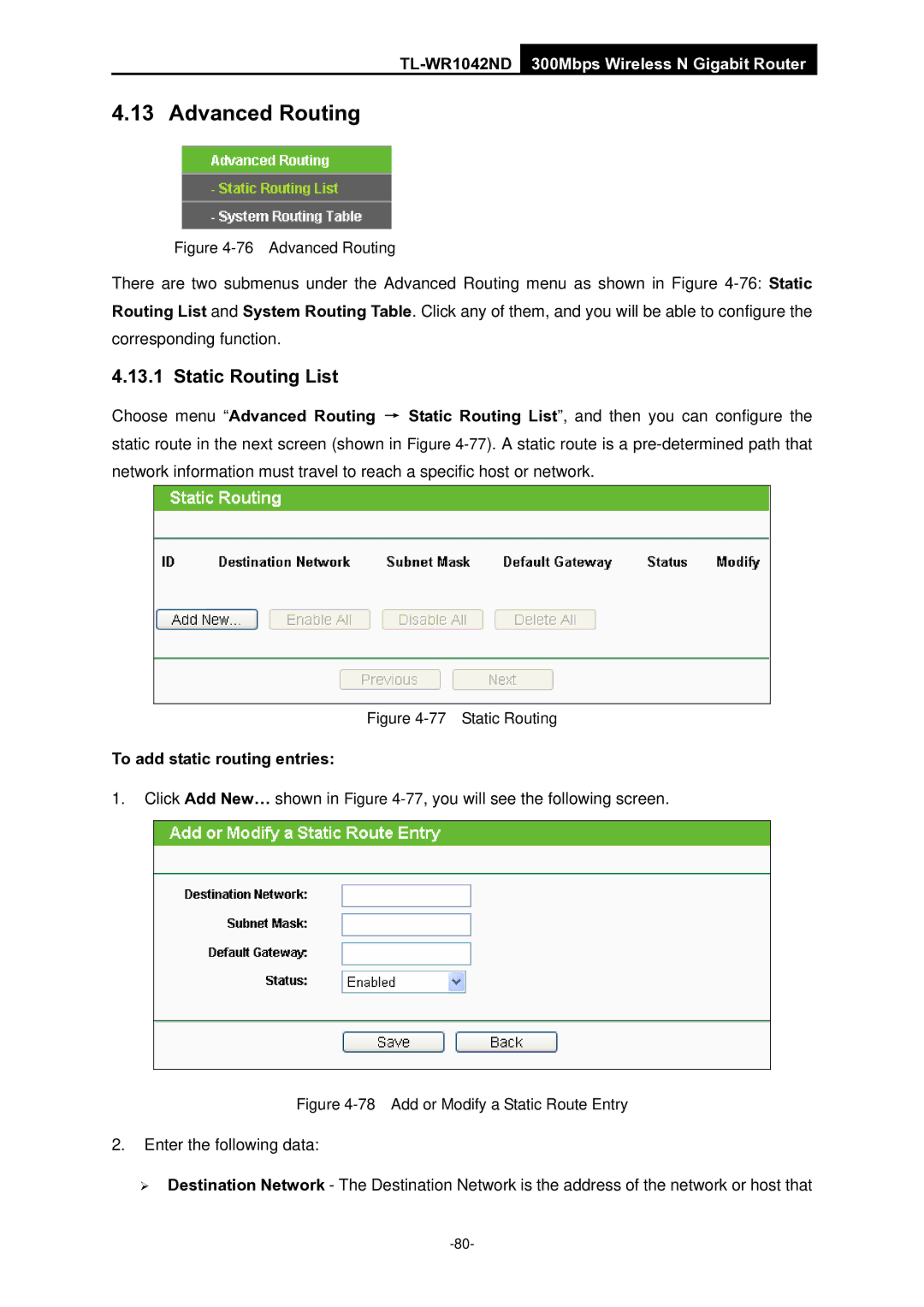TL-WR1042ND 300Mbps Wireless N Gigabit Router
4.13 Advanced Routing
Figure 4-76 Advanced Routing
There are two submenus under the Advanced Routing menu as shown in Figure
4.13.1 Static Routing List
Choose menu “Advanced Routing → Static Routing List”, and then you can configure the static route in the next screen (shown in Figure
Figure 4-77 Static Routing
To add static routing entries:
1.Click Add New… shown in Figure
Figure 4-78 Add or Modify a Static Route Entry
2.Enter the following data:
¾Destination Network - The Destination Network is the address of the network or host that