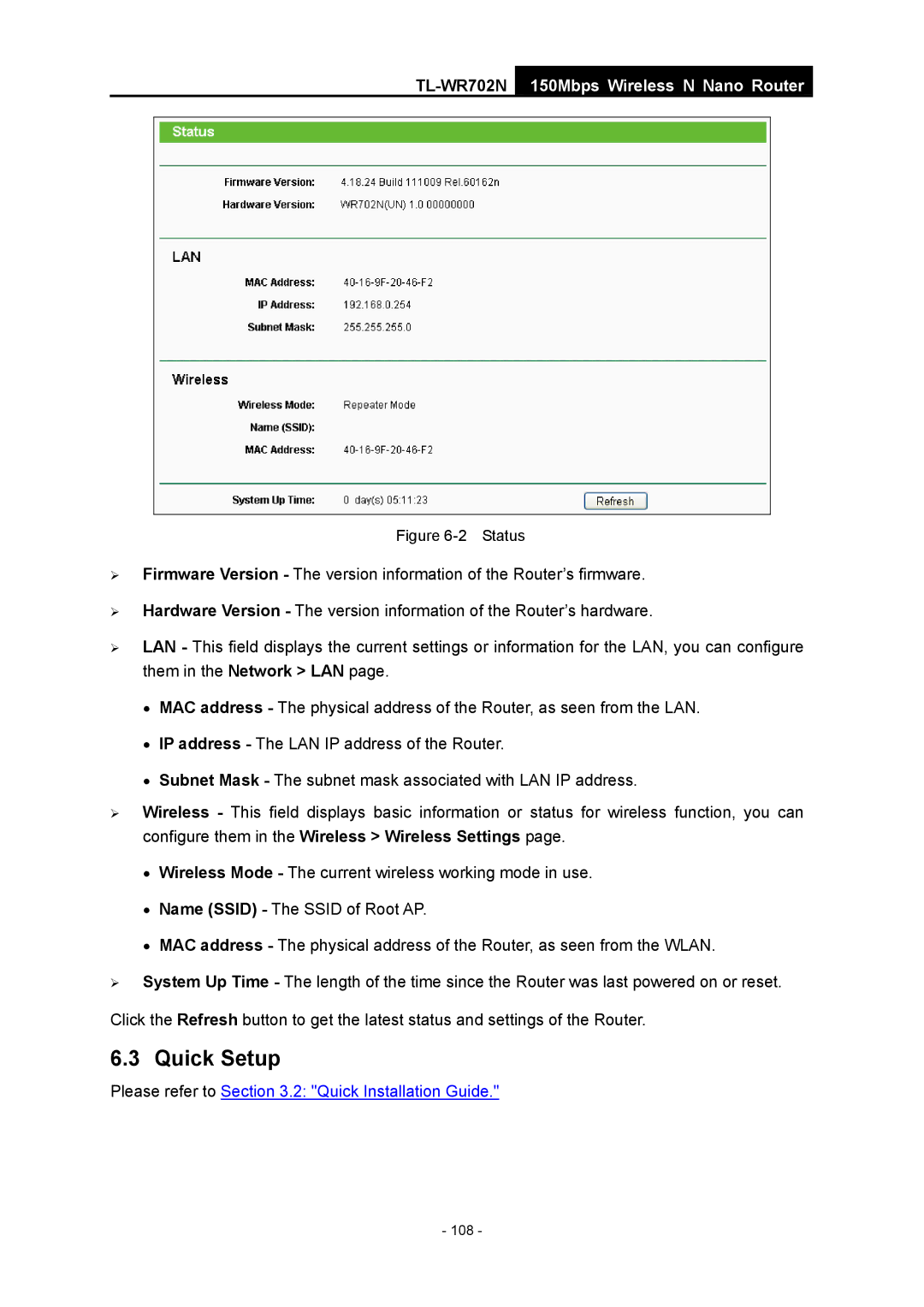TL-WR702N
150Mbps Wireless N Nano Router
Figure 6-2 Status
¾Firmware Version - The version information of the Router’s firmware.
¾Hardware Version - The version information of the Router’s hardware.
¾LAN - This field displays the current settings or information for the LAN, you can configure them in the Network > LAN page.
•MAC address - The physical address of the Router, as seen from the LAN.
•IP address - The LAN IP address of the Router.
•Subnet Mask - The subnet mask associated with LAN IP address.
¾Wireless - This field displays basic information or status for wireless function, you can configure them in the Wireless > Wireless Settings page.
•Wireless Mode - The current wireless working mode in use.
•Name (SSID) - The SSID of Root AP.
•MAC address - The physical address of the Router, as seen from the WLAN.
¾System Up Time - The length of the time since the Router was last powered on or reset.
Click the Refresh button to get the latest status and settings of the Router.
6.3 Quick Setup
Please refer to Section 3.2: "Quick Installation Guide."