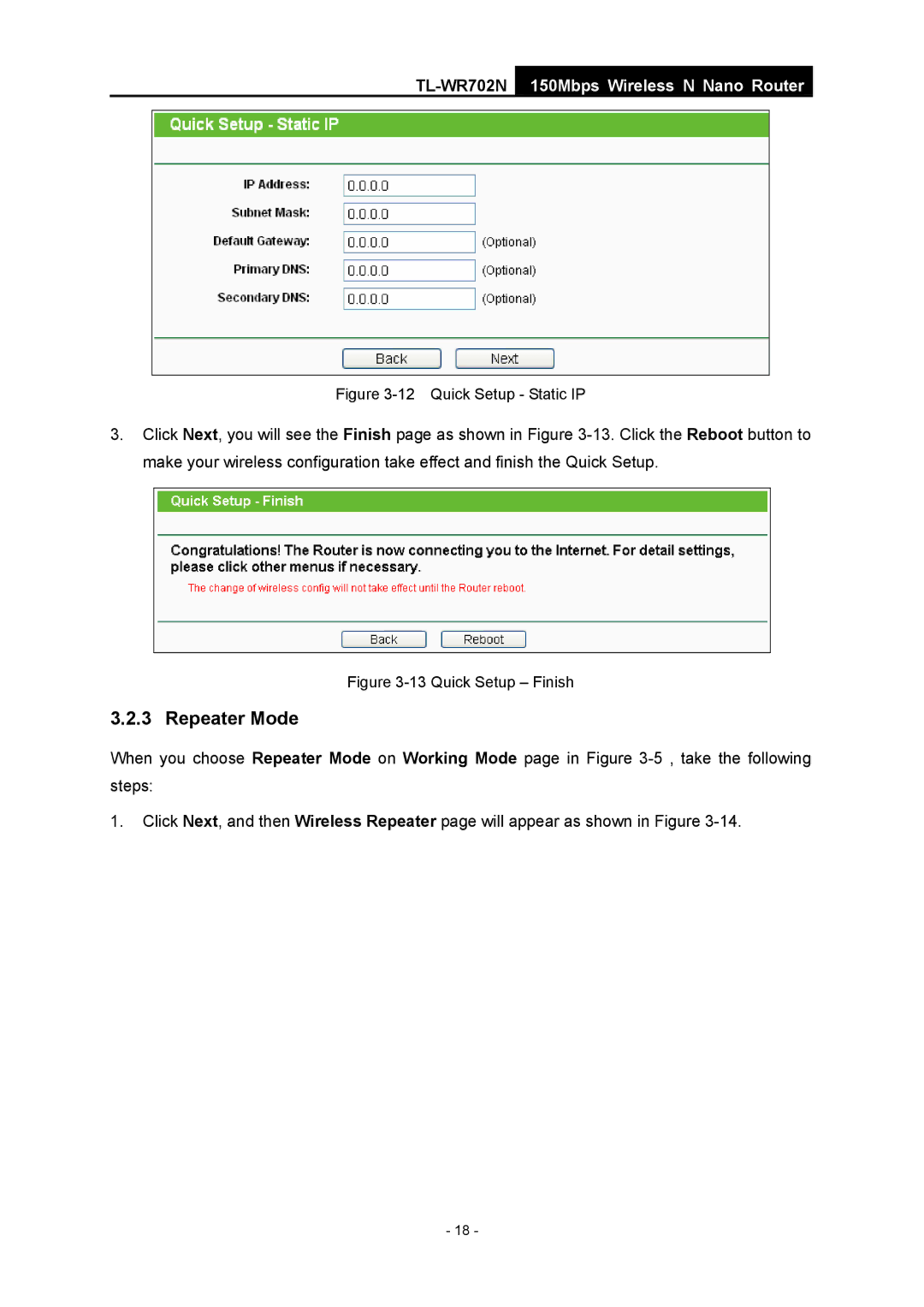TL-WR702N
150Mbps Wireless N Nano Router
Figure 3-12 Quick Setup - Static IP
3.Click Next, you will see the Finish page as shown in Figure
Figure 3-13 Quick Setup – Finish
3.2.3 Repeater Mode
When you choose Repeater Mode on Working Mode page in Figure
1.Click Next, and then Wireless Repeater page will appear as shown in Figure
- 18 -