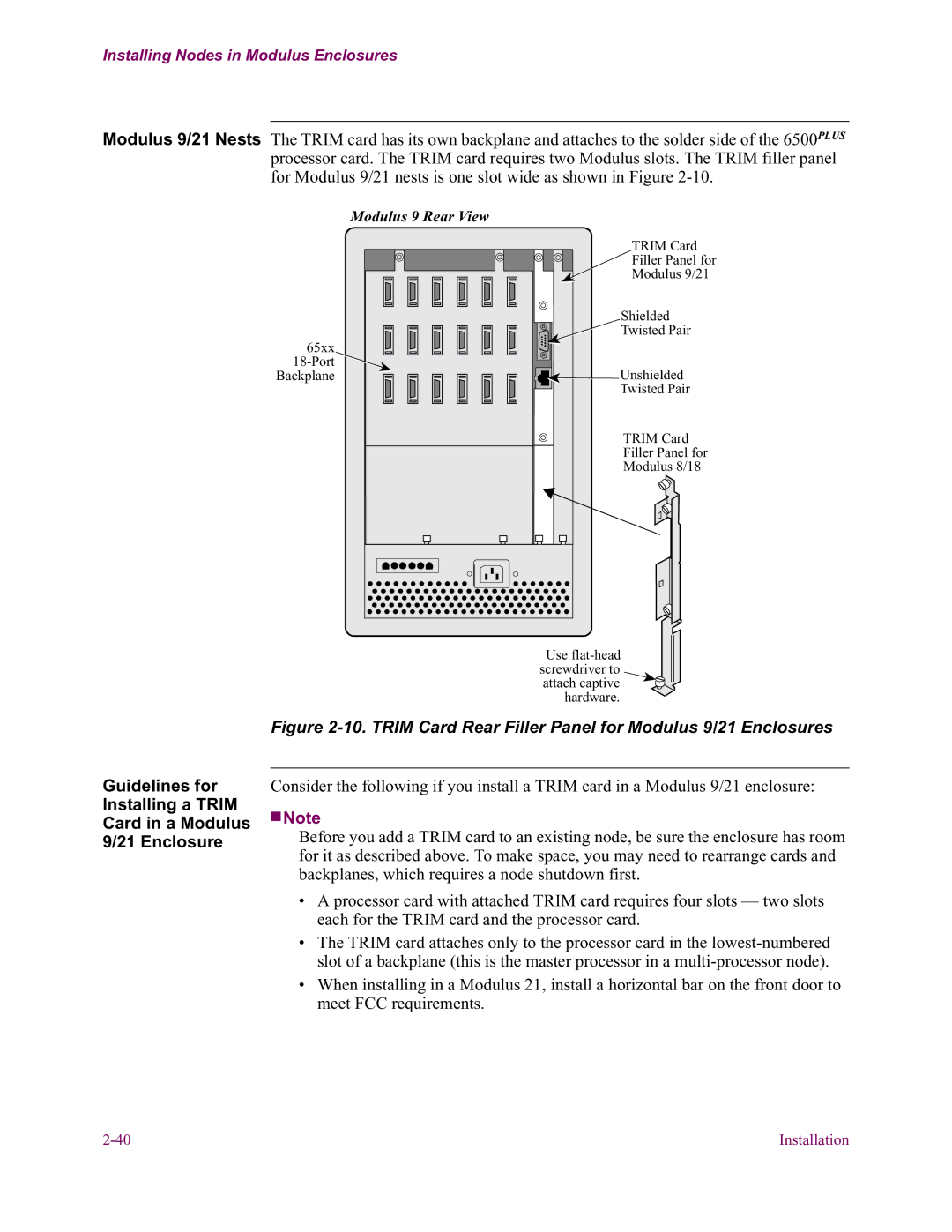Installing Nodes in Modulus Enclosures
Modulus 9/21 Nests The TRIM card has its own backplane and attaches to the solder side of the 6500PLUS processor card. The TRIM card requires two Modulus slots. The TRIM filler panel for Modulus 9/21 nests is one slot wide as shown in Figure
Modulus 9 Rear View
65xx |
Backplane |
TRIM Card
Filler Panel for
Modulus 9/21
Shielded
![]()
![]() Twisted Pair
Twisted Pair
Unshielded
Twisted Pair
TRIM Card
Filler Panel for
Modulus 8/18
Guidelines for Installing a TRIM Card in a Modulus 9/21 Enclosure
Use ![]()
![]()
![]()
hardware.
Figure 2-10. TRIM Card Rear Filler Panel for Modulus 9/21 Enclosures
Consider the following if you install a TRIM card in a Modulus 9/21 enclosure:
![]()
![]() Note
Note
Before you add a TRIM card to an existing node, be sure the enclosure has room for it as described above. To make space, you may need to rearrange cards and backplanes, which requires a node shutdown first.
•A processor card with attached TRIM card requires four slots — two slots each for the TRIM card and the processor card.
•The TRIM card attaches only to the processor card in the
•When installing in a Modulus 21, install a horizontal bar on the front door to meet FCC requirements.
Installation |