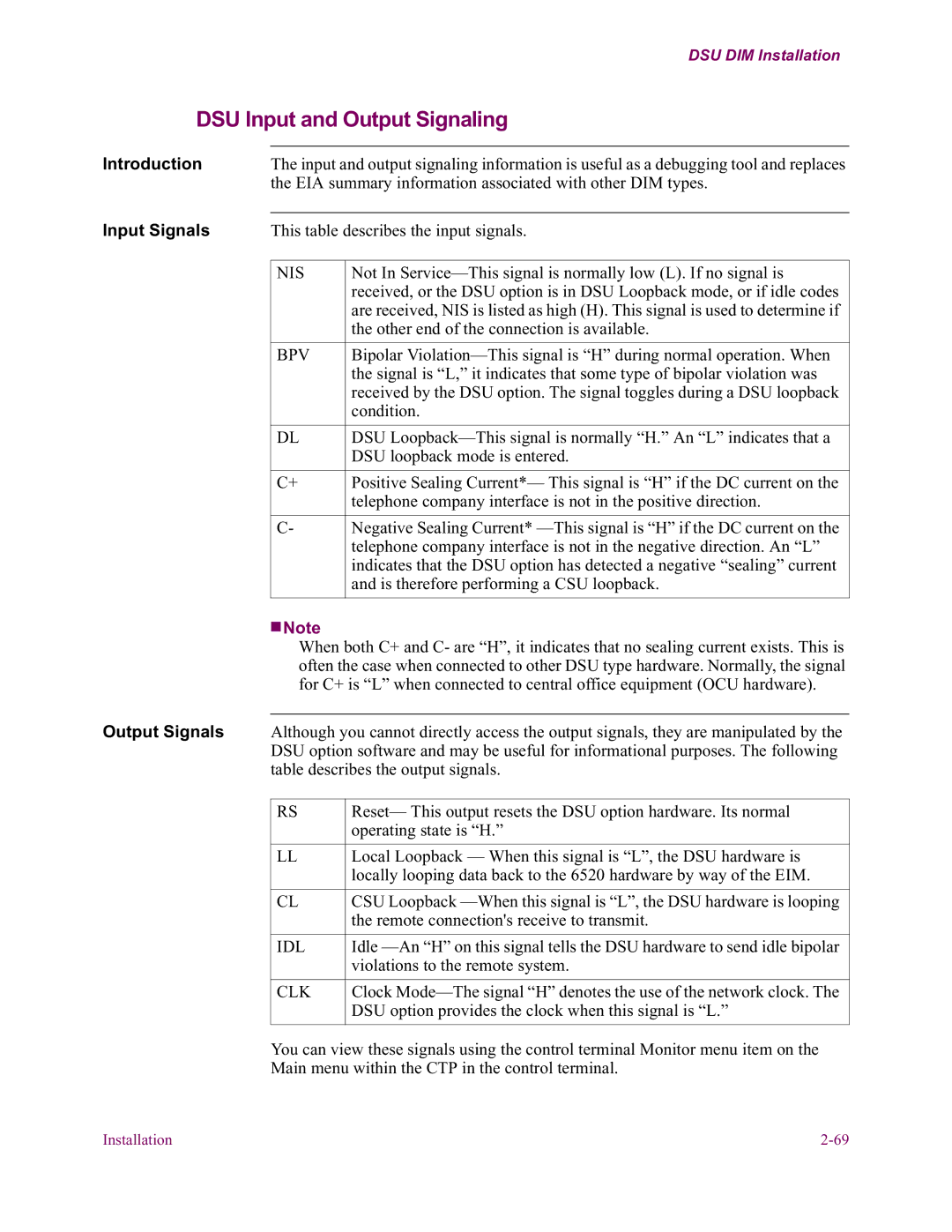|
|
| DSU DIM Installation |
DSU Input and Output Signaling | |||
Introduction |
|
|
|
The input and output signaling information is useful as a debugging tool and replaces | |||
| the EIA summary information associated with other DIM types. | ||
Input Signals |
|
|
|
This table describes the input signals. | |||
|
|
| |
| NIS | Not In | |
|
|
| received, or the DSU option is in DSU Loopback mode, or if idle codes |
|
|
| are received, NIS is listed as high (H). This signal is used to determine if |
|
|
| the other end of the connection is available. |
|
|
| |
| BPV | Bipolar | |
|
|
| the signal is “L,” it indicates that some type of bipolar violation was |
|
|
| received by the DSU option. The signal toggles during a DSU loopback |
|
|
| condition. |
|
|
| |
| DL | DSU | |
|
|
| DSU loopback mode is entered. |
|
|
| |
| C+ | Positive Sealing Current*— This signal is “H” if the DC current on the | |
|
|
| telephone company interface is not in the positive direction. |
|
|
| |
| C- | Negative Sealing Current* | |
|
|
| telephone company interface is not in the negative direction. An “L” |
|
|
| indicates that the DSU option has detected a negative “sealing” current |
|
|
| and is therefore performing a CSU loopback. |
|
|
|
|
|
| Note |
|
|
|
| |
|
|
| |
|
| When both C+ and C- are “H”, it indicates that no sealing current exists. This is | |
|
| often the case when connected to other DSU type hardware. Normally, the signal | |
|
| for C+ is “L” when connected to central office equipment (OCU hardware). | |
Output Signals |
|
|
|
Although you cannot directly access the output signals, they are manipulated by the | |||
| DSU option software and may be useful for informational purposes. The following | ||
| table describes the output signals. | ||
|
|
| |
| RS | Reset— This output resets the DSU option hardware. Its normal | |
|
|
| operating state is “H.” |
|
|
| |
| LL | Local Loopback — When this signal is “L”, the DSU hardware is | |
|
|
| locally looping data back to the 6520 hardware by way of the EIM. |
|
|
| |
| CL | CSU Loopback | |
|
|
| the remote connection's receive to transmit. |
|
|
| |
| IDL | Idle | |
|
|
| violations to the remote system. |
|
|
| |
| CLK | Clock | |
|
|
| DSU option provides the clock when this signal is “L.” |
|
|
| |
| You can view these signals using the control terminal Monitor menu item on the | ||
| Main menu within the CTP in the control terminal. | ||
Installation |