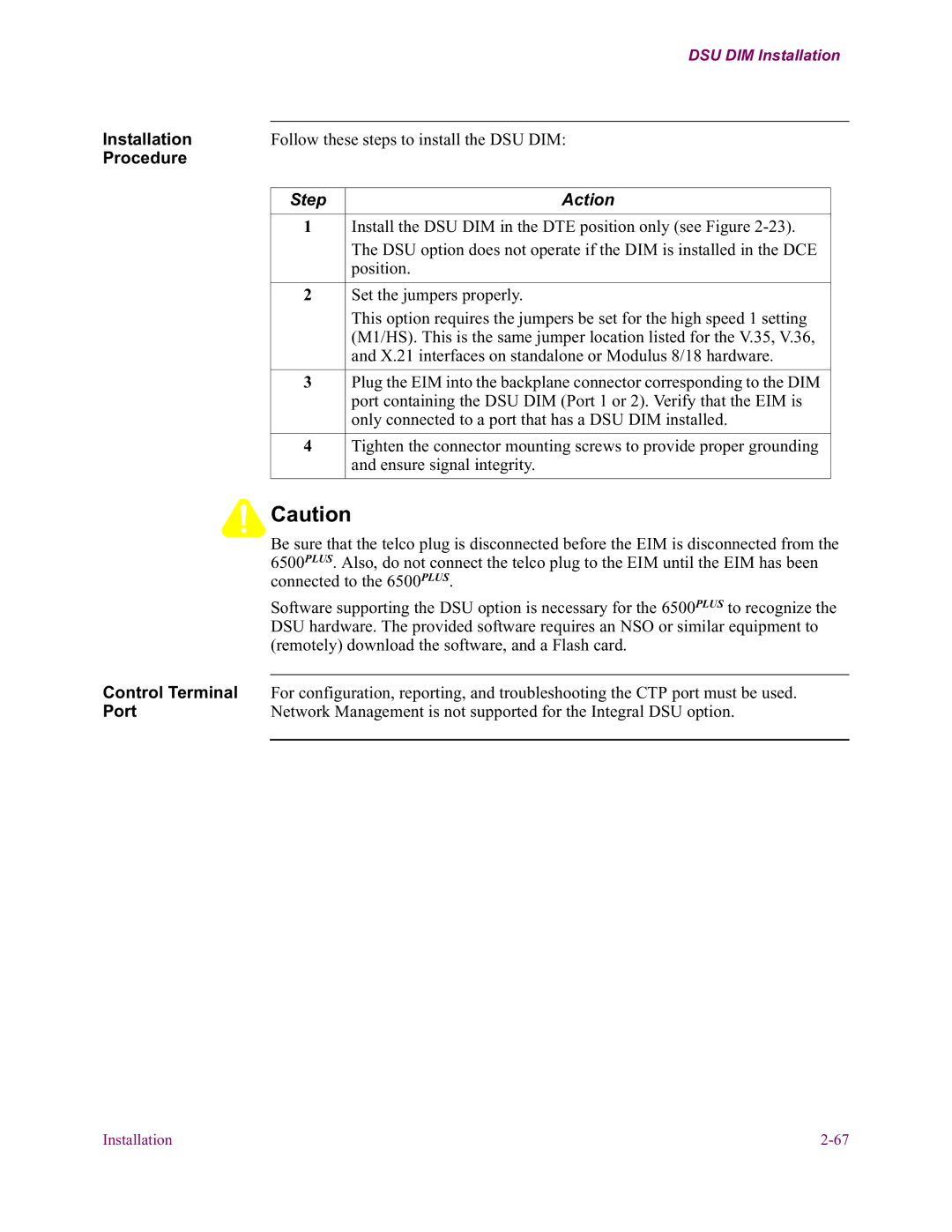DSU DIM Installation
Installation | Follow these steps to install the DSU DIM: | |
Procedure |
|
|
|
|
|
| Step | Action |
|
|
|
| 1 | Install the DSU DIM in the DTE position only (see Figure |
|
| The DSU option does not operate if the DIM is installed in the DCE |
|
| position. |
|
|
|
| 2 | Set the jumpers properly. |
|
| This option requires the jumpers be set for the high speed 1 setting |
|
| (M1/HS). This is the same jumper location listed for the V.35, V.36, |
|
| and X.21 interfaces on standalone or Modulus 8/18 hardware. |
|
|
|
| 3 | Plug the EIM into the backplane connector corresponding to the DIM |
|
| port containing the DSU DIM (Port 1 or 2). Verify that the EIM is |
|
| only connected to a port that has a DSU DIM installed. |
|
|
|
| 4 | Tighten the connector mounting screws to provide proper grounding |
|
| and ensure signal integrity. |
|
|
|
![]()
![]()
![]() Caution
Caution
Be sure that the telco plug is disconnected before the EIM is disconnected from the 6500PLUS. Also, do not connect the telco plug to the EIM until the EIM has been connected to the 6500PLUS.
Software supporting the DSU option is necessary for the 6500PLUS to recognize the DSU hardware. The provided software requires an NSO or similar equipment to (remotely) download the software, and a Flash card.
Control Terminal | For configuration, reporting, and troubleshooting the CTP port must be used. |
Port | Network Management is not supported for the Integral DSU option. |
|
|
Installation |