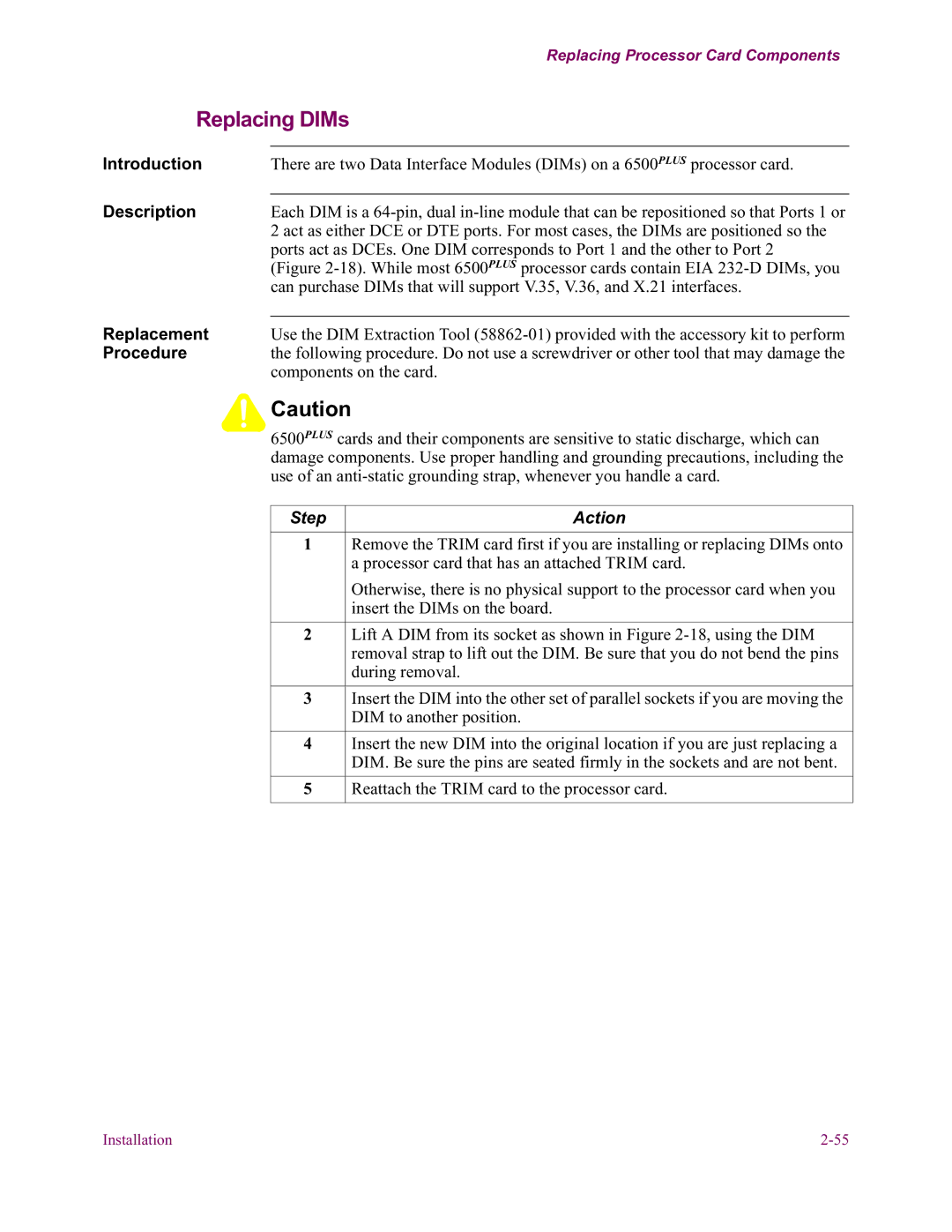|
|
|
|
| Replacing Processor Card Components |
|
Replacing DIMs |
|
| ||||
Introduction |
|
|
| |||
There are two Data Interface Modules (DIMs) on a 6500PLUS processor card. |
| |||||
Description |
|
|
| |||
Each DIM is a |
| |||||
|
|
| 2 act as either DCE or DTE ports. For most cases, the DIMs are positioned so the |
| ||
|
|
| ports act as DCEs. One DIM corresponds to Port 1 and the other to Port 2 |
| ||
|
|
| (Figure |
| ||
|
|
| can purchase DIMs that will support V.35, V.36, and X.21 interfaces. |
| ||
Replacement |
|
|
| |||
Use the DIM Extraction Tool |
| |||||
Procedure | the following procedure. Do not use a screwdriver or other tool that may damage the |
| ||||
|
|
| components on the card. |
| ||
|
|
| Caution |
|
| |
|
|
| 6500PLUS cards and their components are sensitive to static discharge, which can |
| ||
|
|
|
| |||
|
|
| damage components. Use proper handling and grounding precautions, including the |
| ||
|
|
| use of an |
| ||
|
|
|
|
|
|
|
|
|
| Step |
| Action |
|
|
|
|
|
|
|
|
|
|
| 1 |
| Remove the TRIM card first if you are installing or replacing DIMs onto |
|
|
|
|
|
| a processor card that has an attached TRIM card. |
|
|
|
|
|
| Otherwise, there is no physical support to the processor card when you |
|
|
|
|
|
| insert the DIMs on the board. |
|
|
|
|
|
|
|
|
|
|
| 2 |
| Lift A DIM from its socket as shown in Figure |
|
|
|
|
|
| removal strap to lift out the DIM. Be sure that you do not bend the pins |
|
|
|
|
|
| during removal. |
|
|
|
|
|
|
|
|
|
|
| 3 |
| Insert the DIM into the other set of parallel sockets if you are moving the |
|
|
|
|
|
| DIM to another position. |
|
|
|
|
|
|
|
|
|
|
| 4 |
| Insert the new DIM into the original location if you are just replacing a |
|
|
|
|
|
| DIM. Be sure the pins are seated firmly in the sockets and are not bent. |
|
|
|
|
|
|
|
|
|
|
| 5 |
| Reattach the TRIM card to the processor card. |
|
|
|
|
|
|
|
|
Installation |