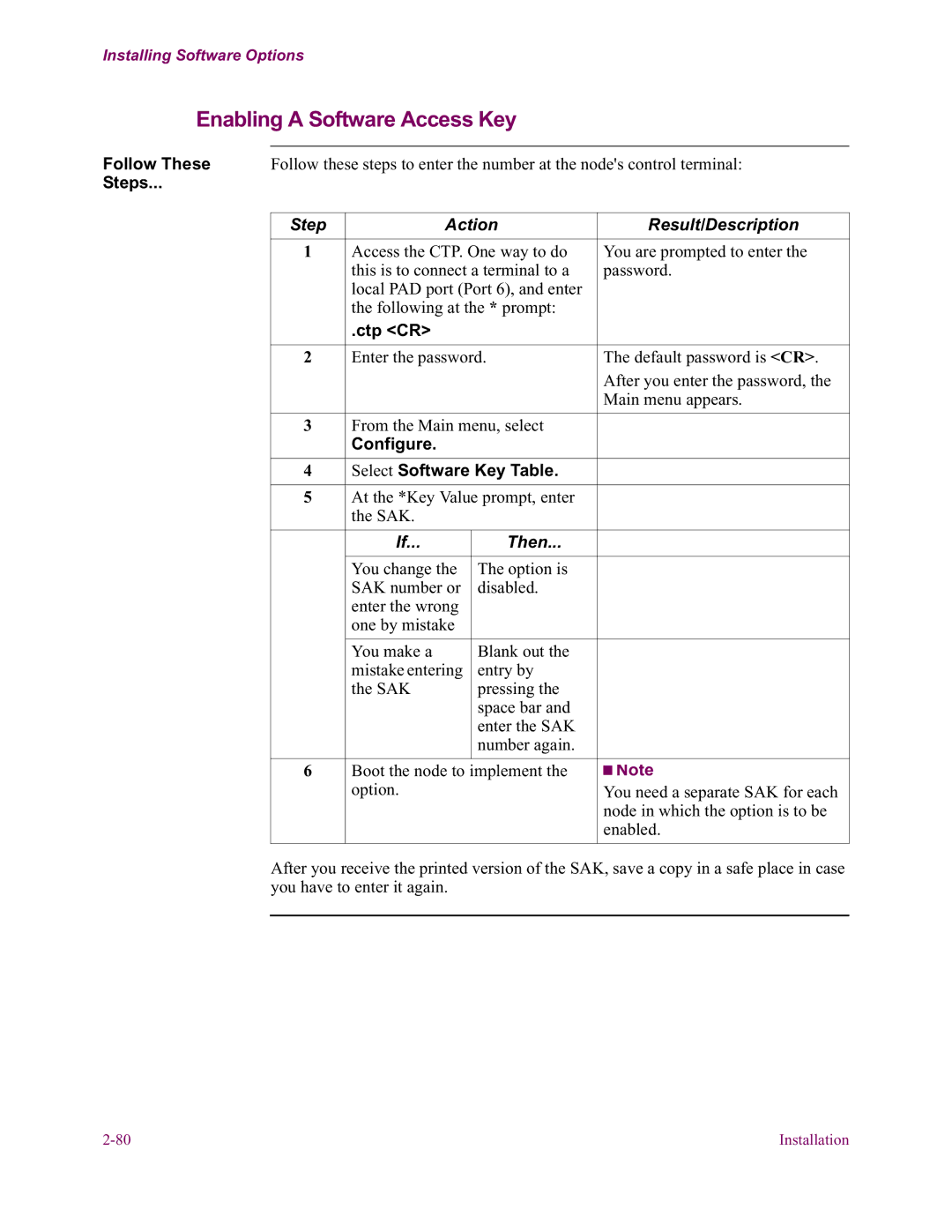Installing Software Options
Enabling A Software Access Key
Follow These | Follow these steps to enter the number at the node's control terminal: | |||||
Steps... |
|
|
|
|
|
|
|
|
|
|
|
|
|
| Step | Action |
|
| Result/Description | |
|
|
|
| |||
| 1 | Access the CTP. One way to do | You are prompted to enter the | |||
|
| this is to connect a terminal to a | password. | |||
|
| local PAD port (Port 6), and enter |
|
|
| |
|
| the following at the * prompt: |
|
|
| |
|
| .ctp <CR> |
|
|
|
|
|
|
|
| |||
| 2 | Enter the password. | The default password is <CR>. | |||
|
|
|
| After you enter the password, the | ||
|
|
|
| Main menu appears. | ||
|
|
|
|
|
| |
| 3 | From the Main menu, select |
|
|
| |
|
| Configure. |
|
|
|
|
|
|
|
|
|
| |
| 4 | Select Software Key Table. |
|
|
| |
|
|
|
|
|
| |
| 5 | At the *Key Value prompt, enter |
|
|
| |
|
| the SAK. |
|
|
|
|
|
|
|
|
|
|
|
|
| If... | Then... |
|
|
|
|
|
|
|
|
|
|
|
| You change the | The option is |
|
|
|
|
| SAK number or | disabled. |
|
|
|
|
| enter the wrong |
|
|
|
|
|
| one by mistake |
|
|
|
|
|
|
|
|
|
|
|
|
| You make a | Blank out the |
|
|
|
|
| mistake entering | entry by |
|
|
|
|
| the SAK | pressing the |
|
|
|
|
|
| space bar and |
|
|
|
|
|
| enter the SAK |
|
|
|
|
|
| number again. |
|
|
|
|
|
|
|
|
|
|
| 6 | Boot the node to implement the |
|
| Note | |
|
|
| ||||
|
|
| ||||
|
| option. |
| You need a separate SAK for each | ||
|
|
|
| node in which the option is to be | ||
|
|
|
| enabled. | ||
|
|
|
|
|
|
|
After you receive the printed version of the SAK, save a copy in a safe place in case you have to enter it again.
Installation |