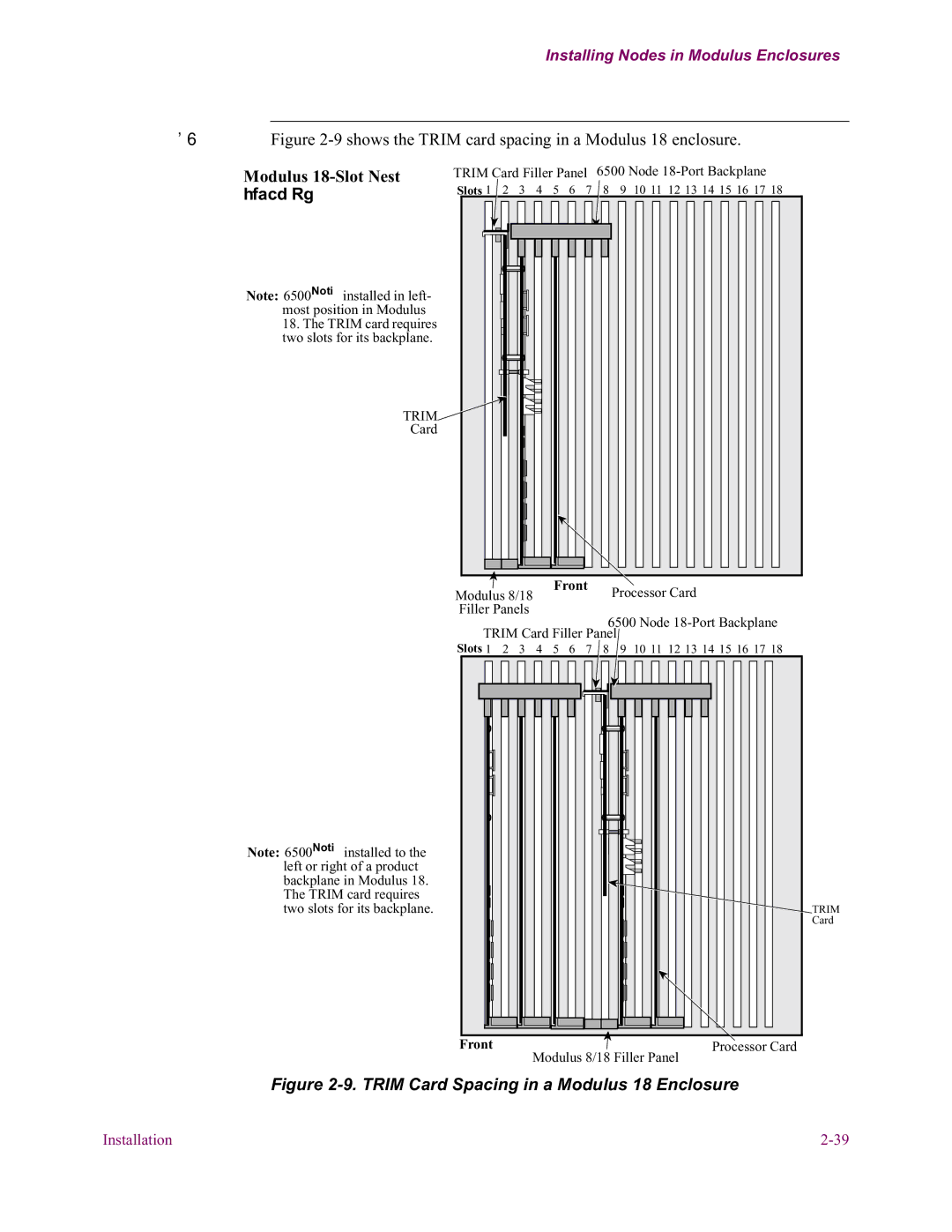Installing Nodes in Modulus Enclosures
Modulus 18 | Figure |
Modulus | TRIM Card Filler Panel | 6500 Node | |||
Top View | Slots 1 2 3 | 4 | 5 6 7 | 8 | 9 10 11 12 13 14 15 16 17 18 |
Note: 6500PLUS installed in left- |
|
|
|
|
|
most position in Modulus |
|
|
|
|
|
18. The TRIM card requires |
|
|
|
|
|
two slots for its backplane. |
|
|
|
|
|
TRIM |
|
|
|
|
|
Card |
|
|
|
|
|
| Modulus 8/18 |
| Front |
| Processor Card |
|
|
|
| ||
Filler Panels
6500 Node
TRIM Card Filler Panel
Note: 6500PLUS installed to the left or right of a product backplane in Modulus 18. The TRIM card requires two slots for its backplane.
Slots 1 | 2 | 3 | 4 | 5 | 6 | 7 | 8 | 9 | 10 11 12 13 14 15 16 17 18 |
Front |
|
|
|
|
|
|
|
| Processor Card |
Modulus 8/18 Filler Panel
TRIM Card
Figure 2-9. TRIM Card Spacing in a Modulus 18 Enclosure
Installation |