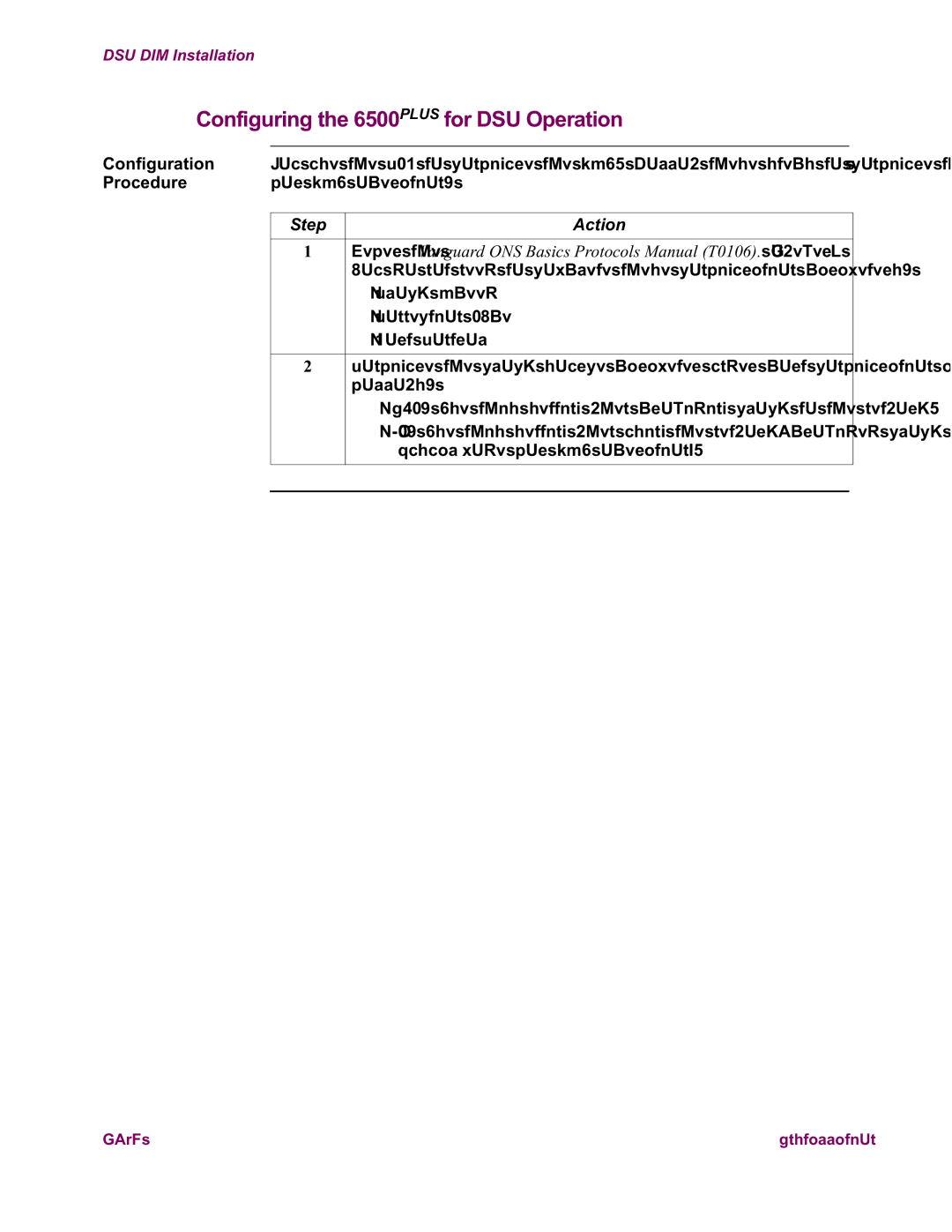DSU DIM Installation
Configuring the 6500PLUS for DSU Operation
Configuration | You use the CTP to configure the DSU. Follow these steps to configure the 6500PLUS |
| |
Procedure | for DSU operation: |
| |
|
|
|
|
| Step | Action |
|
|
|
|
|
| 1 | Refer the Vanguard ONS Basics Protocols Manual (T0106). However, |
|
|
| you do not need to complete these configuration parameters: |
|
|
| • Clock Speed |
|
|
| • Connection Type |
|
|
| • Port Control |
|
|
|
|
|
| 2 | Configure the clock source parameter under port configuration as |
|
|
| follows: |
|
|
| • INT: Use this setting when providing clock to the network. |
|
|
| • EXT: Use this setting when using the |
|
|
| (usual mode for DSU operation). |
|
|
|
|
|
|
|
|
|
Installation |