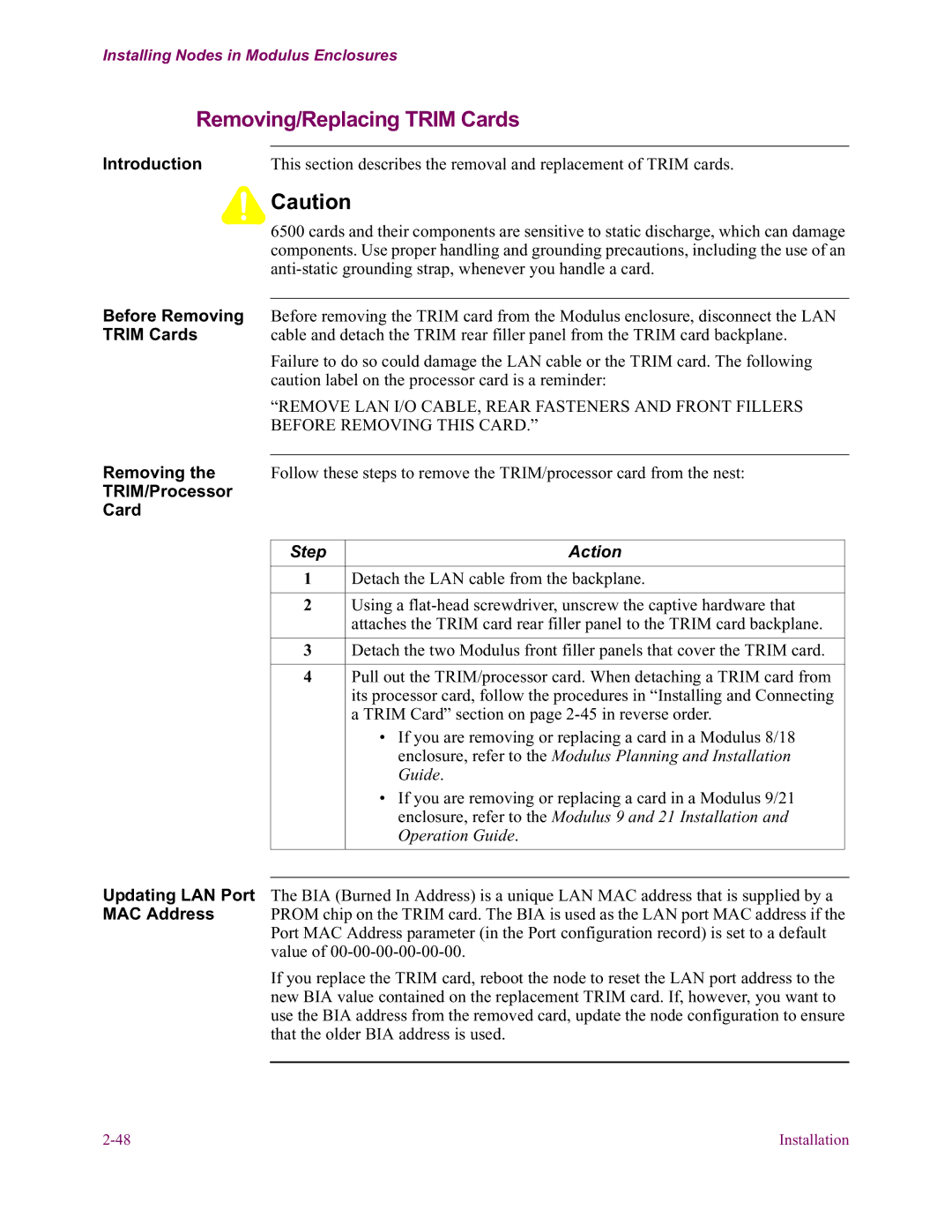Installing Nodes in Modulus Enclosures
Removing/Replacing TRIM Cards
Introduction This section describes the removal and replacement of TRIM cards.
|
|
| Caution |
|
|
| 6500 cards and their components are sensitive to static discharge, which can damage |
|
|
| components. Use proper handling and grounding precautions, including the use of an |
|
|
| |
Before Removing |
| ||
Before removing the TRIM card from the Modulus enclosure, disconnect the LAN | |||
TRIM Cards | cable and detach the TRIM rear filler panel from the TRIM card backplane. | ||
|
|
| Failure to do so could damage the LAN cable or the TRIM card. The following |
|
|
| caution label on the processor card is a reminder: |
|
|
| “REMOVE LAN I/O CABLE, REAR FASTENERS AND FRONT FILLERS |
|
|
| BEFORE REMOVING THIS CARD.” |
Removing the Follow these steps to remove the TRIM/processor card from the nest:
TRIM/Processor
Card
Step | Action |
|
|
1 | Detach the LAN cable from the backplane. |
|
|
2 | Using a |
| attaches the TRIM card rear filler panel to the TRIM card backplane. |
|
|
3 | Detach the two Modulus front filler panels that cover the TRIM card. |
|
|
4 | Pull out the TRIM/processor card. When detaching a TRIM card from |
| its processor card, follow the procedures in “Installing and Connecting |
| a TRIM Card” section on page |
| • If you are removing or replacing a card in a Modulus 8/18 |
| enclosure, refer to the Modulus Planning and Installation |
| Guide. |
| • If you are removing or replacing a card in a Modulus 9/21 |
| enclosure, refer to the Modulus 9 and 21 Installation and |
| Operation Guide. |
|
|
Updating LAN Port The BIA (Burned In Address) is a unique LAN MAC address that is supplied by a
MAC Address PROM chip on the TRIM card. The BIA is used as the LAN port MAC address if the Port MAC Address parameter (in the Port configuration record) is set to a default value of
If you replace the TRIM card, reboot the node to reset the LAN port address to the new BIA value contained on the replacement TRIM card. If, however, you want to use the BIA address from the removed card, update the node configuration to ensure that the older BIA address is used.
Installation |