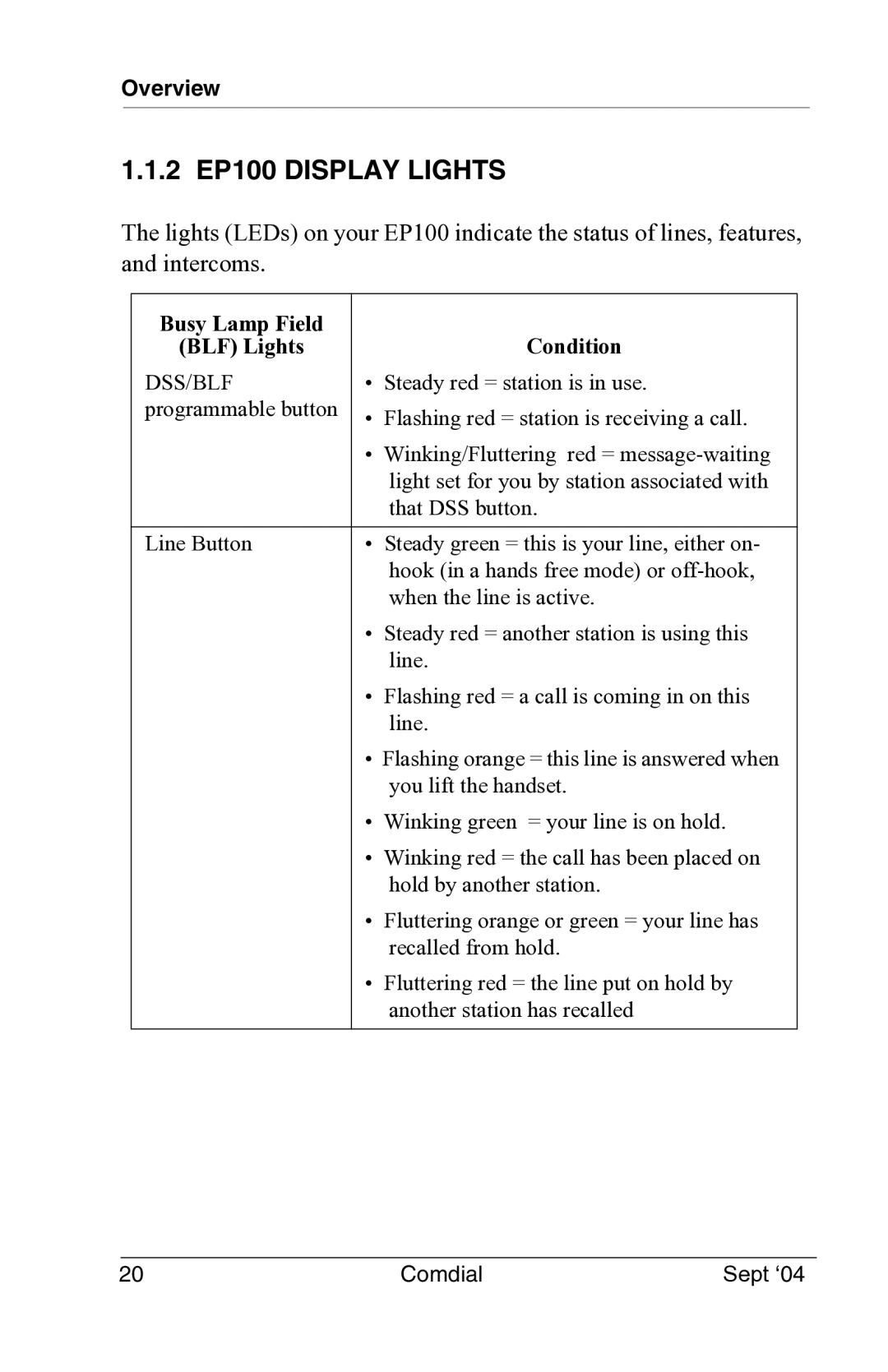Overview
1.1.2 EP100 DISPLAY LIGHTS
The lights (LEDs) on your EP100 indicate the status of lines, features, and intercoms.
Busy Lamp Field |
| Condition |
(BLF) Lights |
| |
DSS/BLF | • | Steady red = station is in use. |
programmable button | • | Flashing red = station is receiving a call. |
| ||
| • | Winking/Fluttering red = |
|
| light set for you by station associated with |
|
| that DSS button. |
|
|
|
Line Button | • | Steady green = this is your line, either on- |
|
| hook (in a hands free mode) or |
|
| when the line is active. |
| • | Steady red = another station is using this |
|
| line. |
| • | Flashing red = a call is coming in on this |
|
| line. |
| • Flashing orange = this line is answered when | |
|
| you lift the handset. |
| • | Winking green = your line is on hold. |
| • | Winking red = the call has been placed on |
|
| hold by another station. |
| • | Fluttering orange or green = your line has |
|
| recalled from hold. |
| • | Fluttering red = the line put on hold by |
|
| another station has recalled |
|
|
|
20 | Comdial | Sept ‘04 |