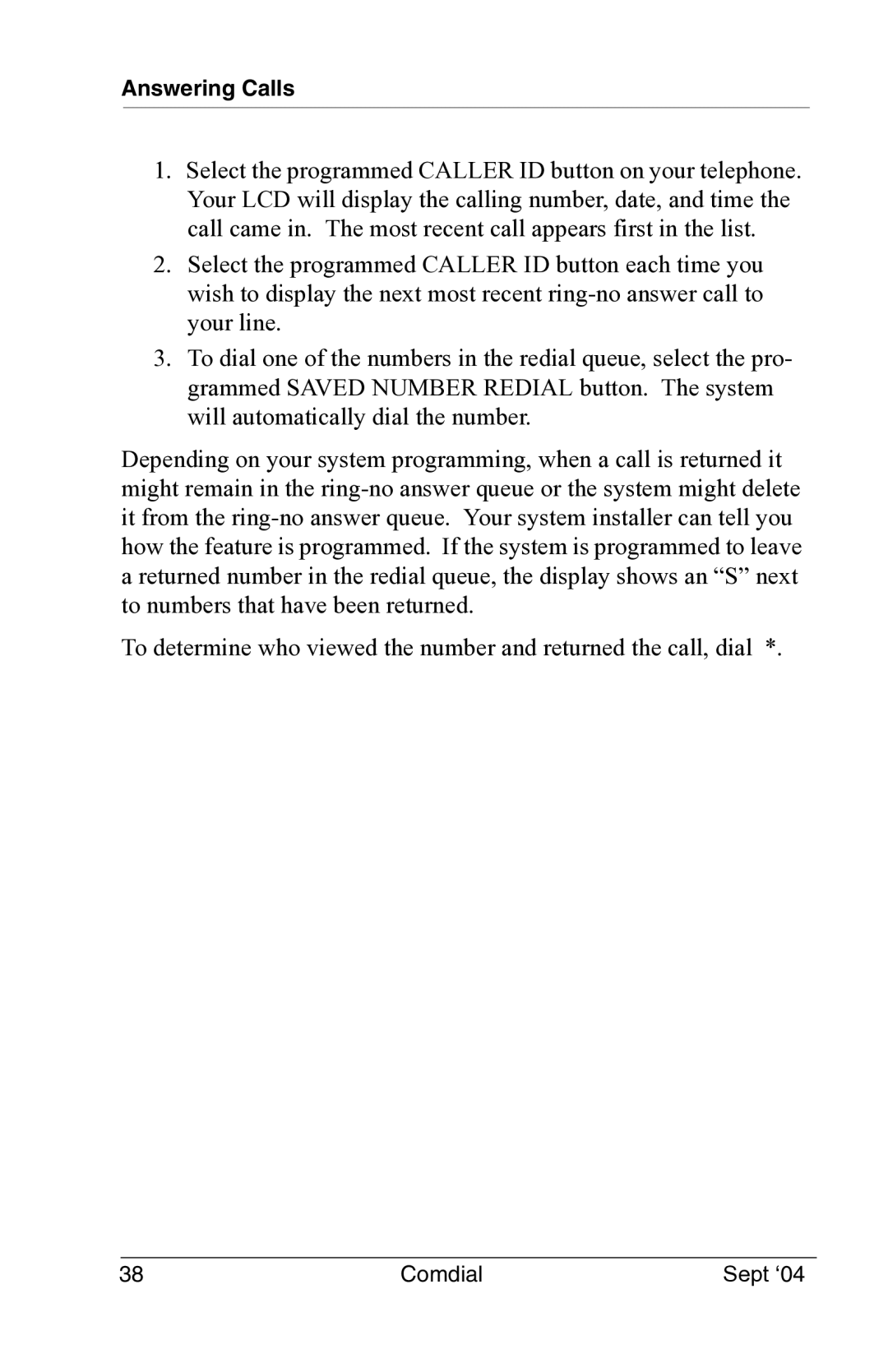Answering Calls
1.Select the programmed CALLER ID button on your telephone. Your LCD will display the calling number, date, and time the call came in. The most recent call appears first in the list.
2.Select the programmed CALLER ID button each time you wish to display the next most recent
3.To dial one of the numbers in the redial queue, select the pro- grammed SAVED NUMBER REDIAL button. The system will automatically dial the number.
Depending on your system programming, when a call is returned it might remain in the
To determine who viewed the number and returned the call, dial *.
38 | Comdial | Sept ‘04 |