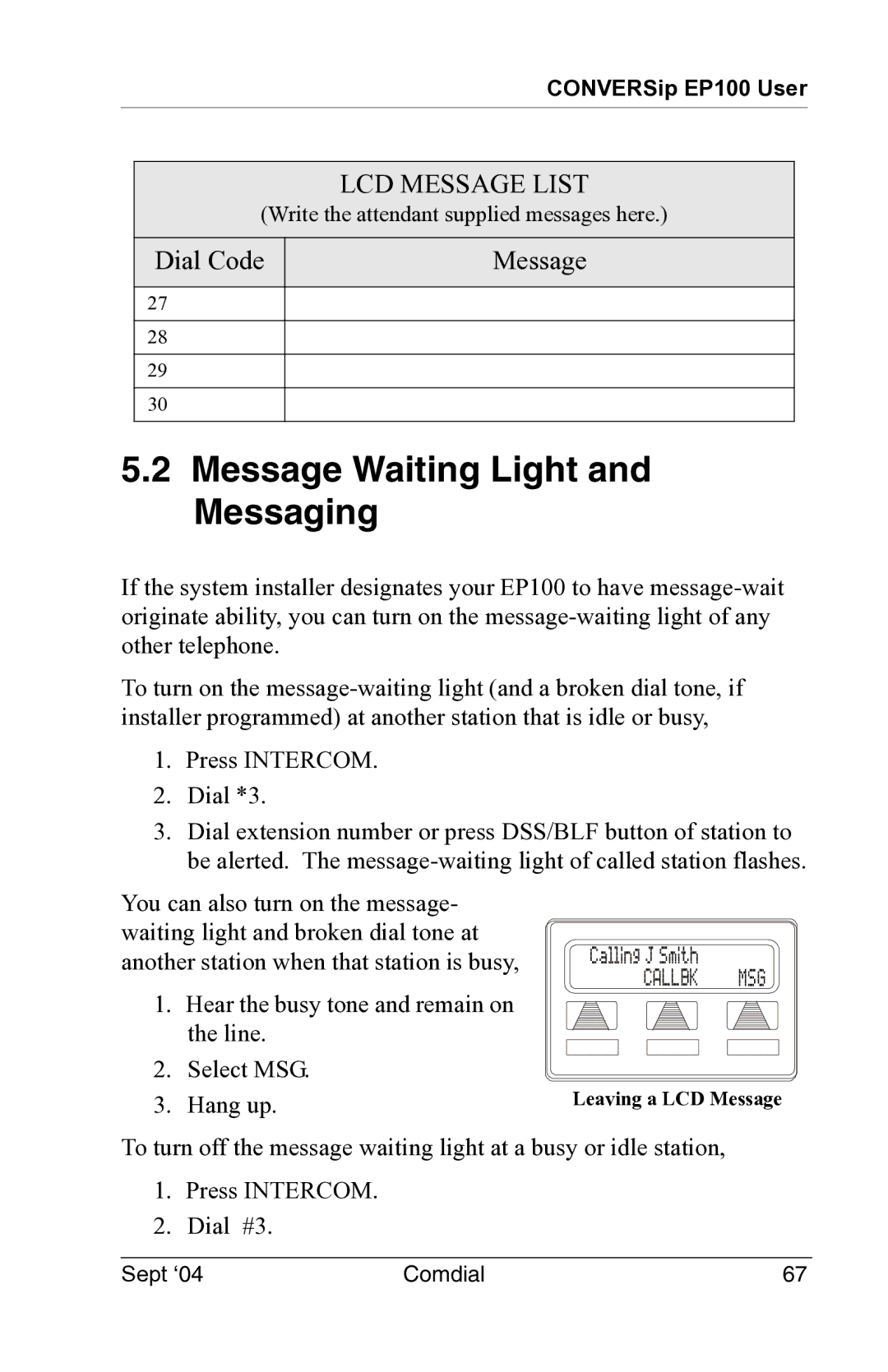CONVERSip EP100 User
LCD MESSAGE LIST
(Write the attendant supplied messages here.)
Dial Code | Message |
27
28
29
30
5.2Message Waiting Light and Messaging
If the system installer designates your EP100 to have
To turn on the
1.Press INTERCOM.
2.Dial *3.
3.Dial extension number or press DSS/BLF button of station to be alerted. The
You can also turn on the message- waiting light and broken dial tone at another station when that station is busy,
1.Hear the busy tone and remain on the line.
2.Select MSG.
3.Hang up.
Calling J Smith
CALLBK MSG
Leaving a LCD Message
To turn off the message waiting light at a busy or idle station,
1.Press INTERCOM.
2.Dial #3.
Sept ‘04 | Comdial | 67 |