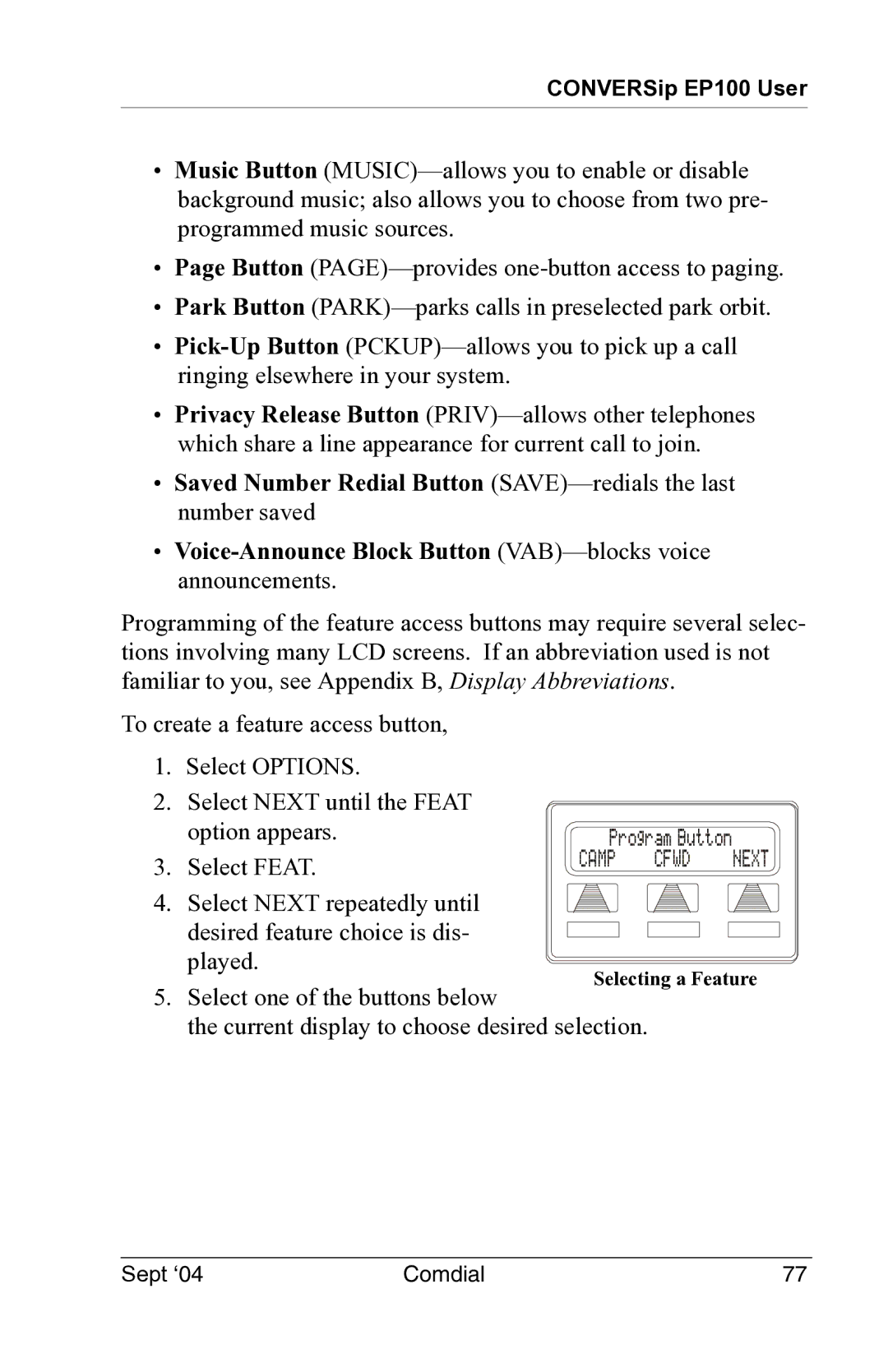CONVERSip EP100 User
•Music Button
•Page Button
•Park Button
•
•Privacy Release Button
•Saved Number Redial Button
•
Programming of the feature access buttons may require several selec- tions involving many LCD screens. If an abbreviation used is not familiar to you, see Appendix B, Display Abbreviations.
To create a feature access button,
1.Select OPTIONS.
2.Select NEXT until the FEAT
option appears. | Program Button |
| |
3. Select FEAT. | CAMP | CFWD | NEXT |
|
|
| |
4. Select NEXT repeatedly until desired feature choice is dis- played.
Selecting a Feature
5. Select one of the buttons below
the current display to choose desired selection.
Sept ‘04 | Comdial | 77 |