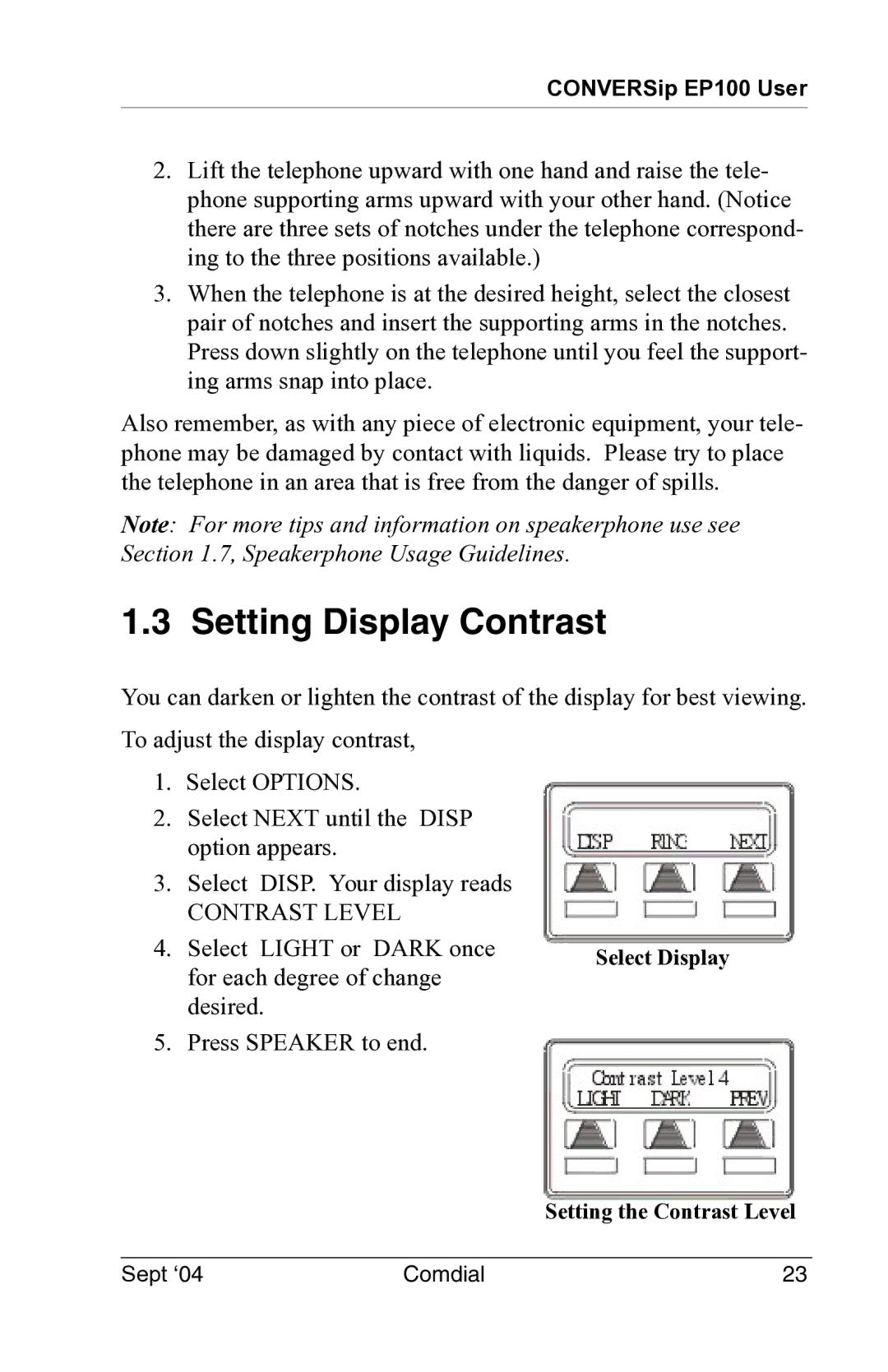CONVERSip EP100 User
2.Lift the telephone upward with one hand and raise the tele- phone supporting arms upward with your other hand. (Notice there are three sets of notches under the telephone correspond- ing to the three positions available.)
3.When the telephone is at the desired height, select the closest pair of notches and insert the supporting arms in the notches. Press down slightly on the telephone until you feel the support- ing arms snap into place.
Also remember, as with any piece of electronic equipment, your tele- phone may be damaged by contact with liquids. Please try to place the telephone in an area that is free from the danger of spills.
Note: For more tips and information on speakerphone use see Section 1.7, Speakerphone Usage Guidelines.
1.3 Setting Display Contrast
You can darken or lighten the contrast of the display for best viewing. To adjust the display contrast,
1.Select OPTIONS.
2.Select NEXT until the DISP option appears.
3.Select DISP. Your display reads
CONTRAST LEVEL
4. | Select LIGHT or DARK once | Select Display |
| for each degree of change | |
|
| |
| desired. |
|
5. | Press SPEAKER to end. |
|
Setting the Contrast Level
Sept ‘04 | Comdial | 23 |