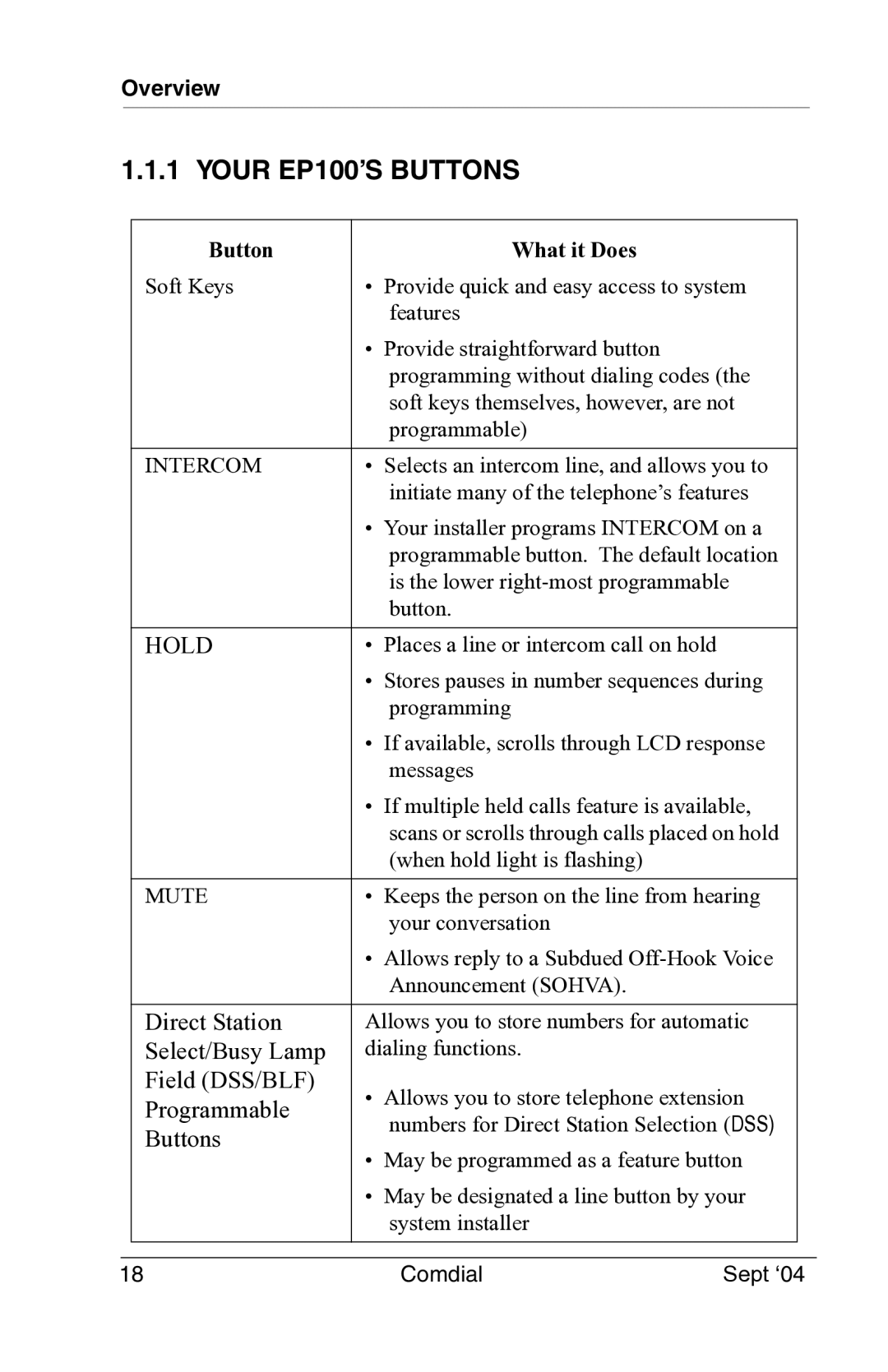Overview
1.1.1 YOUR EP100’S BUTTONS
| Button |
| What it Does |
|
| Soft Keys | • | Provide quick and easy access to system |
|
|
|
| features |
|
|
| • | Provide straightforward button |
|
|
|
| programming without dialing codes (the |
|
|
|
| soft keys themselves, however, are not |
|
|
|
| programmable) |
|
|
|
|
| |
| INTERCOM | • Selects an intercom line, and allows you to |
| |
|
|
| initiate many of the telephone’s features |
|
|
| • Your installer programs INTERCOM on a |
| |
|
|
| programmable button. The default location |
|
|
|
| is the lower |
|
|
|
| button. |
|
|
|
|
|
|
| HOLD | • | Places a line or intercom call on hold |
|
|
| • | Stores pauses in number sequences during |
|
|
|
| programming |
|
|
| • | If available, scrolls through LCD response |
|
|
|
| messages |
|
|
| • | If multiple held calls feature is available, |
|
|
|
| scans or scrolls through calls placed on hold |
|
|
|
| (when hold light is flashing) |
|
|
|
|
| |
| MUTE | • Keeps the person on the line from hearing |
| |
|
|
| your conversation |
|
|
| • Allows reply to a Subdued |
| |
|
|
| Announcement (SOHVA). |
|
|
|
|
| |
| Direct Station | Allows you to store numbers for automatic |
| |
| Select/Busy Lamp | dialing functions. |
| |
| Field (DSS/BLF) | • | Allows you to store telephone extension |
|
| Programmable |
| ||
|
| numbers for Direct Station Selection (DSS) |
| |
| Buttons |
|
| |
| • May be programmed as a feature button |
| ||
|
|
| ||
|
| • | May be designated a line button by your |
|
|
|
| system installer |
|
|
|
|
|
|
|
|
|
|
|
18 | Comdial | Sept ‘04 |