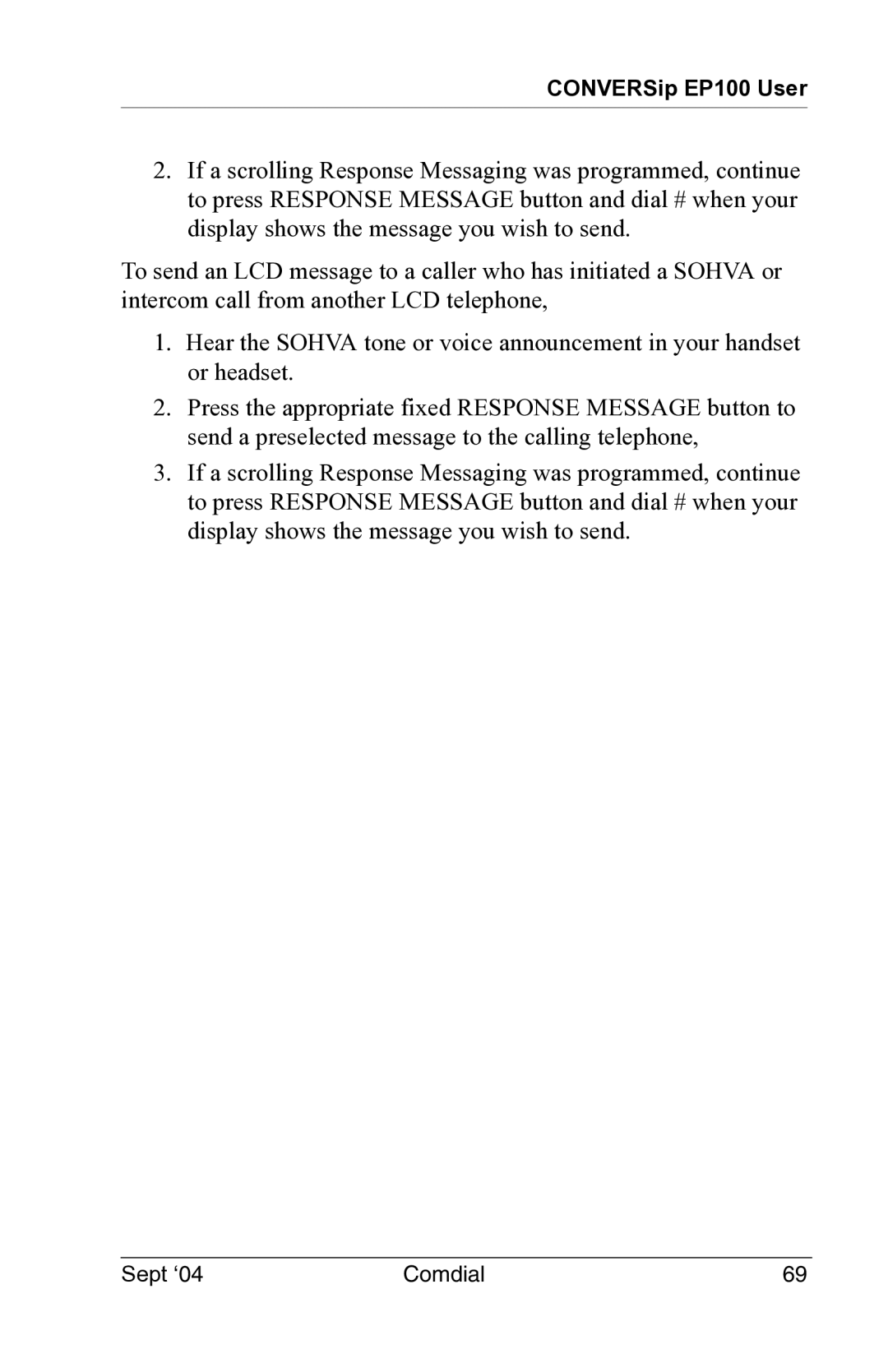CONVERSip EP100 User
2.If a scrolling Response Messaging was programmed, continue to press RESPONSE MESSAGE button and dial # when your display shows the message you wish to send.
To send an LCD message to a caller who has initiated a SOHVA or intercom call from another LCD telephone,
1.Hear the SOHVA tone or voice announcement in your handset or headset.
2.Press the appropriate fixed RESPONSE MESSAGE button to send a preselected message to the calling telephone,
3.If a scrolling Response Messaging was programmed, continue to press RESPONSE MESSAGE button and dial # when your display shows the message you wish to send.
Sept ‘04 | Comdial | 69 |