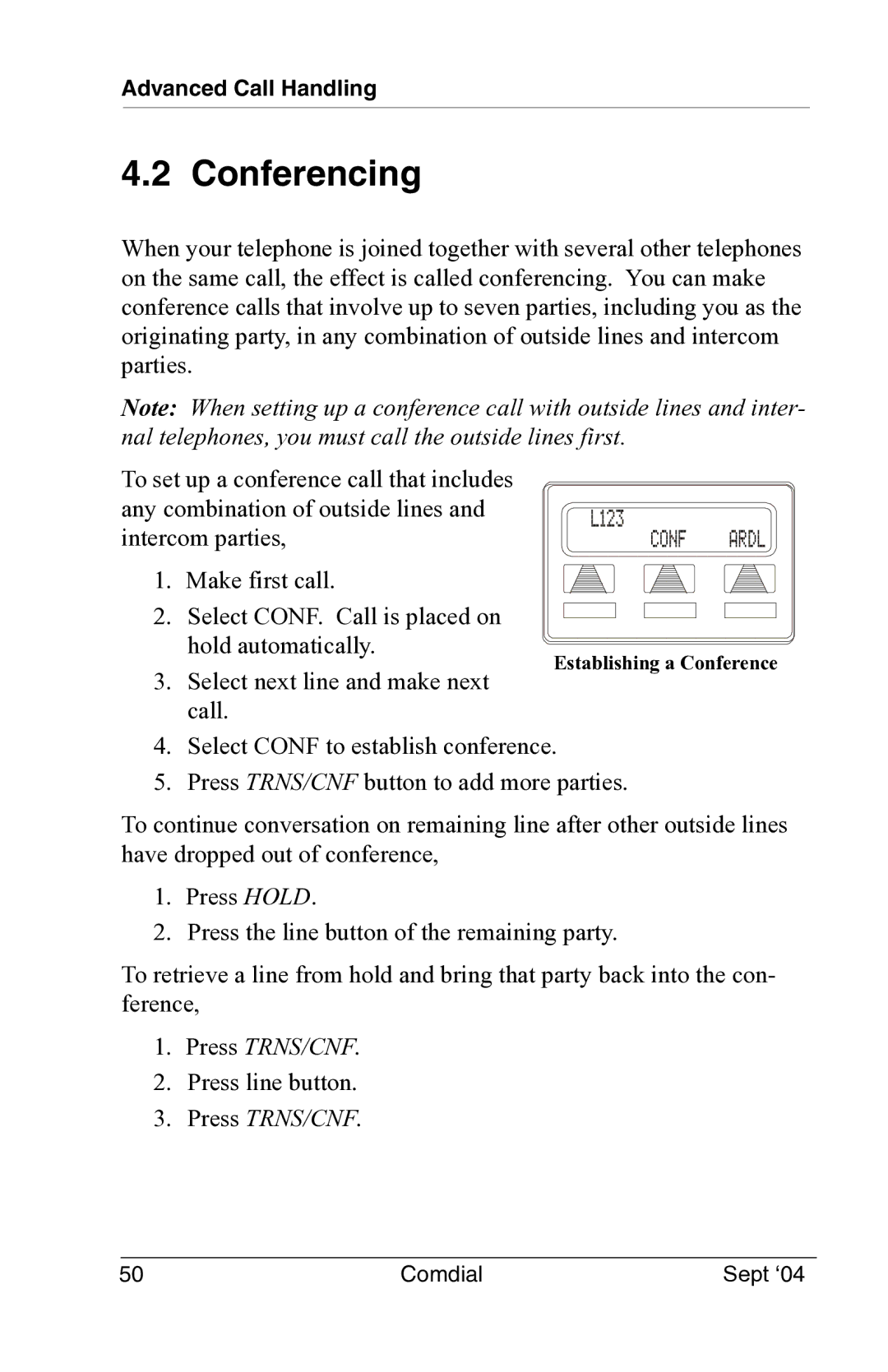Advanced Call Handling
4.2 Conferencing
When your telephone is joined together with several other telephones on the same call, the effect is called conferencing. You can make conference calls that involve up to seven parties, including you as the originating party, in any combination of outside lines and intercom parties.
Note: When setting up a conference call with outside lines and inter- nal telephones, you must call the outside lines first.
To set up a conference call that includes any combination of outside lines and intercom parties,
1.Make first call.
2.Select CONF. Call is placed on hold automatically.
3.Select next line and make next call.
L123
CONF ARDL
Establishing a Conference
4.Select CONF to establish conference.
5.Press TRNS/CNF button to add more parties.
To continue conversation on remaining line after other outside lines have dropped out of conference,
1.Press HOLD.
2.Press the line button of the remaining party.
To retrieve a line from hold and bring that party back into the con- ference,
1.Press TRNS/CNF.
2.Press line button.
3.Press TRNS/CNF.
50 | Comdial | Sept ‘04 |