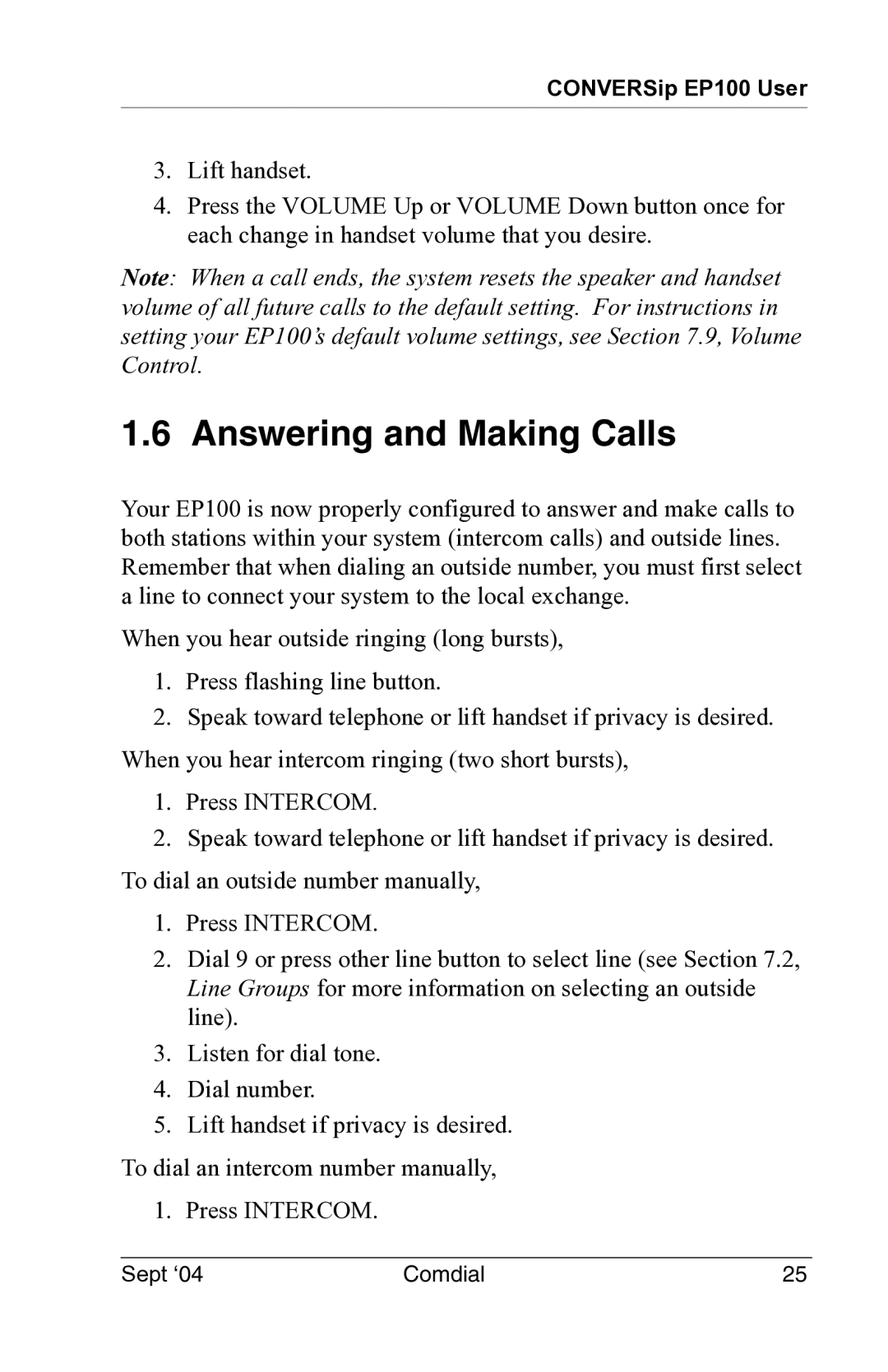CONVERSip EP100 User
3.Lift handset.
4.Press the VOLUME Up or VOLUME Down button once for each change in handset volume that you desire.
Note: When a call ends, the system resets the speaker and handset volume of all future calls to the default setting. For instructions in setting your EP100’s default volume settings, see Section 7.9, Volume Control.
1.6 Answering and Making Calls
Your EP100 is now properly configured to answer and make calls to both stations within your system (intercom calls) and outside lines. Remember that when dialing an outside number, you must first select a line to connect your system to the local exchange.
When you hear outside ringing (long bursts),
1.Press flashing line button.
2.Speak toward telephone or lift handset if privacy is desired.
When you hear intercom ringing (two short bursts),
1.Press INTERCOM.
2.Speak toward telephone or lift handset if privacy is desired.
To dial an outside number manually,
1.Press INTERCOM.
2.Dial 9 or press other line button to select line (see Section 7.2, Line Groups for more information on selecting an outside line).
3.Listen for dial tone.
4.Dial number.
5.Lift handset if privacy is desired.
To dial an intercom number manually, 1. Press INTERCOM.
Sept ‘04 | Comdial | 25 |