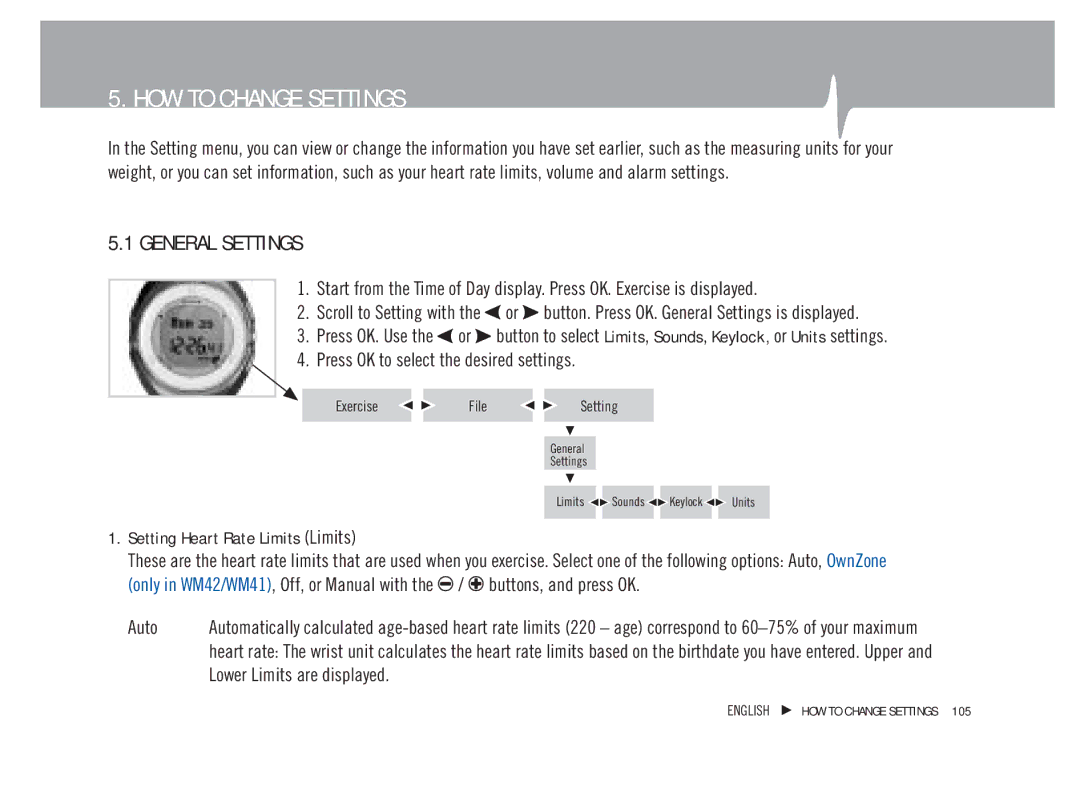WM42, WM21, WM22, WM41 specifications
The Weider WM series of weight machines, encompassing models WM41, WM22, WM21, and WM42, represents a line of versatile and durable fitness equipment designed for individuals seeking to enhance their strength training routines at home. Each model boasts unique features that cater to a variety of fitness levels, making them suitable for both beginners and seasoned athletes.The Weider WM41 stands out for its compact design and multifunctional capability. With an adjustable seat and backrest, this machine allows users to perform a wide range of exercises, including chest presses, leg extensions, and lat pulldowns. The built-in weight stack provides resistance that can be easily adjusted to match the user's fitness level, making it an ideal choice for those who appreciate versatility in their workout routines.
The WM22 adds another layer of sophistication with its integrated pulley system. This technology enhances the range of motion for various exercises, such as cable crossovers and tricep pushdowns, promoting muscle engagement and overall strength development. The ergonomic design ensures comfort during workouts, and the durable frame provides stability and security, allowing users to focus on their fitness goals.
In contrast, the Weider WM21 offers a distinct focus on functionality and user comfort. Featuring an adjustable chest press and fly station, this model is particularly effective for upper body workouts. Its innovative weight adjustment system allows users to customize their resistance levels seamlessly, fostering an efficient and personalized training environment. The padded seat and backrest are designed for optimal support, promoting safety during intense sessions.
Lastly, the WM42 is engineered for those who seek a more comprehensive workout experience. This model incorporates a multifunction bench that enables a wide array of exercises targeting different muscle groups, including core workouts and lower body strength training. Its heavy-duty construction ensures durability over time, and the multiple weight stack options cater to users at different fitness levels.
In summary, the Weider WM series—WM41, WM22, WM21, and WM42—represents a solid investment for home fitness enthusiasts. Each machine is designed with specific features and technologies that enhance usability, comfort, and performance. Whether your focus is on upper body strength, versatility in workouts, or comprehensive training, there’s a Weider WM model to fit your needs and help you achieve your fitness goals. The commitment to quality and innovation seen in these machines makes them a popular choice among fitness aficionados.