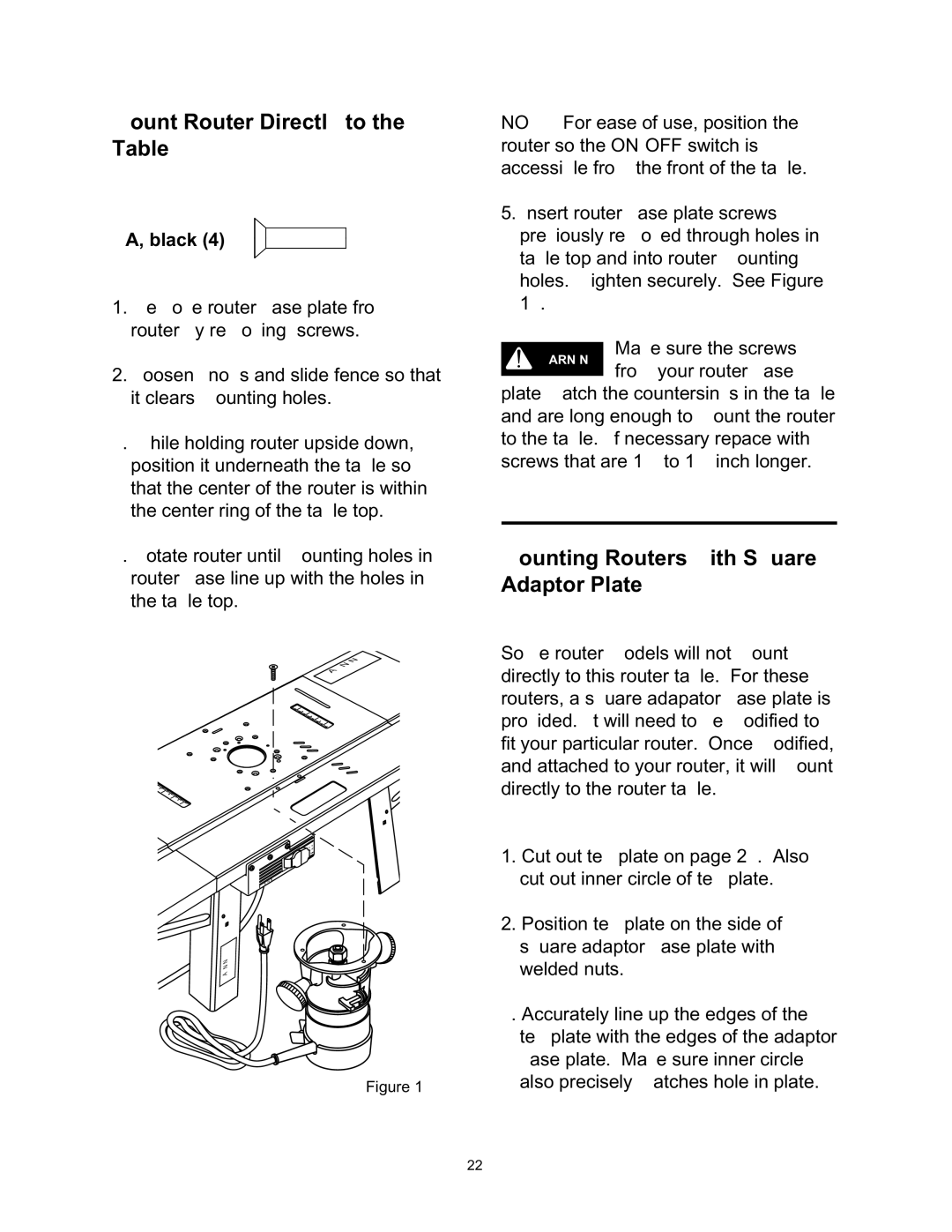Wolfcraft
Table of Contents
Warranty
Safety Instructions
Unpacking and Checking Contents
Introduction
6156 Router Table features include
Features and Specifications
Additional 6155 Router Table features include
Package Contents & Hardware Legend
Package Contents & Hardware Legend
Package Contents & Hardware Legend
Package Contents & Hardware Legend
Package Contents & Hardware Legend
Package Contents & Hardware Legend
Assemble Metal Miter Guide
Assembly
Tools Required
AF, zinc AG, black AH, black AJ, zinc
AG, zinc AH, black AJ, zinc
Attach Switch Box to Tabletop
Assemble Plastic Miter Guide
AK, black AL, black
AM, zinc AJ, zinc
Attach Square Nuts and Retainers
Attach Extensions
AN, black AP, black AQ, black
Attach Height-Adjustable Legs
Attach Supports to Tabletop
Attach Height-Adjustable Legs
Attach Short Legs
Safety STICKERB-2
Safety Sticker
Alignment of Tabletop and Extensions
Attach Optional, Second Shelf Router Table Model Only
Attach Tool Tray Router Table Model 6155 Only
AR, black AS, black AT, black
AU 1 black AV 2 black AW 1 black
Assemble Push Shoe
Assemble Jointing Fence to Router Table Fence
AX 1 zinc AH 1 black
Assemble Push Shoe to Fence
Attach Security Guard Fence
AY, zinc AZ, black
Mounting the Router
Hole Router Brand Specific Model
Mounting Routers with Square Adaptor Plate
Mount Router Directly to the Table
BA, black
5 6
Alinee CON EL Agujero EN LA Placa Adaptadora
Page
Router Base Plate Template Square Adaptor Weldnut Plate Z
Securing the Router Table Model 6156 Only
Electrical Hookup
Switch BOX
Introduction
Replace Damaged Cords
Switch Box Familiarization
Risk of Electric Shock
For Routers With LOCK-ON Feature
Operation of Switch Box and Router
Circuit Breaker
Assembling Fence to the Router Table
Assemble Inserts
Insert Use
Setting Depth/Height of the Cut
Connecting a Vacuum
Using your router/router table
Operation
Using the Router for Beading and Edge Cutting
Jointing
Push Shoe Clamp Plate
Fence Insert
Using the Router as a Jointer
Using the Fence with Board for Larger Workpieces
Inside Routing
BB, black
Outside Routing
Routing Irregular Workpieces
PIN Storage Starting PIN in Mounting Hole
Using the Miter Guage and Fence
BC, black BD, black BE, zinc BF, zinc
Spacer BAR BIT Dovetail Boxjoint
Mounting the Bar
Clamp Offset
Making Combination Joints
Box Construction
Using the Featherboard Flaps
Repair Parts 6155/6156 Router Table
All Parts
KEY
KEY
Hardware Bags
Description QTY
Repair Parts 6156 Router Table
Table DES Matieres
Índice
Consignes DE Sécurité
Déballer ET Vérifier LE Contenu
Caractéristiques ET Fiche Technique
Contenu DE Lemballage ET Légende DU Matériel
Contenu DE Lemballage ET Légende DU Matériel suite
Article Description QTÉ Artículo Descripción Cant
Contenu DE Lemballage ET Légende DU Matériel suite
Contenu DE Lemballage ET Légende DU Matériel suite
24 AS 24 AT
Contenu DE Lemballage ET Légende DU Matériel suite
Assembler le guide à onglets métallique
ASSEMBLAGE/ARMADO
Outils requis/Herramientas necesarias
Arme la guía de ingletes de metal
AG, zinc AH, noir/negro AJ, zinc
Assembler le guide à onglets en plastique
Arme la guía de ingletes de plástico
AK, noir/negro AL, noir/negro
Fente DE Guide À Onglets Ranura DE LA Guía DE Ingletes
AN, noir/negro AP, noir/negro AQ, noir/negro
Fixer les pieds à hauteur réglable
Fixer les pieds à hauteur réglable suite
AJ, zinc AP, noir/negro AN, noir/negro AQ, noir/negro
Fixer les pieds courts
Instale las patas cortas
Alignement de la table et des rallonges
AR, noir/negro AS, noir/negro AT, noir/negro
Fixer le plateau à outils
Instale la bandeja de herramientas
Fixer la deuxième étagère optionnelle
AX 1 zinc AH 1 noir/negro
AU AV T
Figura
Montage DE LA TOUPILLEUSE/CÓMO Montar LA Fresadora
Lets
Écrou À Tuerca Souder Soldada
Modèle 6156 seulement
Modelo 6156 solamente
Boîte DINTERRUPTEUR/CAJA DEL Interruptor
Introduction / Introducción
Avertissement
Para fresadoras con la característica de LOCK-ON
Pour les toupilleuses équipées dune fonction Verrouillage
Disjoncteur/Interruptor automático
Assemblage DU Guide À LA Table À Toupie
Cómo Armar LA Barrera Guía a LA Mesa DE Fresadora
Assembler les inserts Arme los insertos
Utilisation de linsert Uso de insertos
Branchement dun aspirateur
UTILISATION/OPERACIÓN
Cómo conectar vacío
Cómo usar la fresadora para corte de molduras y rebordes
Débrancher la toupilleuse pour
Poignées DE Guide Botones DE LA Barrera Guía
Toupiller à lintérieur/Fresado interior
Toupiller à lextérieur/Fresado exterior
BB, noir/negro
BC, noir/negro BD, noir/negro BE, zinc BF, zinc
Montage de la barre Montaje de la barra
Faire une queue daronde standard joints et joints à rainures
Bloc Arrière Bloque DE Empuje
Construction dune boîte
Construcción de caja
Utilisation des rabats à lamelles
Cómo usar las aletas de las tablas de sujeción
Piezas Para Reparación Mesa de fresadora
Toutes les pièces / Todas las piezas
Descripción Cant
Description QTÉ
Sacs de matériel/Bolsas para
CLÉ N Article
Descripción Cant
Clave No. Artículo
Wolfcraft
Product Registration Card
Name
Wolfcraft