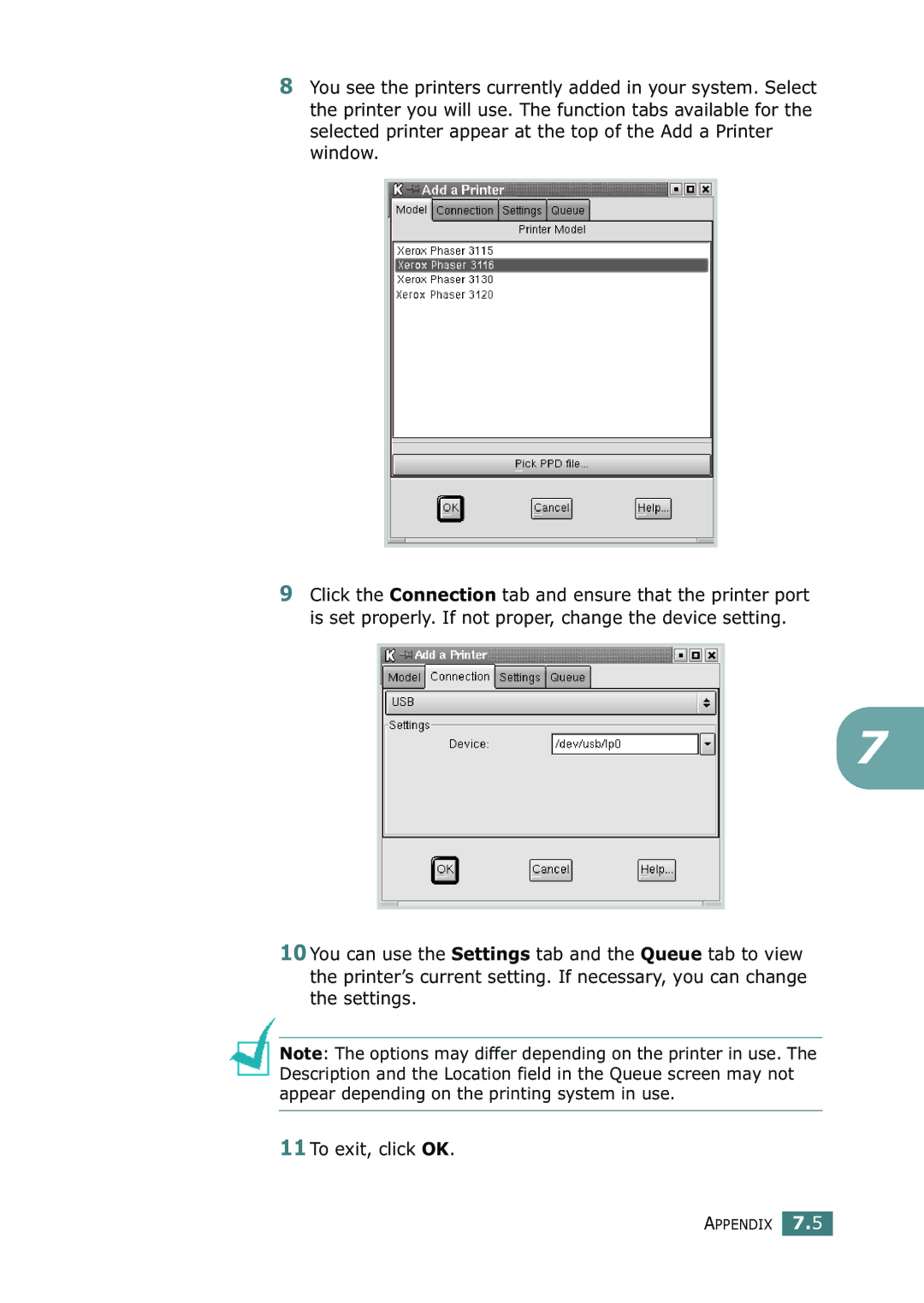8You see the printers currently added in your system. Select the printer you will use. The function tabs available for the selected printer appear at the top of the Add a Printer window.
9Click the Connection tab and ensure that the printer port is set properly. If not proper, change the device setting.
7
10 You can use the Settings tab and the Queue tab to view the printer’s current setting. If necessary, you can change the settings.
Note: The options may differ depending on the printer in use. The Description and the Location field in the Queue screen may not appear depending on the printing system in use.
11 To exit, click OK.