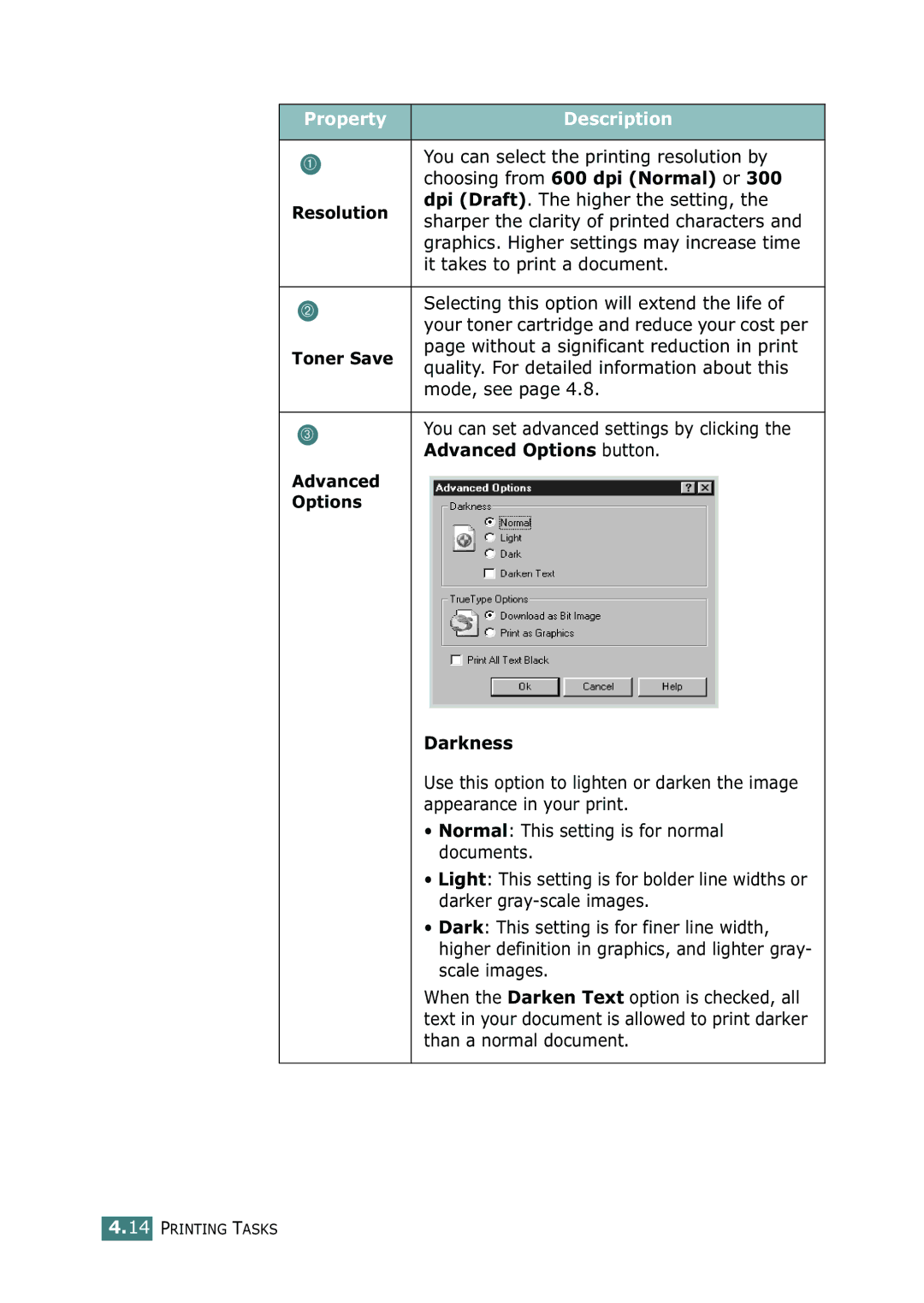Property | Description |
|
|
➀You can select the printing resolution by choosing from 600 dpi (Normal) or 300 dpi (Draft). The higher the setting, the
Resolution | sharper the clarity of printed characters and | |
| ||
| graphics. Higher settings may increase time | |
| it takes to print a document. | |
|
| |
➁ | Selecting this option will extend the life of | |
your toner cartridge and reduce your cost per | ||
| ||
Toner Save | page without a significant reduction in print | |
quality. For detailed information about this | ||
| ||
| mode, see page 4.8. |
➂You can set advanced settings by clicking the Advanced Options button.
Advanced
Options
Darkness
Use this option to lighten or darken the image appearance in your print.
•Normal: This setting is for normal documents.
•Light: This setting is for bolder line widths or darker
•Dark: This setting is for finer line width, higher definition in graphics, and lighter gray- scale images.
When the Darken Text option is checked, all text in your document is allowed to print darker than a normal document.
4.14 PRINTING TASKS