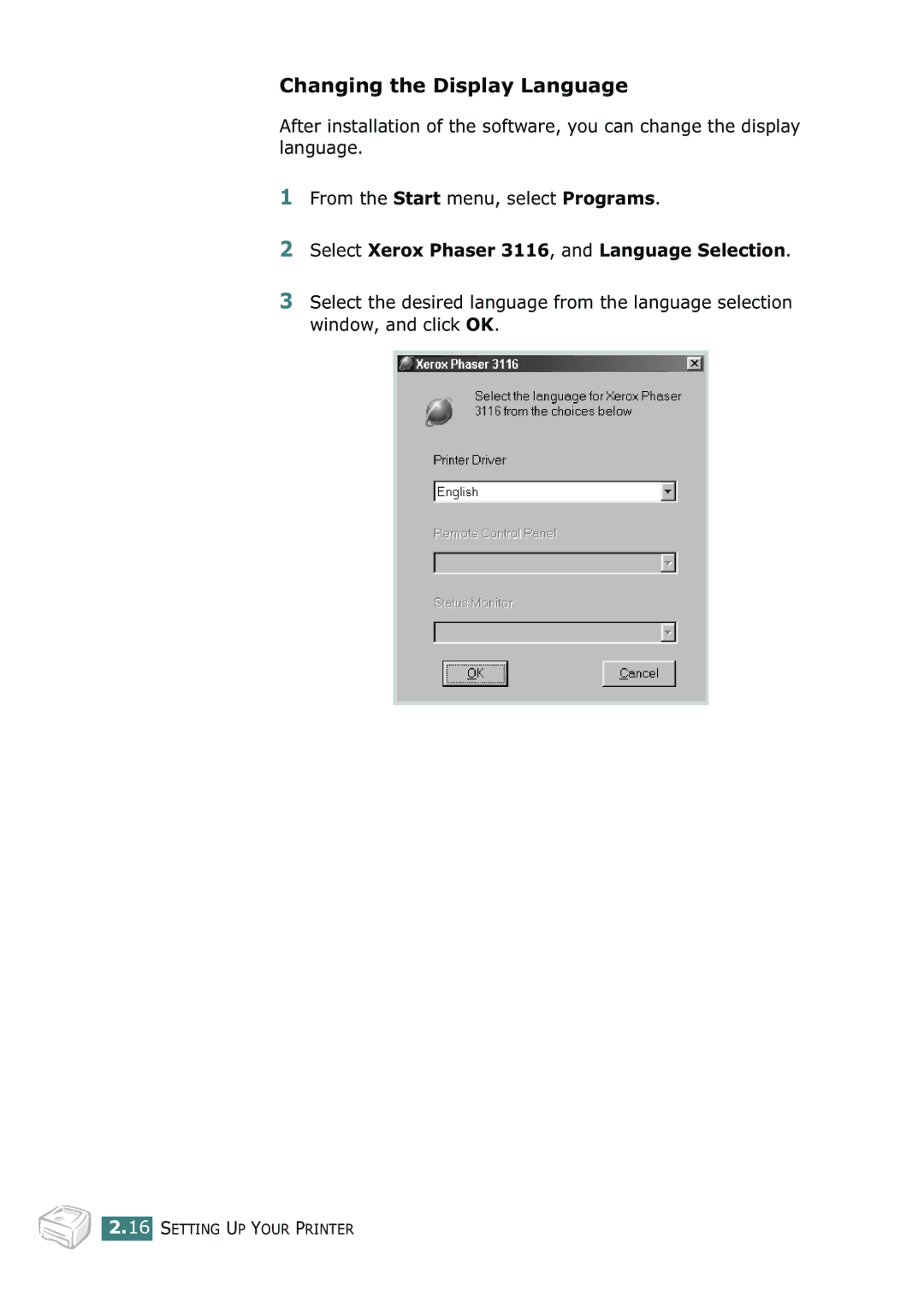Changing the Display Language
After installation of the software, you can change the display language.
1From the Start menu, select Programs.
2Select Xerox Phaser 3116, and Language Selection.
3Select the desired language from the language selection window, and click OK.