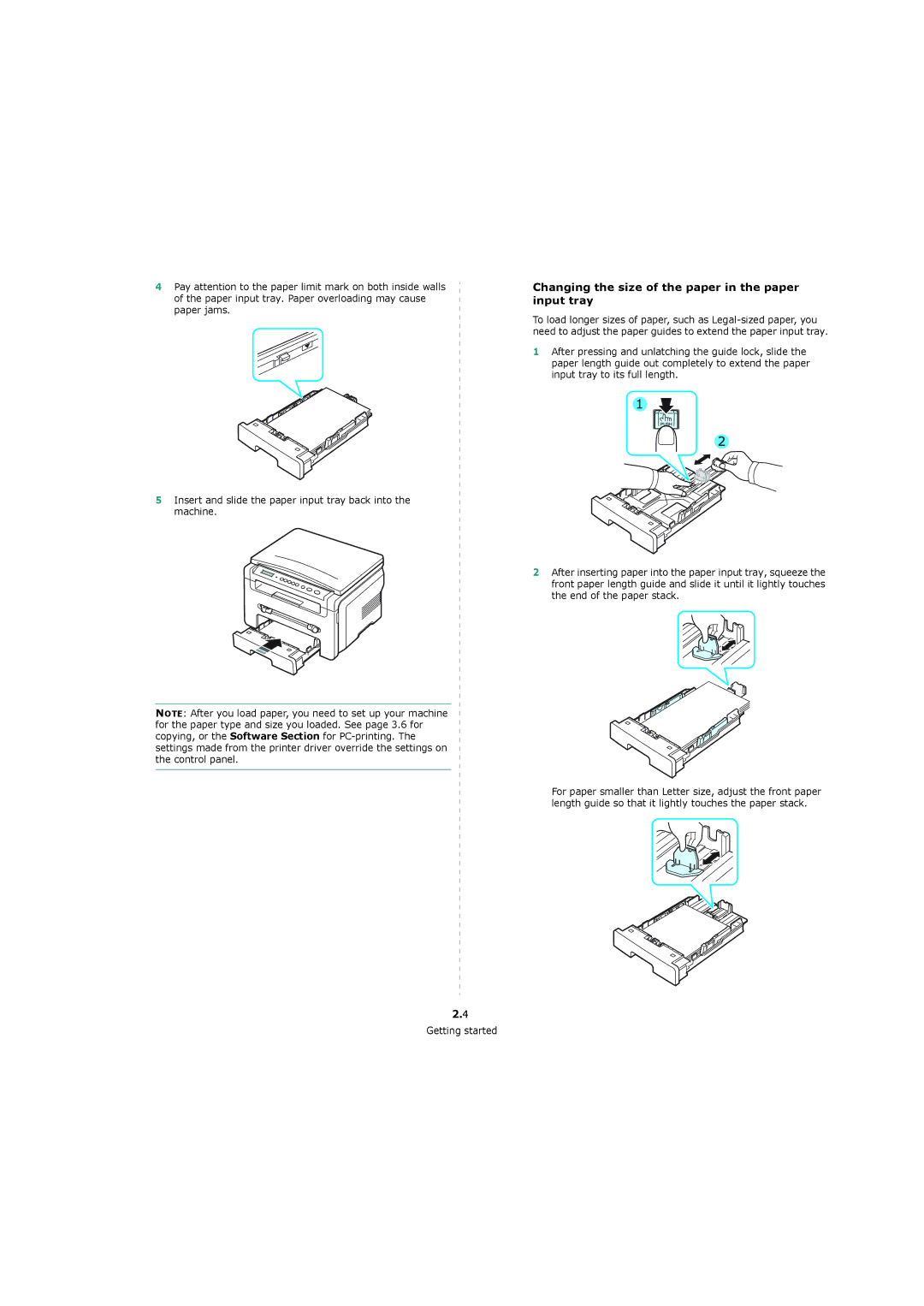4Pay attention to the paper limit mark on both inside walls of the paper input tray. Paper overloading may cause paper jams.
5Insert and slide the paper input tray back into the machine.
NOTE: After you load paper, you need to set up your machine for the paper type and size you loaded. See page 3.6 for copying, or the Software Section for
Changing the size of the paper in the paper input tray
To load longer sizes of paper, such as
1After pressing and unlatching the guide lock, slide the paper length guide out completely to extend the paper input tray to its full length.
2After inserting paper into the paper input tray, squeeze the front paper length guide and slide it until it lightly touches the end of the paper stack.
For paper smaller than Letter size, adjust the front paper length guide so that it lightly touches the paper stack.
2.4
Getting started