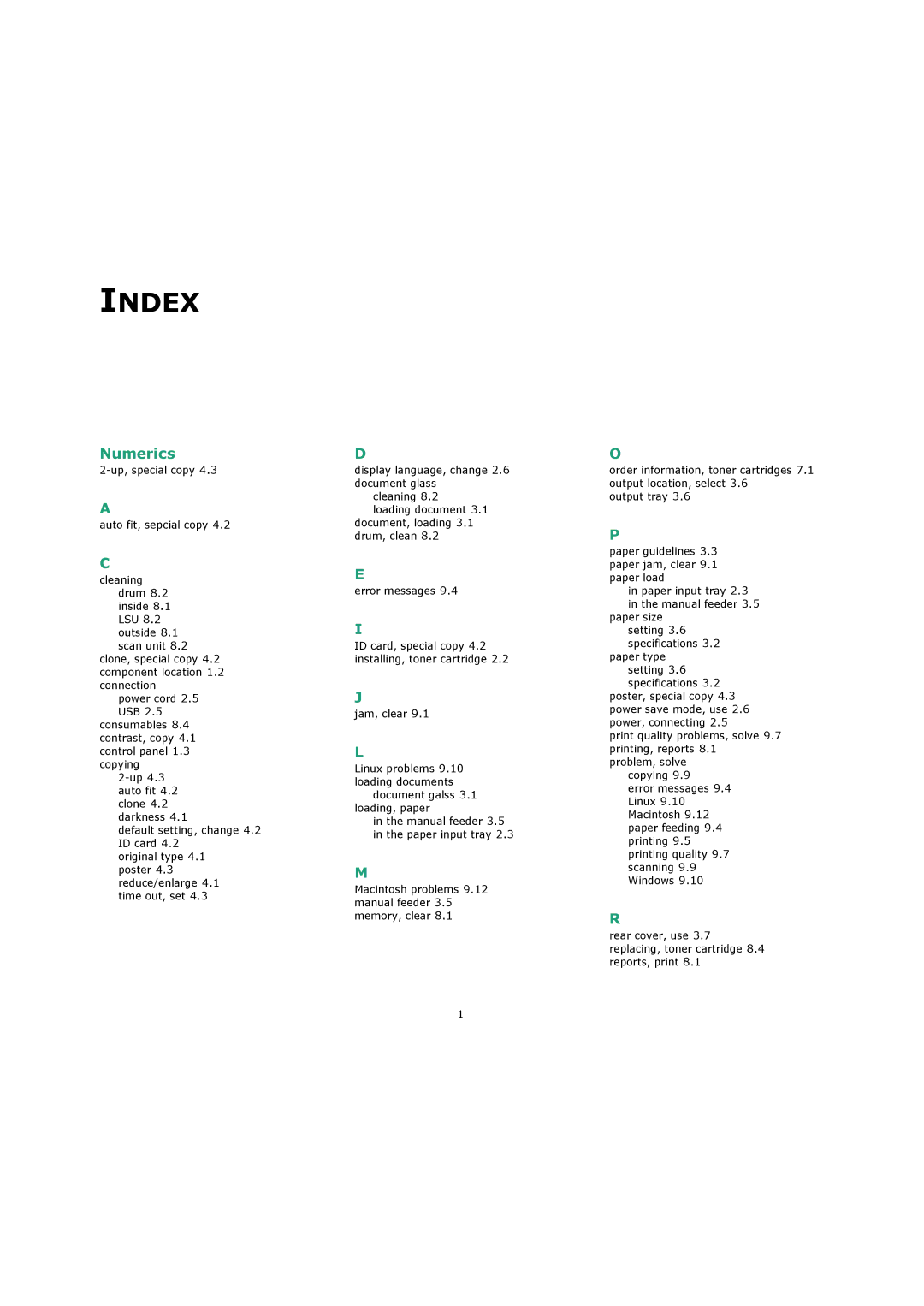INDEX
Numerics
A
auto fit, sepcial copy 4.2
C
cleaning drum 8.2 inside 8.1 LSU 8.2 outside 8.1 scan unit 8.2
clone, special copy 4.2 component location 1.2 connection
power cord 2.5 USB 2.5
consumables 8.4 contrast, copy 4.1 control panel 1.3 copying
default setting, change 4.2 ID card 4.2
original type 4.1 poster 4.3 reduce/enlarge 4.1 time out, set 4.3
D
display language, change 2.6 document glass
cleaning 8.2
loading document 3.1 document, loading 3.1 drum, clean 8.2
E
error messages 9.4
I
ID card, special copy 4.2 installing, toner cartridge 2.2
J
jam, clear 9.1
L
Linux problems 9.10 loading documents
document galss 3.1 loading, paper
in the manual feeder 3.5 in the paper input tray 2.3
M
Macintosh problems 9.12 manual feeder 3.5 memory, clear 8.1
O
order information, toner cartridges 7.1 output location, select 3.6
output tray 3.6
P
paper guidelines 3.3 paper jam, clear 9.1 paper load
in paper input tray 2.3 in the manual feeder 3.5
paper size setting 3.6 specifications 3.2
paper type setting 3.6 specifications 3.2
poster, special copy 4.3 power save mode, use 2.6 power, connecting 2.5
print quality problems, solve 9.7 printing, reports 8.1 problem, solve
copying 9.9
error messages 9.4 Linux 9.10 Macintosh 9.12 paper feeding 9.4 printing 9.5 printing quality 9.7 scanning 9.9 Windows 9.10
R
rear cover, use 3.7 replacing, toner cartridge 8.4 reports, print 8.1
1