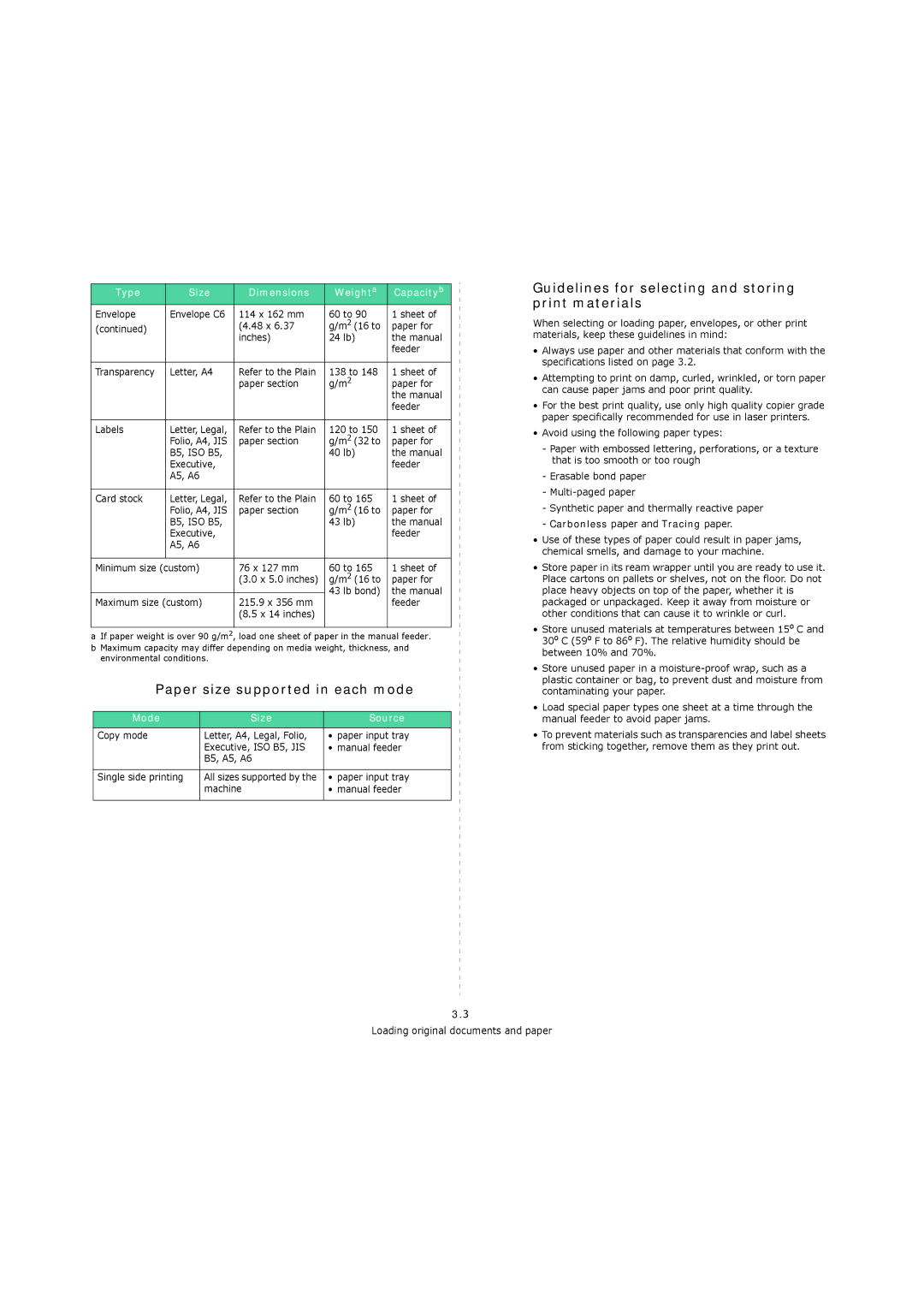Type | Size | Dimensions | Weighta | Capacityb |
Envelope | Envelope C6 | 114 x 162 mm | 60 to 90 | 1 sheet of |
(continued) |
| (4.48 x 6.37 | g/m2 (16 to | paper for |
| inches) | 24 lb) | the manual | |
|
| |||
|
|
|
| feeder |
|
|
|
|
|
Transparency | Letter, A4 | Refer to the Plain | 138 to 148 | 1 sheet of |
|
| paper section | g/m2 | paper for |
|
|
|
| the manual |
|
|
|
| feeder |
|
|
|
|
|
Labels | Letter, Legal, | Refer to the Plain | 120 to 150 | 1 sheet of |
| Folio, A4, JIS | paper section | g/m2 (32 to | paper for |
| B5, ISO B5, |
| 40 lb) | the manual |
| Executive, |
|
| feeder |
| A5, A6 |
|
|
|
|
|
|
|
|
Card stock | Letter, Legal, | Refer to the Plain | 60 to 165 | 1 sheet of |
| Folio, A4, JIS | paper section | g/m2 (16 to | paper for |
| B5, ISO B5, |
| 43 lb) | the manual |
| Executive, |
|
| feeder |
| A5, A6 |
|
|
|
|
|
|
|
|
Minimum size (custom) | 76 x 127 mm | 60 to 165 | 1 sheet of | |
|
| (3.0 x 5.0 inches) | g/m2 (16 to | paper for |
|
|
| 43 lb bond) | the manual |
|
|
| ||
Maximum size (custom) | 215.9 x 356 mm |
| feeder | |
|
| (8.5 x 14 inches) |
|
|
|
|
|
|
|
aIf paper weight is over 90 g/m2, load one sheet of paper in the manual feeder.
bMaximum capacity may differ depending on media weight, thickness, and environmental conditions.
Paper size supported in each mode
Mode | Size | Source |
|
|
|
Copy mode | Letter, A4, Legal, Folio, | • paper input tray |
| Executive, ISO B5, JIS | • manual feeder |
| B5, A5, A6 |
|
|
|
|
Single side printing | All sizes supported by the | • paper input tray |
| machine | • manual feeder |
|
|
|
Guidelines for selecting and storing print materials
When selecting or loading paper, envelopes, or other print materials, keep these guidelines in mind:
•Always use paper and other materials that conform with the specifications listed on page 3.2.
•Attempting to print on damp, curled, wrinkled, or torn paper can cause paper jams and poor print quality.
•For the best print quality, use only high quality copier grade paper specifically recommended for use in laser printers.
•Avoid using the following paper types:
-Paper with embossed lettering, perforations, or a texture that is too smooth or too rough
-Erasable bond paper
-
-Synthetic paper and thermally reactive paper
-Carbonless paper and Tracing paper.
•Use of these types of paper could result in paper jams, chemical smells, and damage to your machine.
•Store paper in its ream wrapper until you are ready to use it. Place cartons on pallets or shelves, not on the floor. Do not place heavy objects on top of the paper, whether it is packaged or unpackaged. Keep it away from moisture or other conditions that can cause it to wrinkle or curl.
•Store unused materials at temperatures between 15o C and 30o C (59o F to 86o F). The relative humidity should be between 10% and 70%.
•Store unused paper in a
•Load special paper types one sheet at a time through the manual feeder to avoid paper jams.
•To prevent materials such as transparencies and label sheets from sticking together, remove them as they print out.
3.3
Loading original documents and paper