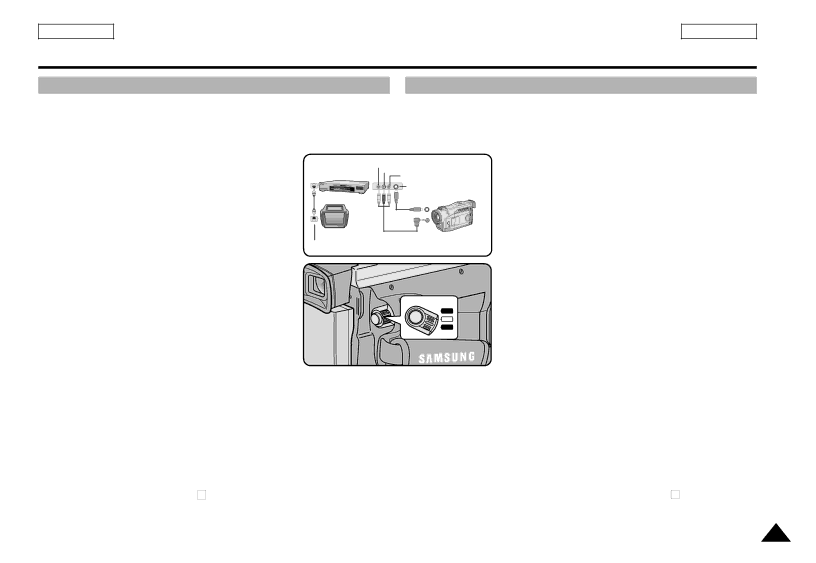
ENGLISH
FRANÇAIS
Recording in PLAYER mode | Enregistrement en mode caméscope |
Recording in PLAYER mode
✤You can use this camcorder as a recorder.
✤You can record a tape from VCR or TV.
1.Connect the camcorder and VCR or TV with the Audio/Video cable.
Enregistrement en mode caméscope
✤Ce caméscope permet d'enregistrer des cassettes à partir d'un magnétoscope ou d'un téléviseur.
| VIDEO | 1. Reliez le caméscope au magnétoscope ou à la |
VCR | AUDIO(L) | télévision à l'aide du câble Audio/Vidéo. |
AUDIO(R) | ||
|
|
2. | Set the power switch of the camcorder to |
|
| PLAYER mode. | TV |
3. | Turn on the VCR or TV. | ANTENNA |
4. Insert the blank tape with protection tab closed into the camcorder.
■If you want to record from the connected VCR, insert a recorded VHS tape into the
VCR.
5. Press the START/STOP button to set the camcorder to REC PAUSE mode.
■“PAUSE” and picture appear on the LCD monitor.
6.Select the TV program or playback the VHS tape.
7.Press START/STOP button to start recording.
■If you want to pause recording for a while, press the START/STOP button again.
2. | Réglez le caméscope sur la position PLAYER. | |
A/V |
|
|
CAMCORDER | 3. | Allumez le magnétoscope ou le téléviseur. |
|
| |
| 4. | Insérez la cassette vierge dans le caméscope, |
|
| languette de protection fermée. |
|
| ■ Si vous souhaitez effectuer un enregistrement |
|
| à partir d'un magnétoscope, insérez la |
OFF |
| cassette VHS enregistrée dans |
CAMERA |
|
|
PLAYER |
|
|
| 5. | Appuyez sur la touche START/STOP pour régler |
|
| le caméscope en mode REC PAUSE. |
■L'indication "PAUSE" et une image s'affichent sur l'écran LCD.
6.Sélectionnez le programme télé ou la cassette VHS à enregistrer.
7.Appuyez sur la touche START/STOP pour démarrer l'enregistrement.
■Si vous souhaitez faire une pause au cours de l'enregistrement, appuyez de nouveau sur la touche START/STOP.
8. To stop recording, press the |
| (STOP) button. | 8. Pour arrêter l'enregistrement, appuyez sur la touche |
| (STOP). |
|
|
75