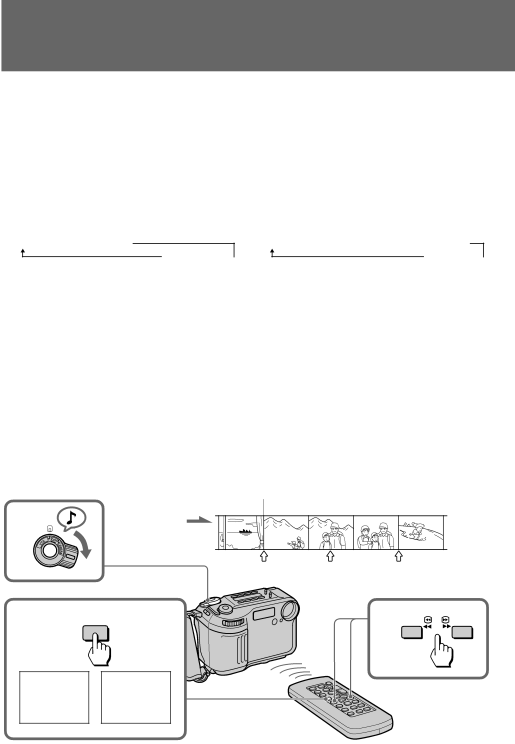
Searching the boundaries of recorded tape
You can search for the boundary between recording dates using the Date Code automatically recorded on the tape. There are two modes:
•Searching for the beginning of a specific date, and playing back from there (Date Search)
•Searching for the beginning of all days, one after another and playing back about 10 seconds of each (Date Scan)
Each time you press DATE SEARCH, the mode changes as follows:
Date Search n Date Scan
Nothing ![]()
Búsqueda de los límites de la fecha de grabación
Usando el código de datos grabado automáticamente en la cinta es posible buscar los límites entre fechas de grabación.
Hay dos modos:
•Buscar el principio de una fecha específica y reproducir desde aquí (búsqueda de fecha).
•Buscar el principio de todos los días, uno detrás del otro, y reproducir aproximadamente 10 segundos de cada uno (exploración de fecha).
Cada vez que se pulsa DATE SEARCH, el modo cambia de la siguiente manera:
Búsqueda de fecha n Exploración de fecha
Nada ![]()
To search for the beginning of a specific date
(1)Set the POWER switch to VTR.
(2)Press DATE SEARCH on the Remote Commander.
(3)When the current position is [b], press 0to search towards [a] or press )to search towards [c].
Para buscar el principio de una fecha específica
(1)Ajuste el interruptor POWER en VTR.
(2)Pulse DATE SEARCH en el mando a distancia.
(3)Cuando la posición actual sea [b], pulse 0 para buscar hacia [a] o pulse )para buscar hacia [c].
To scan the beginning of all days | Para explorar el principio de todos |
(1) Set the POWER switch to VTR. | los días |
(2) Press DATE SCAN on the Remote | (1)Ajuste el interruptor POWER en VTR. |
Commander twice. | (2) Pulse DATE SCAN dos veces en el mando a |
(3) Press 0or ). Date Scan starts. | distancia. |
| (3) Pulse 0o ). Empezará la exploración de |
| fecha. |
1
2
JUL.4.1996 
 JUL.5.1996
JUL.5.1996 
 DEC.31.1996
DEC.31.1996
[a] [b] [c]
DATE | 3 | REWFF |
|
DATE SEARCH
DATE SCAN
56