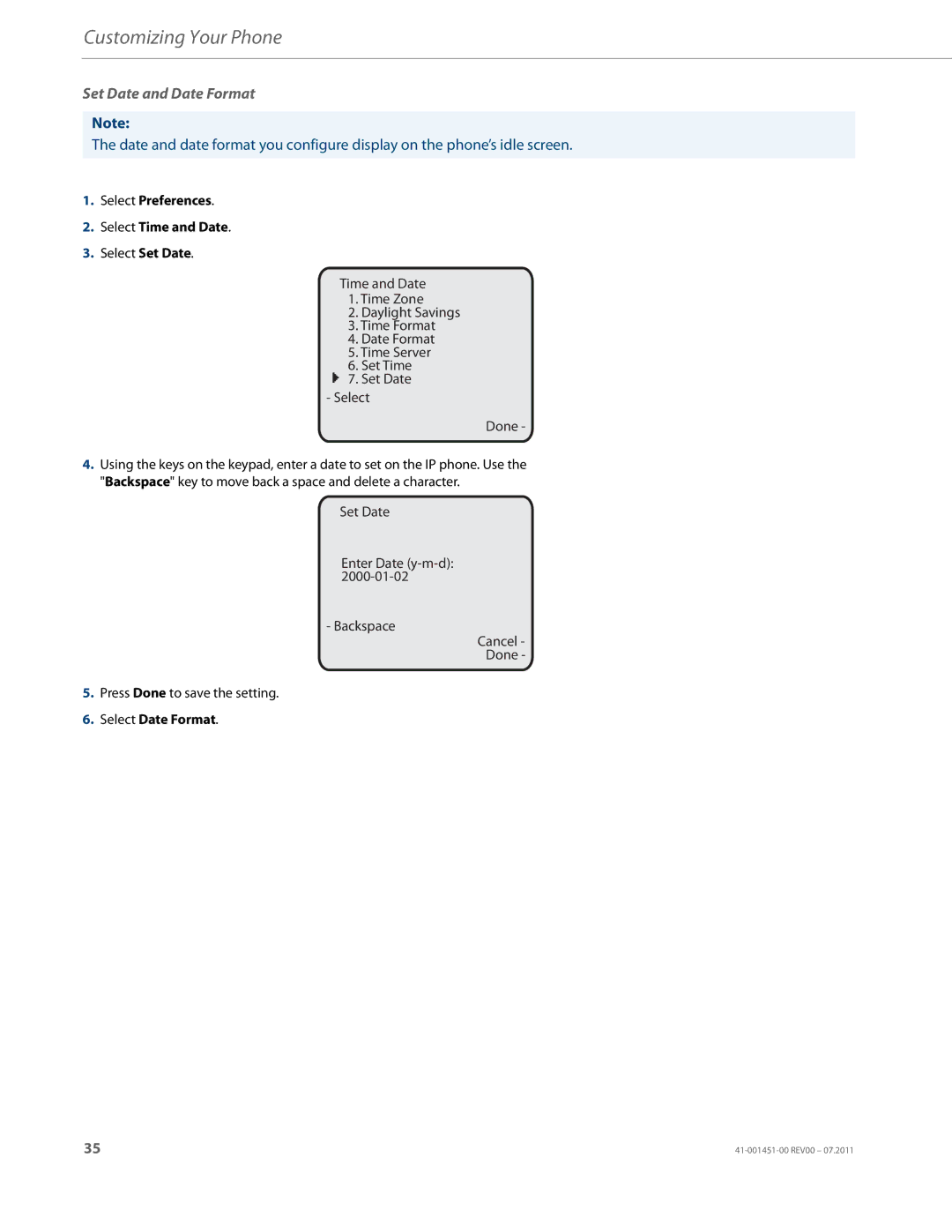Aastra Model 6735i IP Phone
Software License Agreement
Content
IP Phone Keys Key Panel Key Descriptions Keypad Keys
Content
Content
Authentication Support for HTTP/HTTPS Download Methods
Vii
About this Guide
Phone Features
Welcome
Documentation
Installation and Setup
Requirements
Getting Started
Plugging in and Starting the Phone
Checking for firmware Do not unplug the phone
Network Connected/Network Disconnected
Idle Screen
Idle Screen
Idle Screen With Softkeys/Programmable Keys Configured
Reference
Idle Screen with Voicemail Messages
Screen Display After Picking Up the Handset
After Handset Pickup After Pressing More
IP Phone Keys
Key Panel
Text Keys Symbol Keys Key Description
Key Descriptions
IP Phone Keys
Keypad Keys
Keypad Key Description
Methods for Customizing Your Phone
Phone Options via the IP Phone UI
Option Option Number
Using the IP Phone UI
Simplified Options Menu
References
Using the Aastra Web UI
Phone Options via the Aastra Web UI
Methods for Customizing Your Phone
Headings Descriptions
Status
Methods for Customizing Your Phone
Phone Status
Phone Status via IP Phone UI
Select Phone Status
Finding Your Phone’s IP Address
Scroll to IP&MAC Addresses and press Select
Phone Status via the Aastra Web UI
SIP Account Status
SIP Account Status
Status Condition Description
Ring Tones and Tone Sets
Configuration Method Valid Values Default Value
Customizing Your Phone
Ring Tones
Ring Tone Sets
Configuring Ring Tones and Tone Sets
Global configuration only
Select Preferences
For global configuration
For per-line configuration
Click on Basic Settings-Preferences-Ring Tones
Setting Contrast Level
Contrast Level
Select Contrast Level
Setting the Backlight
Backlight
Select Backlight
Live Dialpad
Enabling/Disabling Live Dialpad
Select Preferences Select Live Dialpad
Setting Audio Mode and Headset Mic Volume
Audio Mode
Headset Mic Volume
Select Preferences Select Set Audio Select Audio Mode
Select Headset Mic Volume
Headset Speaker/Headset Headset/Speaker
Set Time and Time Format
Configuring Time and Date
Time and Date
Select Preferences Select Time and Date Select Set Time
Select Time Format
Set Date and Date Format
Select Preferences Select Time and Date
Select Date Format
Press Done to save the Date Format
Set Time Zone
Daylight Savings Time
Select Preferences Select Time and Date Select Time Zone
Select Preferences Select Time and Date Select Time Server
Automatic Default
Set Time Servers
Select from Time Server 1, Time Server 2, or Time Server
0.0 Backspace
Click on Basic Settings-Preferences-Time and Date Setting
Click Save Settings
Language
Specifying the Language to Use
Click on Basic Settings-Preferences-Language Settings
Language Input
Spanish
Keypad Input Alphabet Tables English
French
Key Uppercase Characters Lowercase Characters
German
Italian
Portuguese
Configuring Language Input Using the IP Phone UI
Russian
Click on Basic Settings- Preferences-Language Settings
Select Language.Select Input Language
Latin 2 Character Set
Select User Password and press Select
User Password
Setting a User Password
Click on Operation-User Password
Resetting a User Password
Reset a User Password
Click on Operation-Phone Lock
Phone Lock
Click on Operation-Reset
Restarting your phone
Select Restart Phone
Locking/Unlocking a Phone
Lock the Phone
Unlock the Phone
Defining an Emergency Dial Plan
Define an Emergency Dial Plan
911110
Line Keys, Programmable Keys, and Softkeys
Multiple Line and Call Appearances
Services
Softkeys and Programmable Keys
Key Function Description
XML
Softkey Type Default States
State-Based Softkeys Bottom Keys only
State Description
Key Display Behavior
Label LAB
Sat Jan 1 1218am
Line Key
Softkey Line/Call Appearance Lights
Configuring a Line Key
Softkeys
Programmable Keys
Speed Dial Key
Speed Dial Prefix
Expansion Module Keys
IP Phone UI
Creating a Speed Dial Using the Speed Dial Edit Option
Press SD button
Press the 2 key to move to the next field
Softkeys
Click on Operation-Keypad Speed Dial
Select from Digit 1 through Digit
Editing Speed Dial Keys
Select Preferences Select Speed Dial Edit
Select the key configured for speed dial
You can configure DND using the Aastra Web UI only
Do not Disturb DND Key
Configuring a DND Key
Configuring a BLF Key
Busy Lamp Field BLF Key
You can use a BLF\List configured key to dial out
BLF List Key
Configuring a BLF List Key
Contact your System Administrator for the BLF List URI
Automatic Call Distribution ACD Key for Sylantro Servers
Configuring an Automatic Call Distribution ACD Key
Using the ACD Feature on your IP Phone
Phone Model
Using the ACD Key
ACD LED Table
Status Unavailable Logged Out Available
Services Icom Dir Callers
Select from Key 1 through Key
Configuring Group Call Pickup GCP Key for Sylantro Servers
Line Keys, Programmable Keys, and Softkeys
Using Directed Call Pickup/Group Call Pickup
Using Directed Call Pickup DCP
Using Group Call Pickup GCP
XML Key
Configuring XML Services
Expansion Module Keys
Configuring an XML Key
Programmable Keys
Services Key
Accessing the XML Service
From the Services Menu
From an XML Key
Configuring a Flash Key
Flash Key
Configuring a Sprecode Key
Sprecode Key
Configuring Park/Pickup Keys
Park/Pickup Keys
Label field, enter a label for the pickup softkey
Using the Park Call/Pickup Parked Call Feature
Park a Call
Pickup a Parked Call
Configuring a Last Call Return Key
Last Call Return lcr Key Sylantro Servers only
How it works
Configuring a Call Forward Key
Call Forward Key
BLF/Xfer
BLF/Xfer Key Requirements and Functionality
Configuring a BLF/Xfer Key
Speed Dial/Xfer
Speed Dial/Xfer Key Requirements and Functionality
Configuring a Speed Dial/Xfer Key
Configuring a Speed Dial/Conf Key
Speed Dial/Conf
101
Services Key
Configuring a Services Key
Directory Key
Configuring a Directory Key
Callers List Key
Configuring a Callers List Key
Configuring an Intercom Key
Intercom Key
Configuring a Phone Lock Key
Phone Lock Key
Using the Lock/Unlock Key on the IP Phone
Paging Key Sends the RTP Stream
Configuring a Paging Key
Using the Paging Key
Configuring a None Key
None Key
Configuring an Empty Key
Empty Key
Deleting a Key
Softkeys, Programmable Keys, Expansion Module Keys
Making Calls
Dialing a Number
Pre-dialing a Number
Advanced Volume Controls for the Headset Mic
Using Handsfree Speakerphone
Using a Headset
To change this volume
Using Intercom
To Make and Receive Calls Using a Headset
Using the Icom Key
Accessing the Redial List
Redial
Tra Web UI
Mute
Deleting from the Redial List
Delete All Items
Sending an Incoming Call to Voicemail
Receiving Calls
Answering an Incoming Call
To answer the call
Placing a Call on Hold
When on Hold
Handling Calls
To place a call on hold
Retrieving a Held Call
Transferring Calls
Automatic Hold
Blind Transfer
Indication of Transferred Calls
Transfer Key when handset is lifted
Transferring Two Existing Calls
To transfer a call to another extension
Conferencing Calls
Using Local Conferencing
Conference key when handset is lifted
Local Conferencing
Centralized Conferencing for Sylantro and Broadsoft Servers
Joining Two Active Calls in a Single Conference
Using Centralized Conferencing
Setting Up Multiple Conferences for Sylantro Server only
Joining Additional Parties to Active Conferences
Ending Calls
Ending a Conference and Transferring Remaining Parties
Directory List
Accessing Your Directory
Managing Calls
Directory Key
Adding New Entries to the Directory List
Sorting Entries and Quick Search Feature
Managing the Directory List
Directory List Limitations
Adding Names, Numbers, Labels
On Screen
Editing Entries in the Directory List
Scrolling Multiple Screens Per Entry
Arranging Multiple Screens
Deleting Entries from the Directory List
To delete a single entry from the Directory List
To delete specific numbers, names or labels for an entry
To delete all entries from the Directory List
Saving Entries to the Directory List
Directory Key Callers List Key
Saving from the Callers List
Saving from the Redial List
Directory Key Redial List Key Press the Redial List key
Downloading the Directory List to Your PC
Accessing the Directory List
Download the Directory List
Click on Operation-Directory
Callers List
Caller’s List Screen Display
Display Item Description
Accessing the Callers List
Editing Entries in the Callers List
Callers List Key Handsfree Button
Deleting Entries from the Callers List
Downloading the Callers List to Your PC
Download the Callers List
Account Configuration DND and Call Forwarding
DND Account-Based Configuration
Click on Basic Settings-Preferences-General
Configuring DND
Configuring DND Using the Aastra Web UI
DND disabled
Click on Basic Settings-Account Configuration
Using DND Modes via the IP Phone UI
DND in Account Mode
Call Forward Account-Based Configuration
DND in Phone Mode Default
DND in Custom Mode
150
Configuring Cfwd Using the Aastra Web UI
152
153
Using Cfwd via the IP Phone UI
Cfwd in Account Mode
Number configured
Call Forward Mode Screen
Cfwd Enabled
Cfwd Disabled
Call Forward
Change
State
Number
Cfwd in Phone Mode
Mode Screen No Cfwd phone
Indicates Cfwd Disabled
Call Forward State Screen
Cfwd in Custom Mode
Call Forward Account Screen
Mode Screen
161
Missed Calls Indicator
Accessing and Clearing Missed Calls
Services Key Callers List
Using Voicemail
Voicemail
Additional Features
Star Codes
Suppress Dtmf Playback
Configuring Suppression of Dtmf Playback
Click on Basic Settings-Preferences
Configuring Display of Dtmf Digits
Display Dtmf Digits
Configuring Call Waiting Tone
Play Call Waiting Tone
Configuring Call Waiting Tone Period
Call Waiting Tone Period
Configuring Stuttered Dial Tone
Stuttered Dial Tone
Configuring XML Beep Support
XML Beep Support
Configuring Call Hold Reminder During Active Calls
Call Hold Reminder During Active Calls
Configuring Call Hold Reminder
Call Hold Reminder on single hold
Status Scroll Delay
Configuring Status Scroll Delay
Incoming Call Interrupts Dialing
Transfer/Conference Call Behavior
Intercom Behavior
Configuring Incoming Call Interrupts Dialing
Incoming Call Interrupts Dialing is disabled by default
Switch UI Focus to Ringing Line
Switch Focus to Ringing Line is enabled by default
Preferred Line and Preferred Line Timeout
Phone Feature Preferred Line Behavior
Goodbye Key Cancels Incoming Calls
Configuring Goodbye Key to Cancel Incoming Calls
Using the Goodbye Key to Cancel Incoming Calls Feature
Message Waiting Indicator
Configuring Message Waiting Indicator
Microphone Mute
Incoming Intercom Call Features
Incoming Intercom
Auto-Answer/Play Warning Tone
Using Redial Key for Last Number Redial
Configuring Incoming Intercom Settings
Configuring Group RTP Paging
Group RTP Paging receives RTP streams
Shared Call Appearance SCA Call Bridging
Keys States and LED Behavior
Ring
Programmable Line Keys
Line Keys and Idle Screens
Softkey Line Keys
State Call Icon Call LED Non-Call Icon Non-Call LED
Line key Phone Behavior
State Call Line Key Pressed Non-Call Line Key Pressed
Outgoing Intercom Calls
Available Features Enabled by Administrators
Customizable Callers List Key and Services Key
Missed Call Summary Subscription
Autodial Hotline and Warmline
Centralized Conferencing
Answer and Ignore Softkeys for XML Applications
XML Softkey for Special Characters in XML Applications
Playing a WAV File On Your Phone
IP Phone UI Screen During WAV Streaming
Using the Keypad During Active XML Applications
Key Redirection
Options Key
XML Override for a Locked Phone
Hold Feature Enhancement for Broadsoft Servers
XML Applications and Off-Hook Interaction
RTP Recording and Simultaneous Playing
IP Phone UI when Broadsoft CMS is Enabled
Diverting Calls from Your Phone
Call Diversion Example
Display of Call Destination Information
Call Destination Information
Indication of Terminated Calls
For all phones
Model M670i and M675i Expansion Modules
Model M670i
197
Using the Expansion Modules
M670i Expansion Module
M675i Expansion Module
Press-and-Hold to Create a Speed Dial Key
1 Screen
2 Screen
Troubleshooting Solutions
How do I change my user password?
Why does my phone display Bad Encrypted Config?
Select User Password and press Enter
How do I restart the IP phone?
How do I lock my phone?
203
After Warranty Service
Limited Warranty
Warranty Repair Services
Exclusions
Appendix a Time Zone Codes
Time Zone Name/Time Zone Code Table
Time Zone Name Time Zone Code
Appendix a Time Zone Codes
Appendix a Time Zone Codes
AKS
Index
Numerics
Index
Index-3
Disclaimer