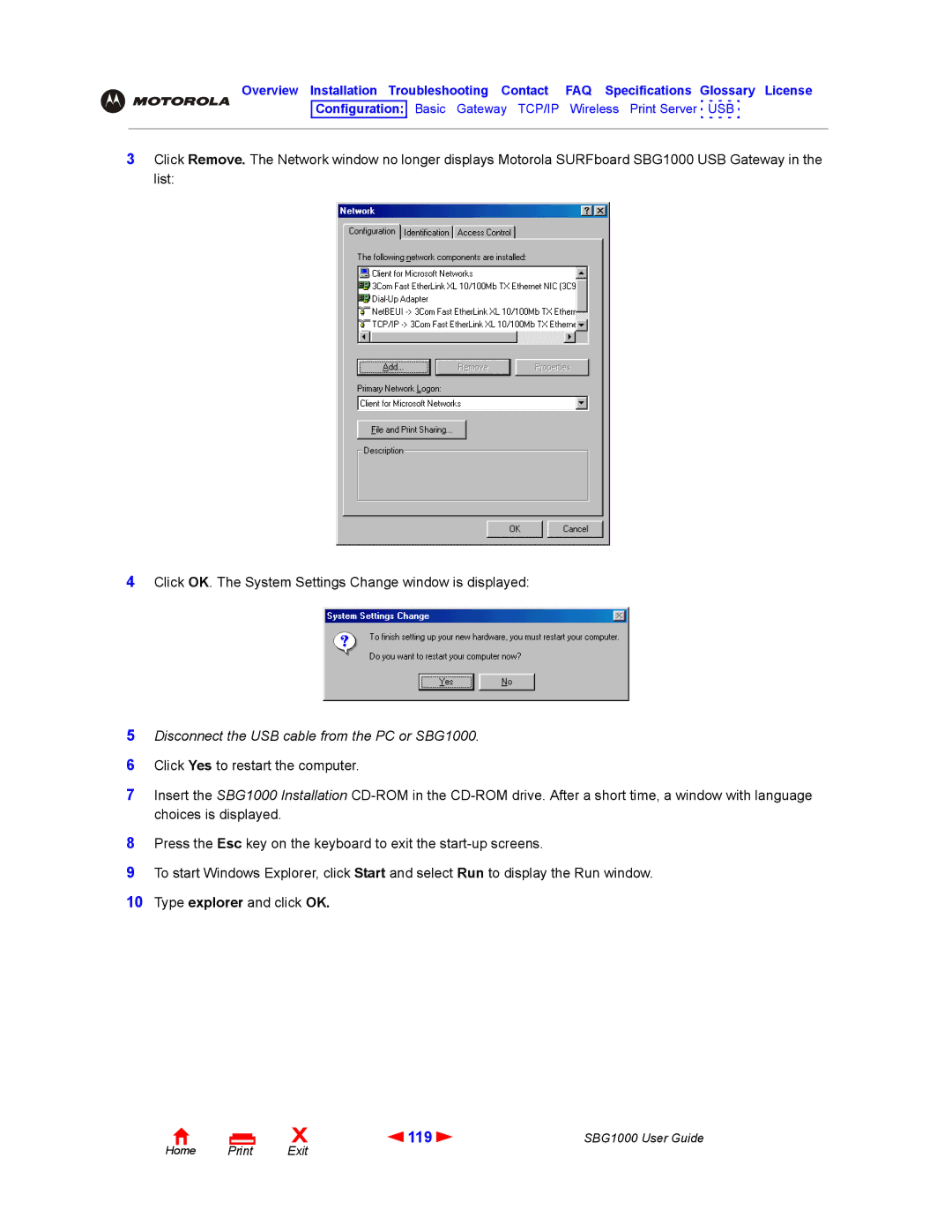Overview Installation Troubleshooting Contact FAQ Specifications Glossary License
Configuration: Basic Gateway TCP/IP Wireless Print Server USB
3Click Remove. The Network window no longer displays Motorola SURFboard SBG1000 USB Gateway in the list:
4Click OK. The System Settings Change window is displayed:
5Disconnect the USB cable from the PC or SBG1000.
6Click Yes to restart the computer.
7Insert the SBG1000 Installation
8Press the Esc key on the keyboard to exit the
9To start Windows Explorer, click Start and select Run to display the Run window.
10Type explorer and click OK.
Home |
X | 119 | SBG1000 User Guide |
Exit |
|
|