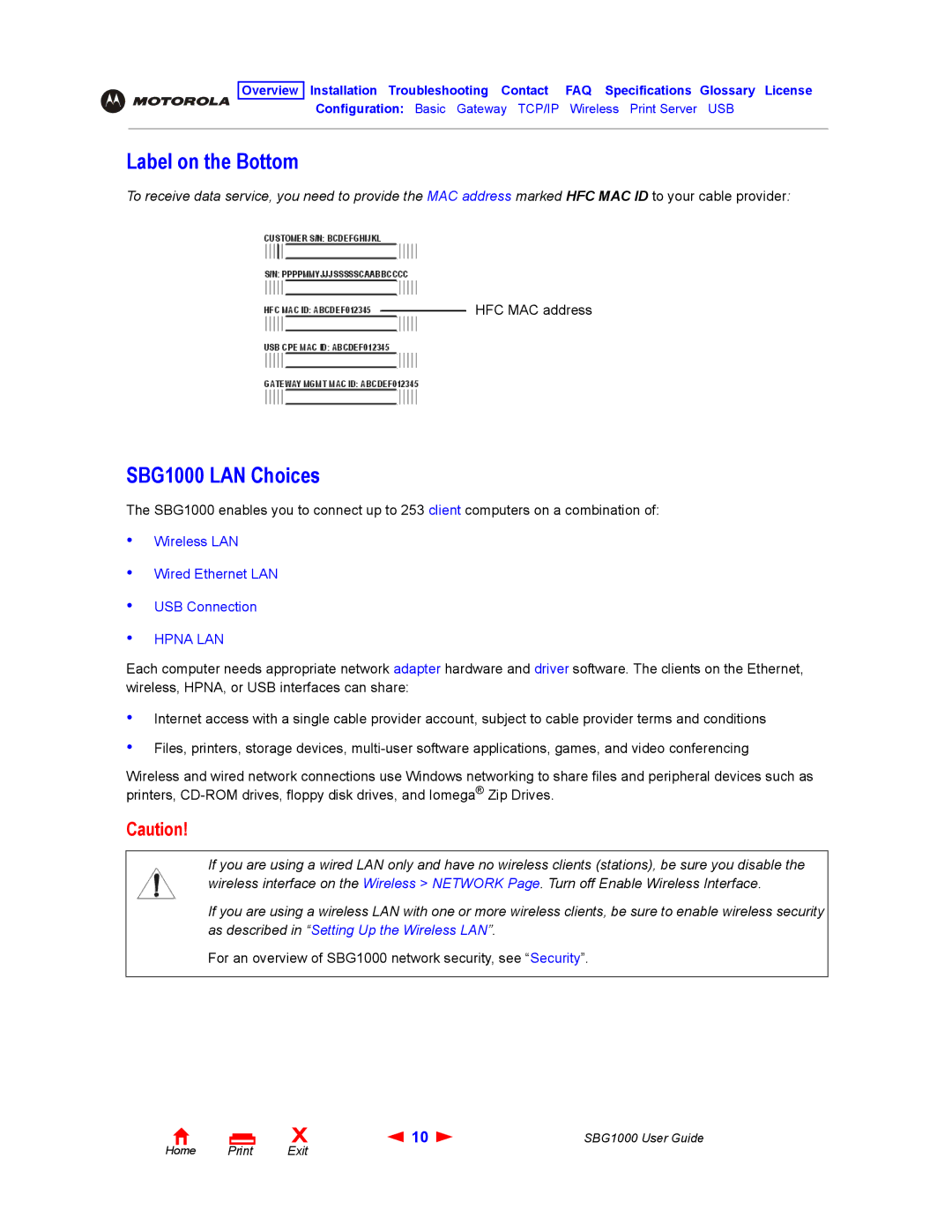Overview Installation Troubleshooting Contact FAQ Specifications Glossary License
Configuration: Basic Gateway TCP/IP Wireless Print Server USB
Label on the Bottom
To receive data service, you need to provide the MAC address marked HFC MAC ID to your cable provider:
HFC MAC address
SBG1000 LAN Choices
The SBG1000 enables you to connect up to 253 client computers on a combination of:
•
•
•
•
Each computer needs appropriate network adapter hardware and driver software. The clients on the Ethernet, wireless, HPNA, or USB interfaces can share:
•
•
Internet access with a single cable provider account, subject to cable provider terms and conditions
Files, printers, storage devices,
Wireless and wired network connections use Windows networking to share files and peripheral devices such as printers,
Caution!
If you are using a wired LAN only and have no wireless clients (stations), be sure you disable the wireless interface on the Wireless > NETWORK Page. Turn off Enable Wireless Interface.
If you are using a wireless LAN with one or more wireless clients, be sure to enable wireless security as described in “Setting Up the Wireless LAN”.
For an overview of SBG1000 network security, see “Security”.
Home Print
X | 10 | SBG1000 User Guide |
Exit |
|
|