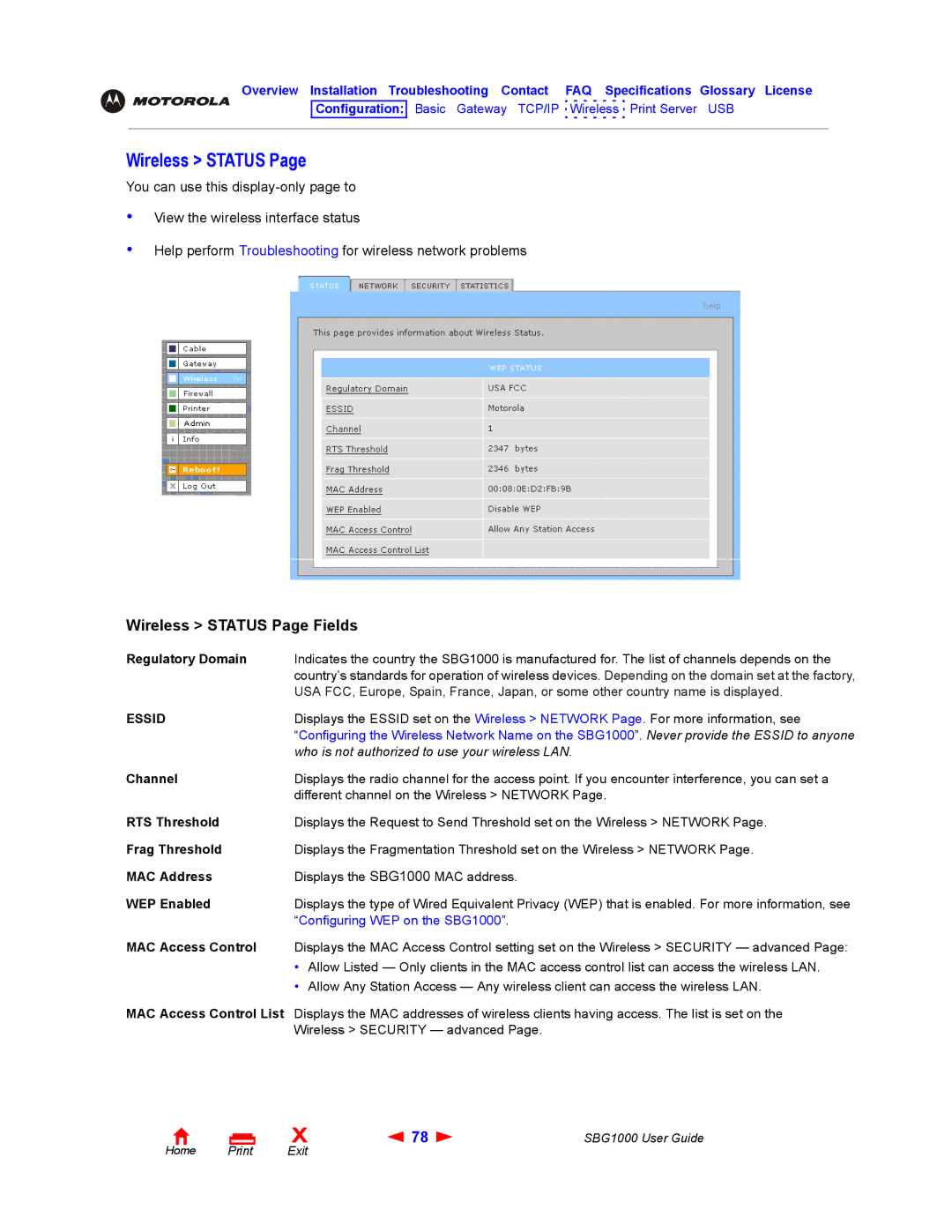Overview Installation Troubleshooting Contact FAQ Specifications Glossary License
Configuration: Basic Gateway TCP/IP Wireless Print Server USB
Wireless > STATUS Page
You can use this
•
•
View the wireless interface status
Help perform Troubleshooting for wireless network problems
Wireless > STATUS Page Fields
Regulatory Domain | Indicates the country the SBG1000 is manufactured for. The list of channels depends on the |
| country’s standards for operation of wireless devices. Depending on the domain set at the factory, |
| USA FCC, Europe, Spain, France, Japan, or some other country name is displayed. |
ESSID | Displays the ESSID set on the Wireless > NETWORK Page. For more information, see |
| “Configuring the Wireless Network Name on the SBG1000”. Never provide the ESSID to anyone |
| who is not authorized to use your wireless LAN. |
Channel | Displays the radio channel for the access point. If you encounter interference, you can set a |
| different channel on the Wireless > NETWORK Page. |
RTS Threshold | Displays the Request to Send Threshold set on the Wireless > NETWORK Page. |
Frag Threshold | Displays the Fragmentation Threshold set on the Wireless > NETWORK Page. |
MAC Address | Displays the SBG1000 MAC address. |
WEP Enabled | Displays the type of Wired Equivalent Privacy (WEP) that is enabled. For more information, see |
| “Configuring WEP on the SBG1000”. |
MAC Access Control Displays the MAC Access Control setting set on the Wireless > SECURITY — advanced Page:
•Allow Listed — Only clients in the MAC access control list can access the wireless LAN.
•Allow Any Station Access — Any wireless client can access the wireless LAN.
MAC Access Control List Displays the MAC addresses of wireless clients having access. The list is set on the Wireless > SECURITY — advanced Page.
Home |
X | 78 | SBG1000 User Guide |
Exit |
|
|