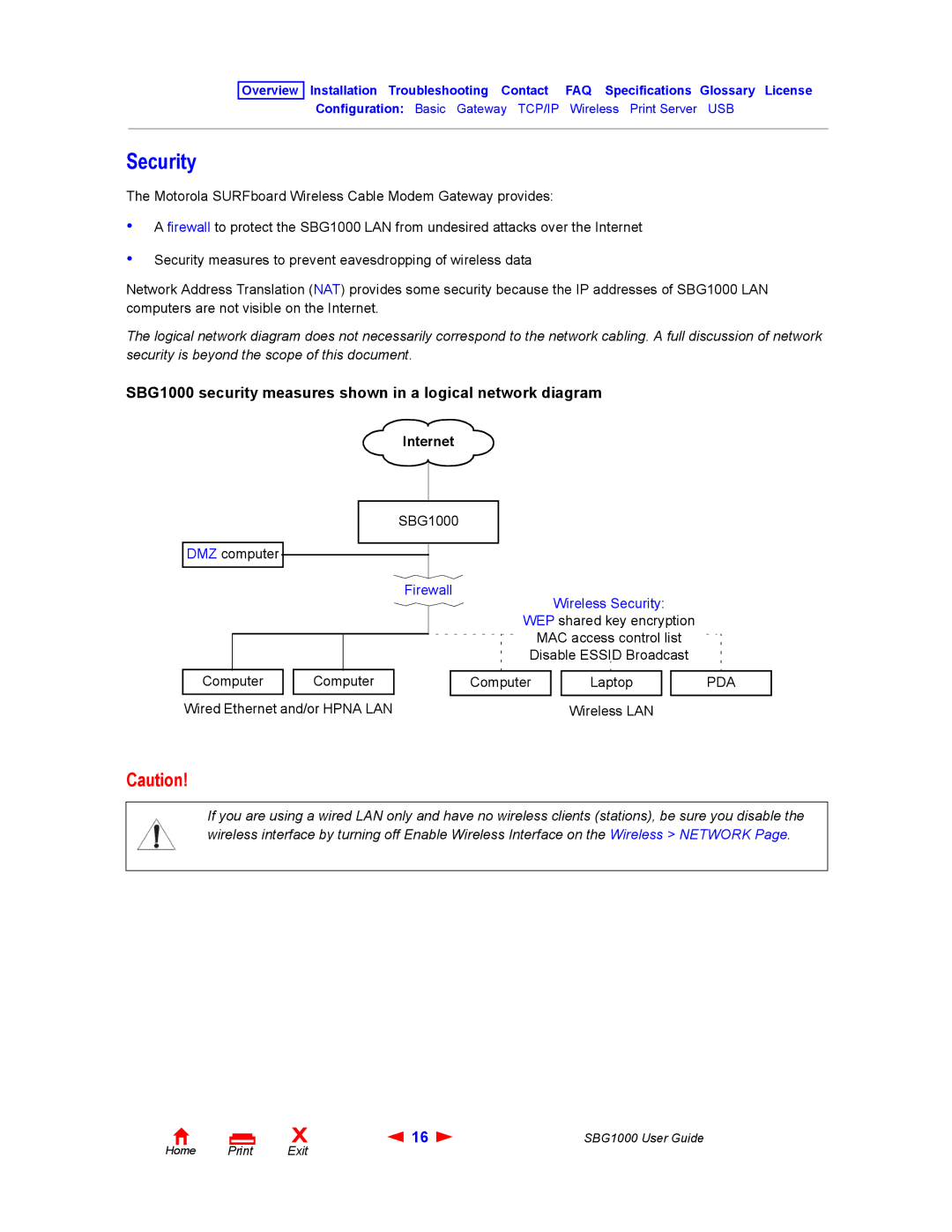Overview Installation Troubleshooting Contact FAQ Specifications Glossary License
Configuration: Basic Gateway TCP/IP Wireless Print Server USB
Security
The Motorola SURFboard Wireless Cable Modem Gateway provides:
•
•
A firewall to protect the SBG1000 LAN from undesired attacks over the Internet
Security measures to prevent eavesdropping of wireless data
Network Address Translation (NAT) provides some security because the IP addresses of SBG1000 LAN computers are not visible on the Internet.
The logical network diagram does not necessarily correspond to the network cabling. A full discussion of network security is beyond the scope of this document.
SBG1000 security measures shown in a logical network diagram
Internet
SBG1000
DMZ computer
Firewall
Wireless Security:
WEP shared key encryption
MAC access control list
Disable ESSID Broadcast
Computer |
| Computer |
|
|
|
Wired Ethernet and/or HPNA LAN
Computer
Laptop
Wireless LAN
PDA
Caution!
If you are using a wired LAN only and have no wireless clients (stations), be sure you disable the wireless interface by turning off Enable Wireless Interface on the Wireless > NETWORK Page.
Home |
X | 16 | SBG1000 User Guide |
Exit |
|
|