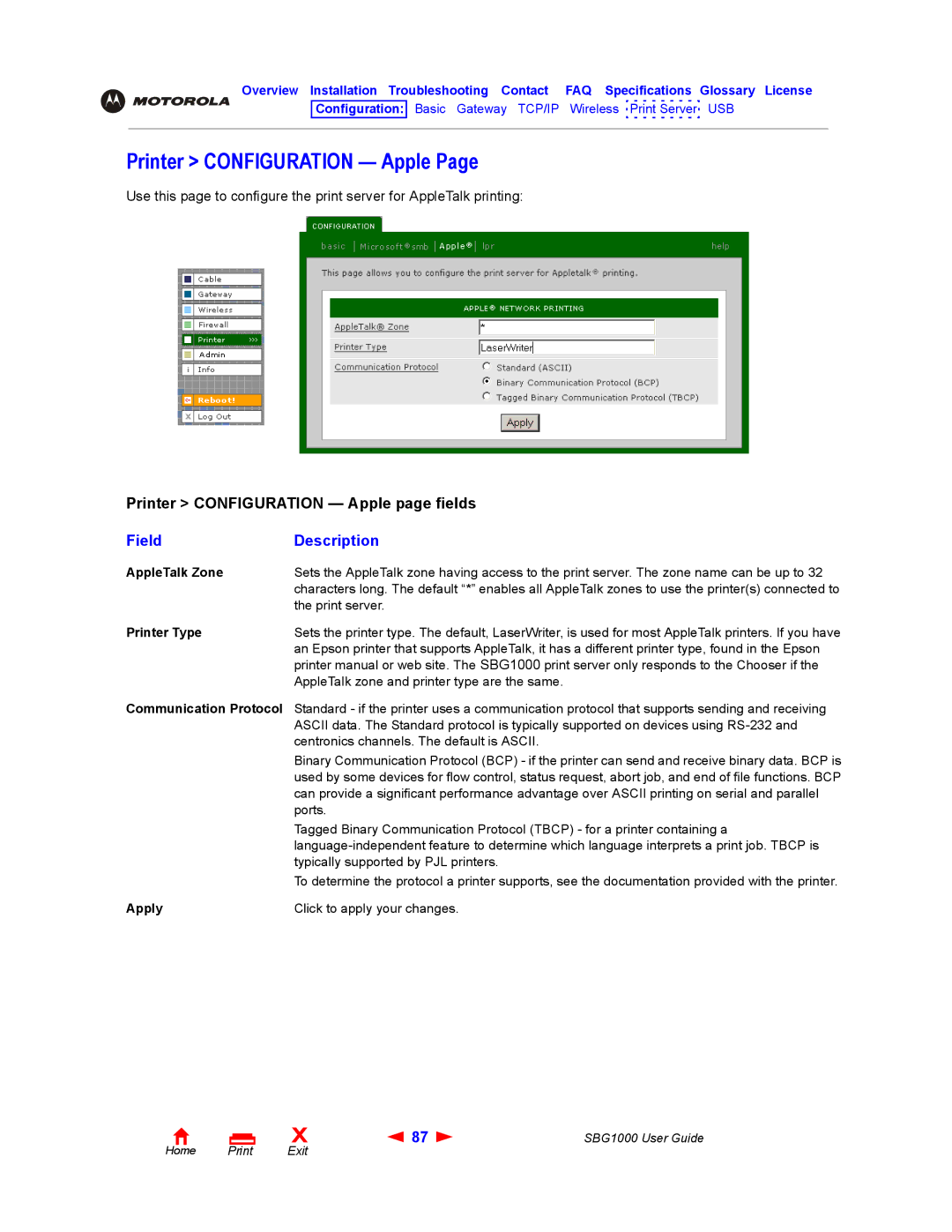Overview Installation Troubleshooting Contact FAQ Specifications Glossary License
Configuration: Basic Gateway TCP/IP Wireless Print Server USB
Printer > CONFIGURATION — Apple Page
Use this page to configure the print server for AppleTalk printing:
Printer > CONFIGURATION — Apple page fields
Field | Description |
AppleTalk Zone | Sets the AppleTalk zone having access to the print server. The zone name can be up to 32 |
| characters long. The default “*” enables all AppleTalk zones to use the printer(s) connected to |
| the print server. |
Printer Type | Sets the printer type. The default, LaserWriter, is used for most AppleTalk printers. If you have |
| an Epson printer that supports AppleTalk, it has a different printer type, found in the Epson |
| printer manual or web site. The SBG1000 print server only responds to the Chooser if the |
| AppleTalk zone and printer type are the same. |
Communication Protocol Standard - if the printer uses a communication protocol that supports sending and receiving ASCII data. The Standard protocol is typically supported on devices using
Binary Communication Protocol (BCP) - if the printer can send and receive binary data. BCP is used by some devices for flow control, status request, abort job, and end of file functions. BCP can provide a significant performance advantage over ASCII printing on serial and parallel ports.
Tagged Binary Communication Protocol (TBCP) - for a printer containing a
To determine the protocol a printer supports, see the documentation provided with the printer.
Apply | Click to apply your changes. |
Home |
X | 87 | SBG1000 User Guide |
Exit |
|
|