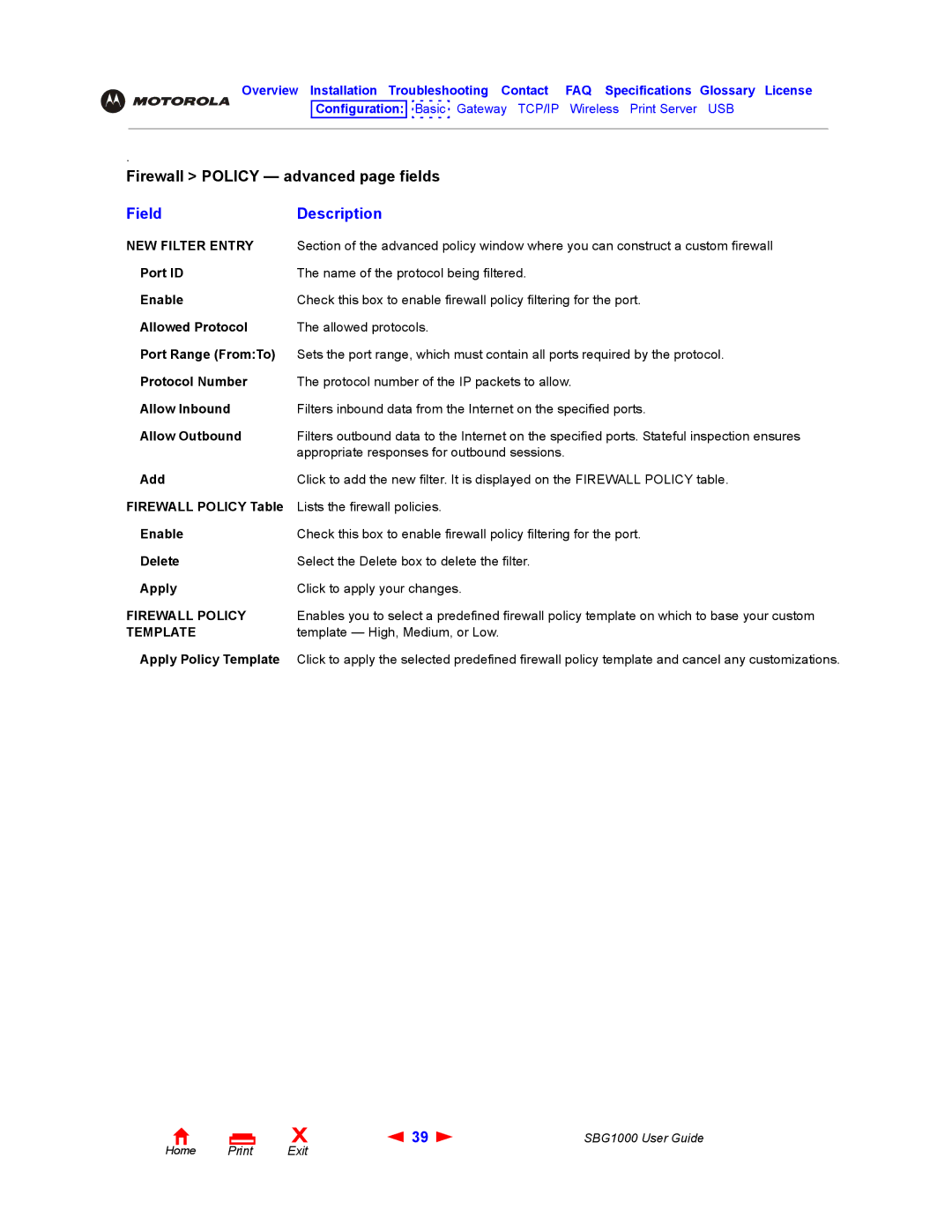Overview Installation Troubleshooting Contact FAQ Specifications Glossary License
Configuration: 
 Basic Gateway TCP/IP Wireless Print Server USB
Basic Gateway TCP/IP Wireless Print Server USB
.
Firewall > POLICY — advanced page fields
Field | Description |
NEW FILTER ENTRY | Section of the advanced policy window where you can construct a custom firewall |
Port ID | The name of the protocol being filtered. |
Enable | Check this box to enable firewall policy filtering for the port. |
Allowed Protocol | The allowed protocols. |
Port Range (From:To) | Sets the port range, which must contain all ports required by the protocol. |
Protocol Number | The protocol number of the IP packets to allow. |
Allow Inbound | Filters inbound data from the Internet on the specified ports. |
Allow Outbound | Filters outbound data to the Internet on the specified ports. Stateful inspection ensures |
| appropriate responses for outbound sessions. |
Add | Click to add the new filter. It is displayed on the FIREWALL POLICY table. |
FIREWALL POLICY Table | Lists the firewall policies. |
Enable | Check this box to enable firewall policy filtering for the port. |
Delete | Select the Delete box to delete the filter. |
Apply | Click to apply your changes. |
FIREWALL POLICY | Enables you to select a predefined firewall policy template on which to base your custom |
TEMPLATE | template — High, Medium, or Low. |
Apply Policy Template | Click to apply the selected predefined firewall policy template and cancel any customizations. |
Home Print
X | 39 | SBG1000 User Guide |
Exit |
|
|