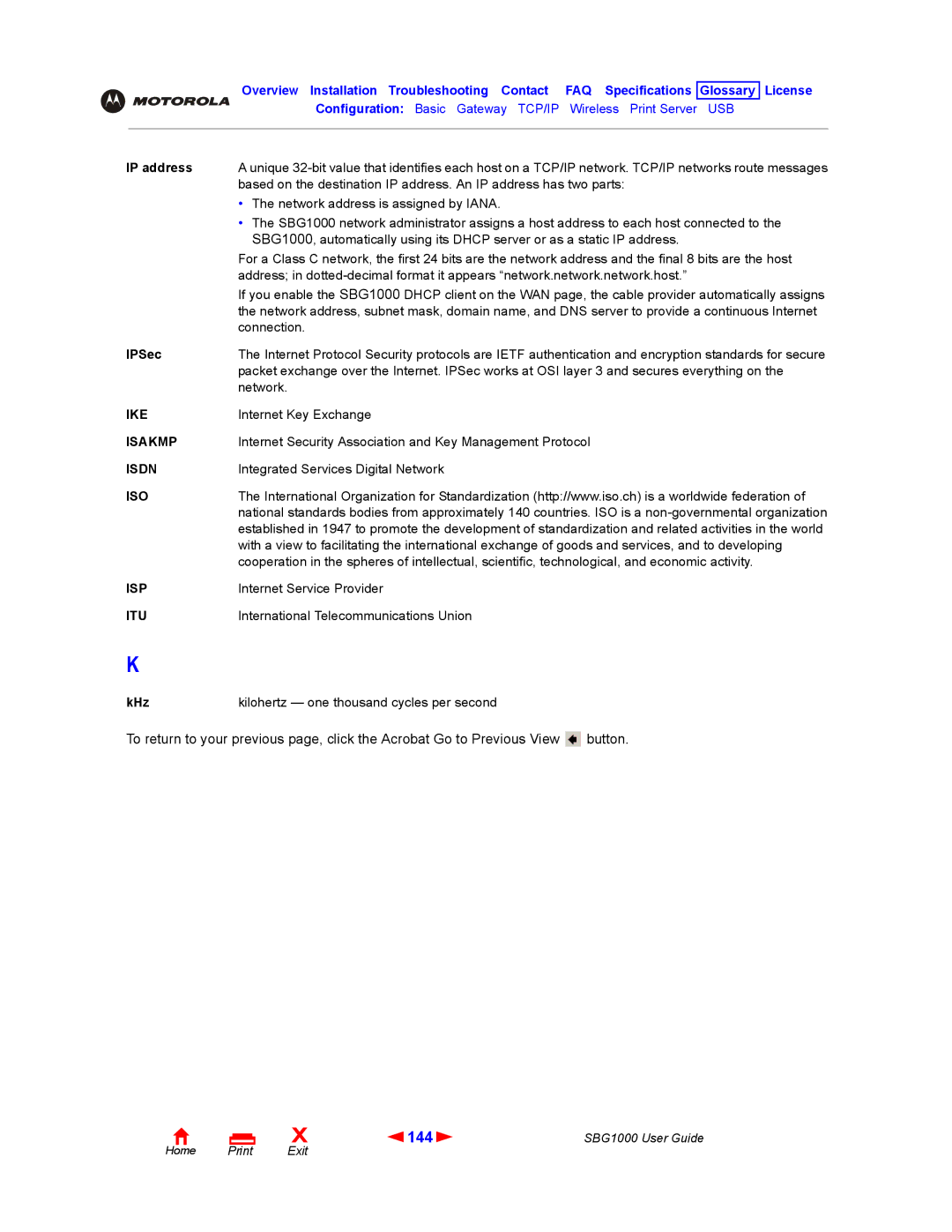Overview Installation Troubleshooting Contact | FAQ Specifications | Glossary | License |
Configuration: Basic Gateway TCP/IP | Wireless Print Server | USB | |
|
|
|
|
IP address | A unique |
| based on the destination IP address. An IP address has two parts: |
| • The network address is assigned by IANA. |
| • The SBG1000 network administrator assigns a host address to each host connected to the |
| SBG1000, automatically using its DHCP server or as a static IP address. |
| For a Class C network, the first 24 bits are the network address and the final 8 bits are the host |
| address; in |
| If you enable the SBG1000 DHCP client on the WAN page, the cable provider automatically assigns |
| the network address, subnet mask, domain name, and DNS server to provide a continuous Internet |
| connection. |
IPSec | The Internet Protocol Security protocols are IETF authentication and encryption standards for secure |
| packet exchange over the Internet. IPSec works at OSI layer 3 and secures everything on the |
| network. |
IKE | Internet Key Exchange |
ISAKMP | Internet Security Association and Key Management Protocol |
ISDN | Integrated Services Digital Network |
ISO | The International Organization for Standardization (http://www.iso.ch) is a worldwide federation of |
| national standards bodies from approximately 140 countries. ISO is a |
| established in 1947 to promote the development of standardization and related activities in the world |
| with a view to facilitating the international exchange of goods and services, and to developing |
| cooperation in the spheres of intellectual, scientific, technological, and economic activity. |
ISP | Internet Service Provider |
ITU | International Telecommunications Union |
K
kHz | kilohertz — one thousand cycles per second |
To return to your previous page, click the Acrobat Go to Previous View ![]() button.
button.
Home Print
X | 144 | SBG1000 User Guide |
Exit |
|
|