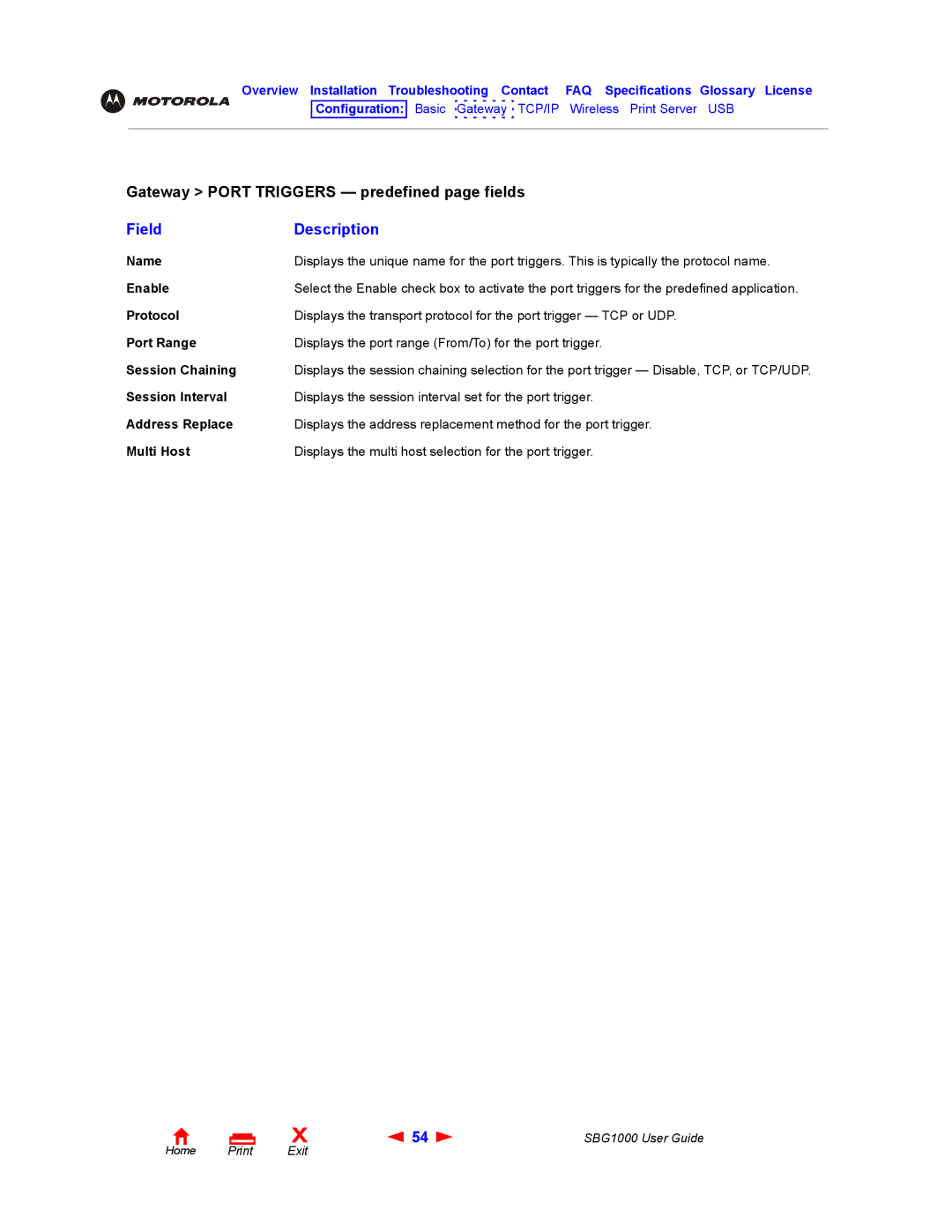Overview Installation Troubleshooting Contact FAQ Specifications Glossary License
Configuration: Basic Gateway TCP/IP Wireless Print Server USB
Gateway > PORT TRIGGERS — predefined page fields
Field | Description |
Name | Displays the unique name for the port triggers. This is typically the protocol name. |
Enable | Select the Enable check box to activate the port triggers for the predefined application. |
Protocol | Displays the transport protocol for the port trigger — TCP or UDP. |
Port Range | Displays the port range (From/To) for the port trigger. |
Session Chaining | Displays the session chaining selection for the port trigger — Disable, TCP, or TCP/UDP. |
Session Interval | Displays the session interval set for the port trigger. |
Address Replace | Displays the address replacement method for the port trigger. |
Multi Host | Displays the multi host selection for the port trigger. |
Home |
X | 54 | SBG1000 User Guide |
Exit |
|
|