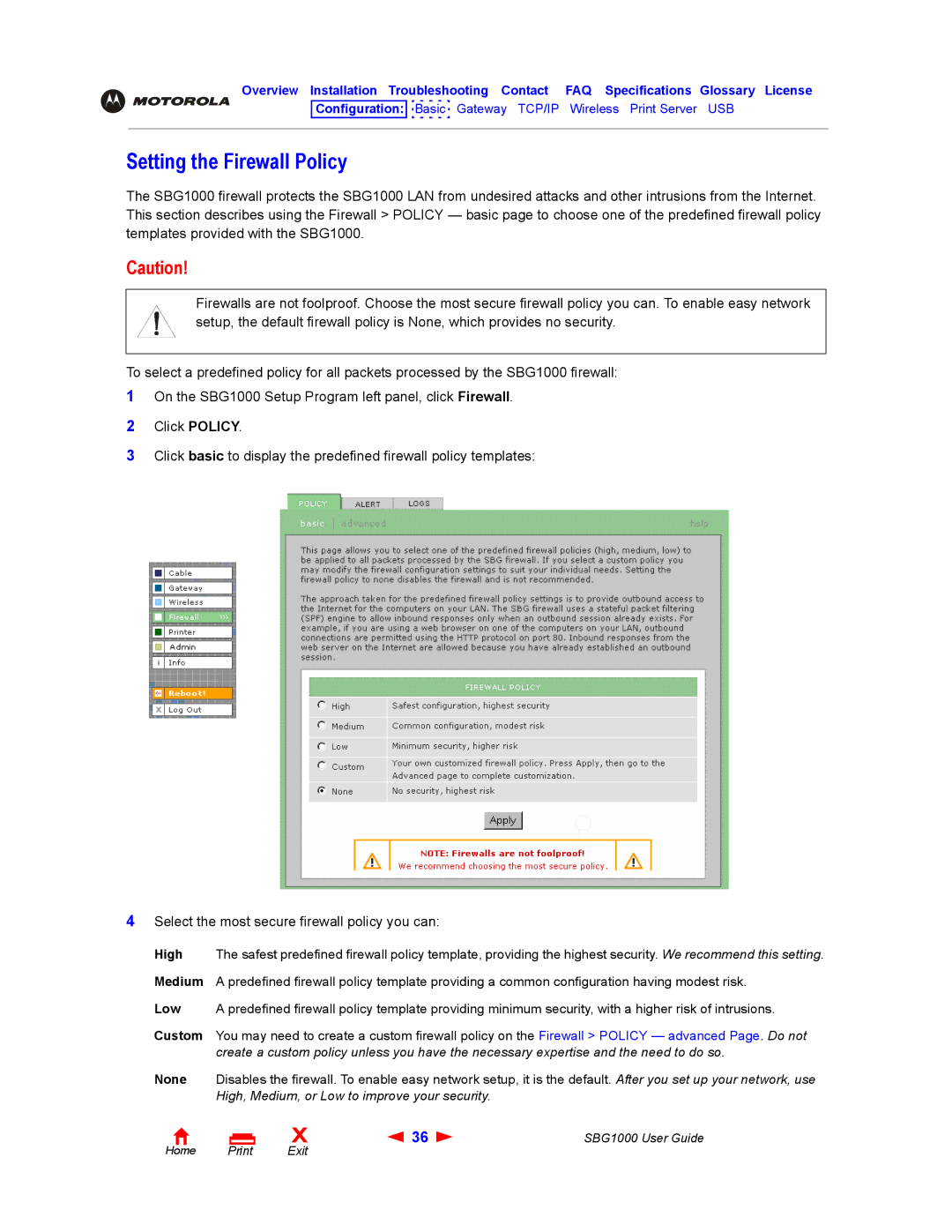Overview Installation Troubleshooting Contact FAQ Specifications Glossary License
Configuration: 
 Basic Gateway TCP/IP Wireless Print Server USB
Basic Gateway TCP/IP Wireless Print Server USB
Setting the Firewall Policy
The SBG1000 firewall protects the SBG1000 LAN from undesired attacks and other intrusions from the Internet. This section describes using the Firewall > POLICY — basic page to choose one of the predefined firewall policy templates provided with the SBG1000.
Caution!
Firewalls are not foolproof. Choose the most secure firewall policy you can. To enable easy network setup, the default firewall policy is None, which provides no security.
To select a predefined policy for all packets processed by the SBG1000 firewall:
1On the SBG1000 Setup Program left panel, click Firewall.
2Click POLICY.
3Click basic to display the predefined firewall policy templates:
4Select the most secure firewall policy you can:
High The safest predefined firewall policy template, providing the highest security. We recommend this setting. Medium A predefined firewall policy template providing a common configuration having modest risk.
Low A predefined firewall policy template providing minimum security, with a higher risk of intrusions.
Custom You may need to create a custom firewall policy on the Firewall > POLICY — advanced Page. Do not create a custom policy unless you have the necessary expertise and the need to do so.
None Disables the firewall. To enable easy network setup, it is the default. After you set up your network, use High, Medium, or Low to improve your security.
Home |
X | 36 | SBG1000 User Guide |
Exit |
|
|