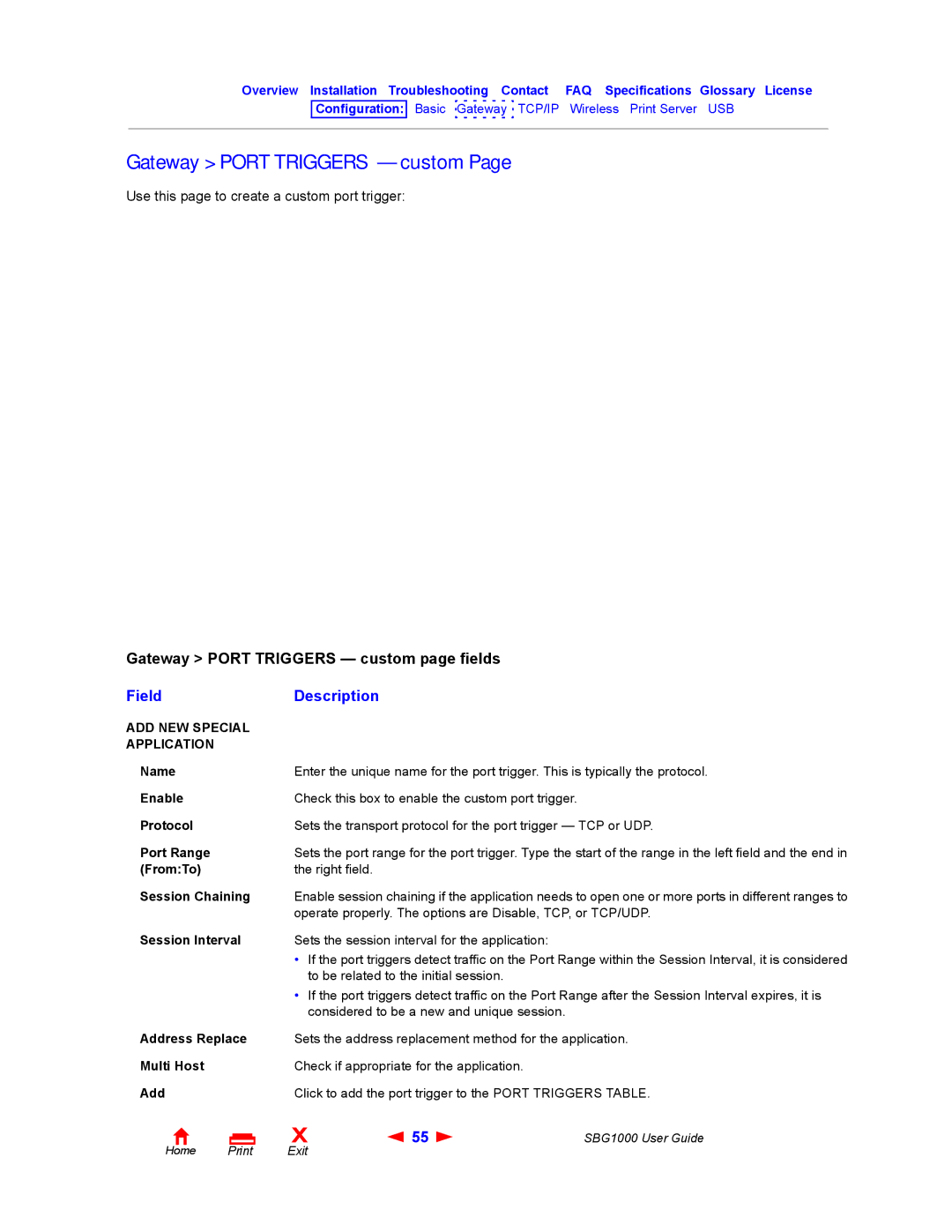Overview Installation Troubleshooting Contact FAQ Specifications Glossary License
Configuration: Basic Gateway TCP/IP Wireless Print Server USB
Gateway > PORT TRIGGERS — custom Page
Use this page to create a custom port trigger:
Gateway > PORT TRIGGERS — custom page fields
Field | Description |
ADD NEW SPECIAL |
|
APPLICATION |
|
Name | Enter the unique name for the port trigger. This is typically the protocol. |
Enable | Check this box to enable the custom port trigger. |
Protocol | Sets the transport protocol for the port trigger — TCP or UDP. |
Port Range | Sets the port range for the port trigger. Type the start of the range in the left field and the end in |
(From:To) | the right field. |
Session Chaining | Enable session chaining if the application needs to open one or more ports in different ranges to |
| operate properly. The options are Disable, TCP, or TCP/UDP. |
Session Interval | Sets the session interval for the application: |
| • If the port triggers detect traffic on the Port Range within the Session Interval, it is considered |
| to be related to the initial session. |
| • If the port triggers detect traffic on the Port Range after the Session Interval expires, it is |
| considered to be a new and unique session. |
Address Replace | Sets the address replacement method for the application. |
Multi Host | Check if appropriate for the application. |
Add | Click to add the port trigger to the PORT TRIGGERS TABLE. |
Home |
X | 55 | SBG1000 User Guide |
Exit |
|
|