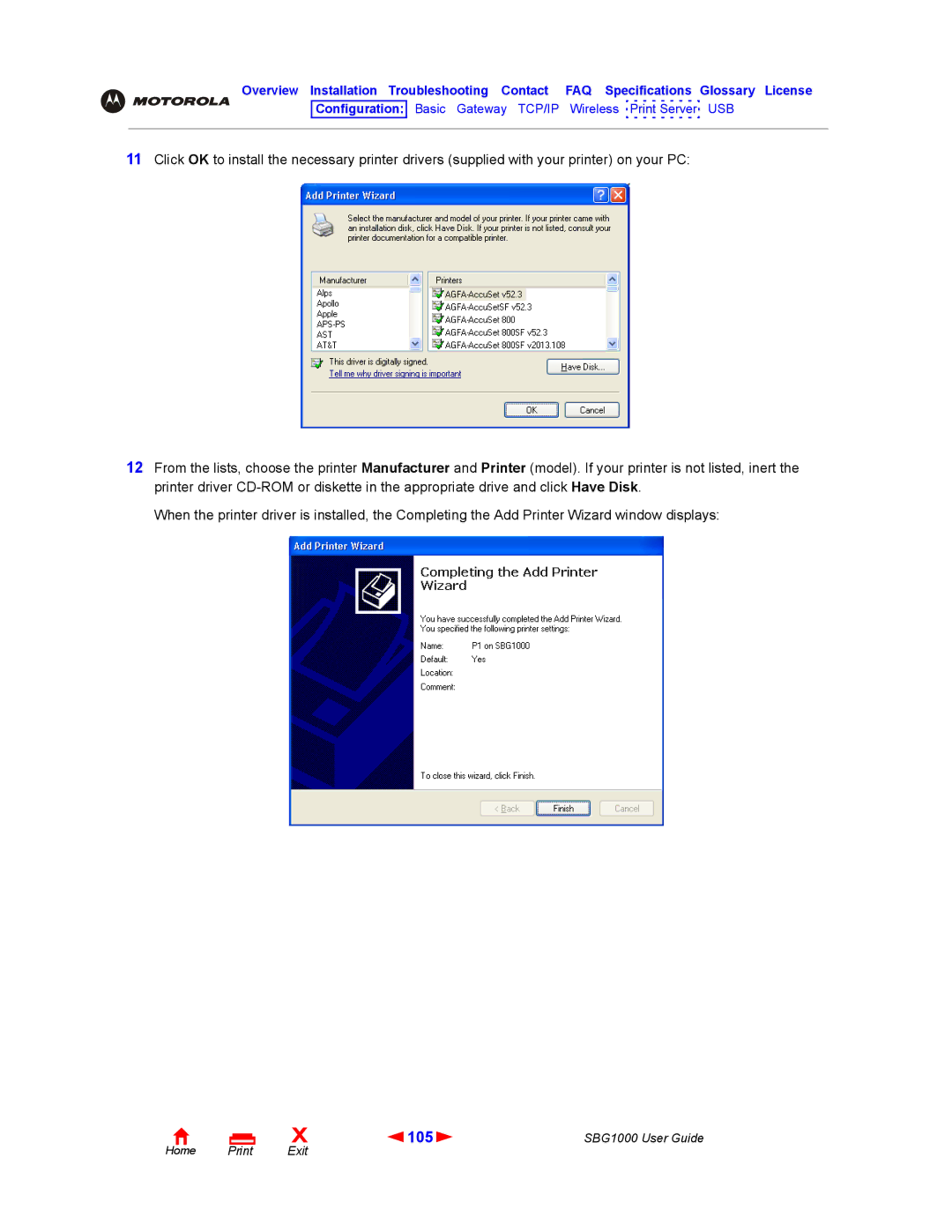Overview Installation Troubleshooting Contact FAQ Specifications Glossary License
Configuration: Basic Gateway TCP/IP Wireless Print Server USB
11Click OK to install the necessary printer drivers (supplied with your printer) on your PC:
12From the lists, choose the printer Manufacturer and Printer (model). If your printer is not listed, inert the printer driver
When the printer driver is installed, the Completing the Add Printer Wizard window displays:
Home |
X | 105 | SBG1000 User Guide |
Exit |
|
|