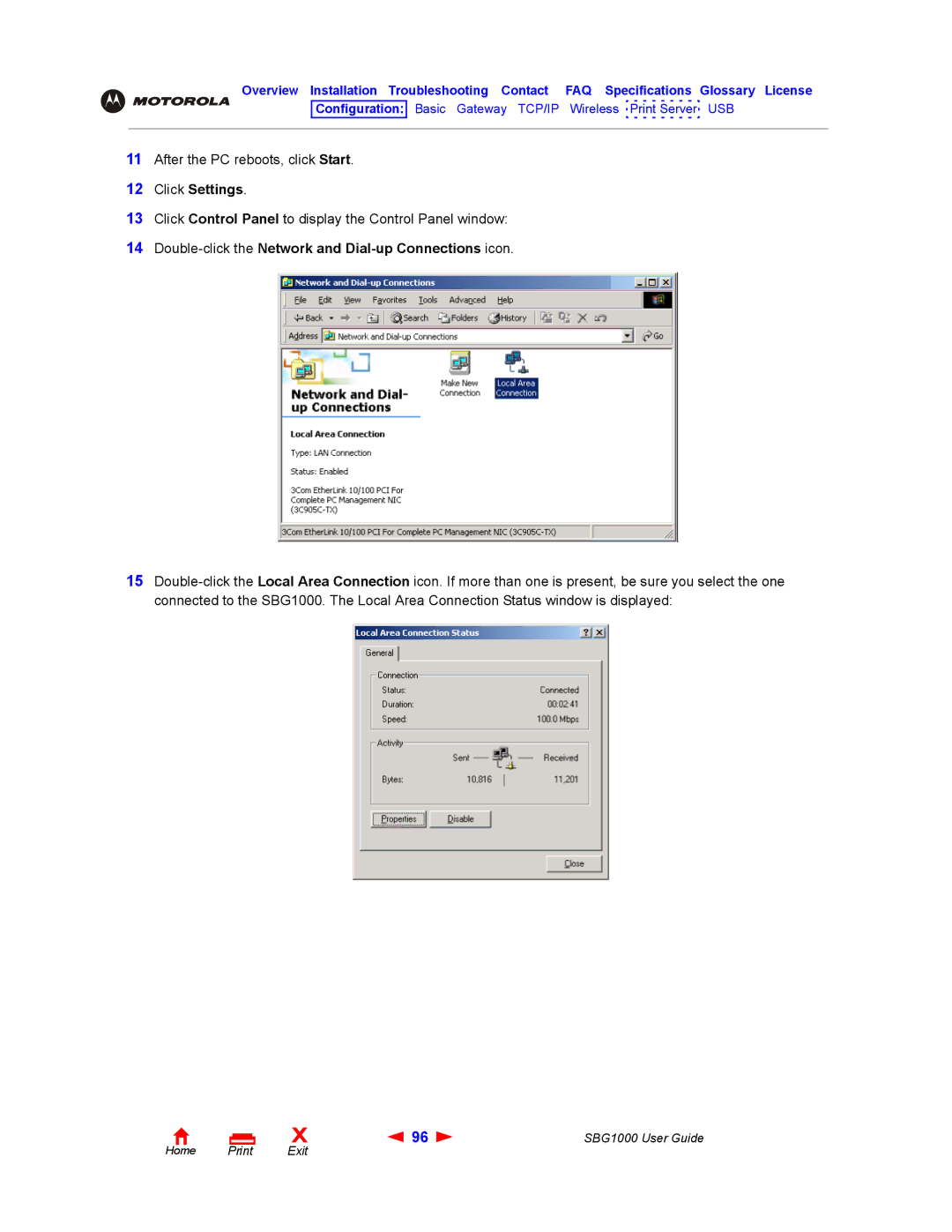Overview Installation Troubleshooting Contact FAQ Specifications Glossary License
Configuration: Basic Gateway TCP/IP Wireless Print Server USB
11After the PC reboots, click Start.
12Click Settings.
13Click Control Panel to display the Control Panel window:
14Double-click the Network and Dial-up Connections icon.
15
Home Print
X | 96 | SBG1000 User Guide |
Exit |
|
|